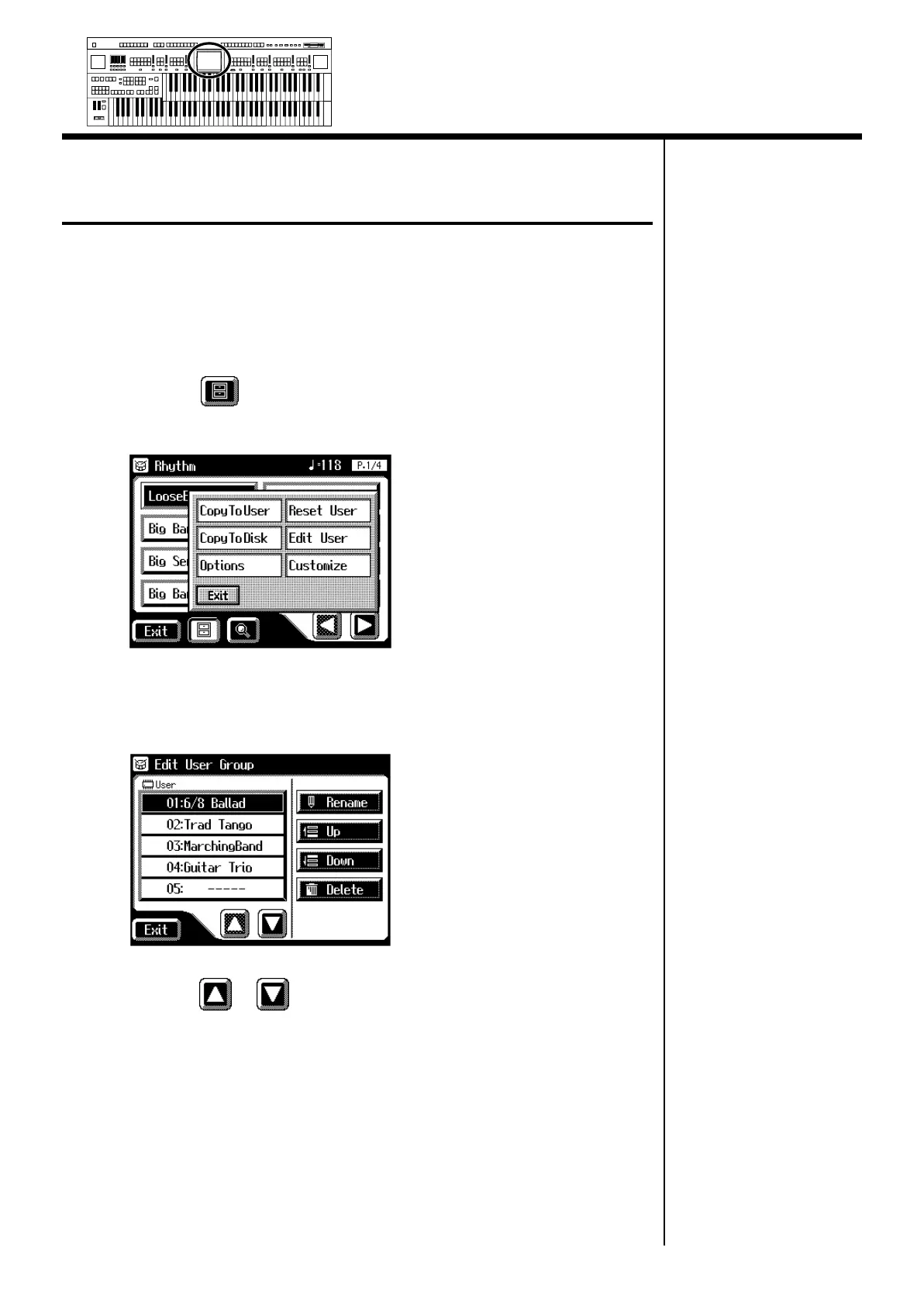85
Chapter 2 Using Rhythm Performance
Changing the Names of Rhythms
Stored in User Memory
You can rename rhythms stored in User memory (p. 62).
1.
Touch <Rhythm> on the Main screen.
The Rhythm screen appears.
2.
Touch < > (Utility) on the Rhythm screen.
The Utility screen appears.
fig.02-22_55
3.
Touch <Edit User>.
The Edit User screen appears.
4.
Touch < >< > to select the rhythm whose name you
want to change.
Min
Max
Min
Max
Min
Max
Min
Max
Harmony Intelligence
AT-90SL_e.book 85 ページ 2004年9月8日 水曜日 午後5時44分
