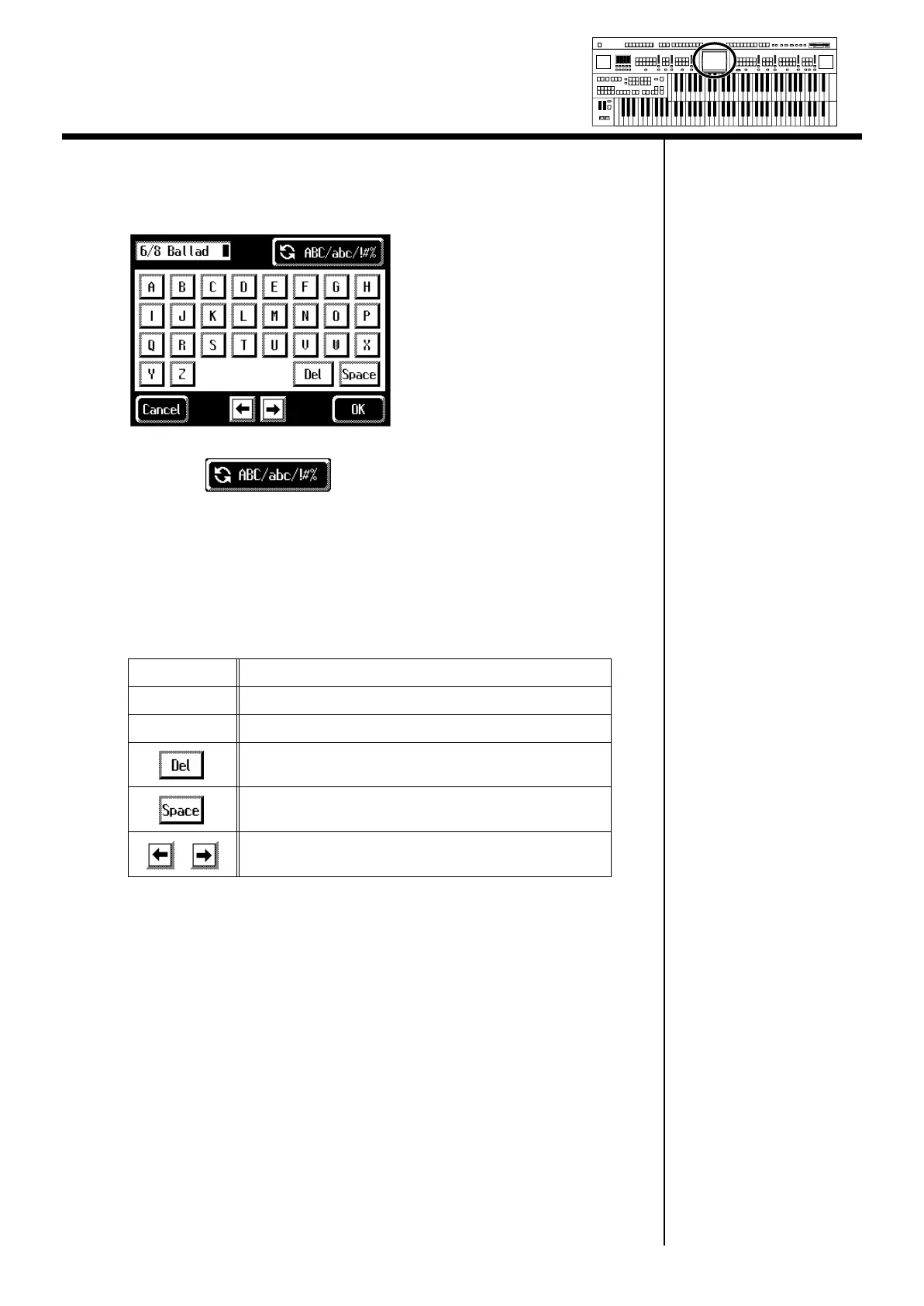86
Chapter 2 Using Rhythm Performance
5.
Touch <Rename>.
The Rename screen appears.
6.
Touch < > to change among uppercase/
lowercase/symbols.
Each touch of the character switch button takes you to the next available
choice, like this: uppercase
→
lowercase
→
symbols
→
uppercase ....
7.
Touch the screen to specify the desired character.
The following characters can be selected.
To cancel the operation, touch <Cancel>.
8.
When you’re done making the settings, touch <OK>.
The Rhythm has now been named. The Edit User screen reappears.
9.
Touch <Exit>.
Uppercase
A B C D E F G H I J K L M N O P Q R S T U V W X Y Z
Lowercase a b c d e f g h i j k l m n o p q r s t u v w x y z
Symbols ! " # % & ' ( ) * + , - . / : = ? ^ _ 0 1 2 3 4 5 6 7 8 9
Delete a character.
Insert a space.
Move the cursor (the symbol that indicates the location at
which characters will be input) to left or right.
Min
Max
Min
Max
Min
Max
Min
Max
Harmony Intelligence
AT-90SL_e.book 86 ページ 2004年9月8日 水曜日 午後5時44分
