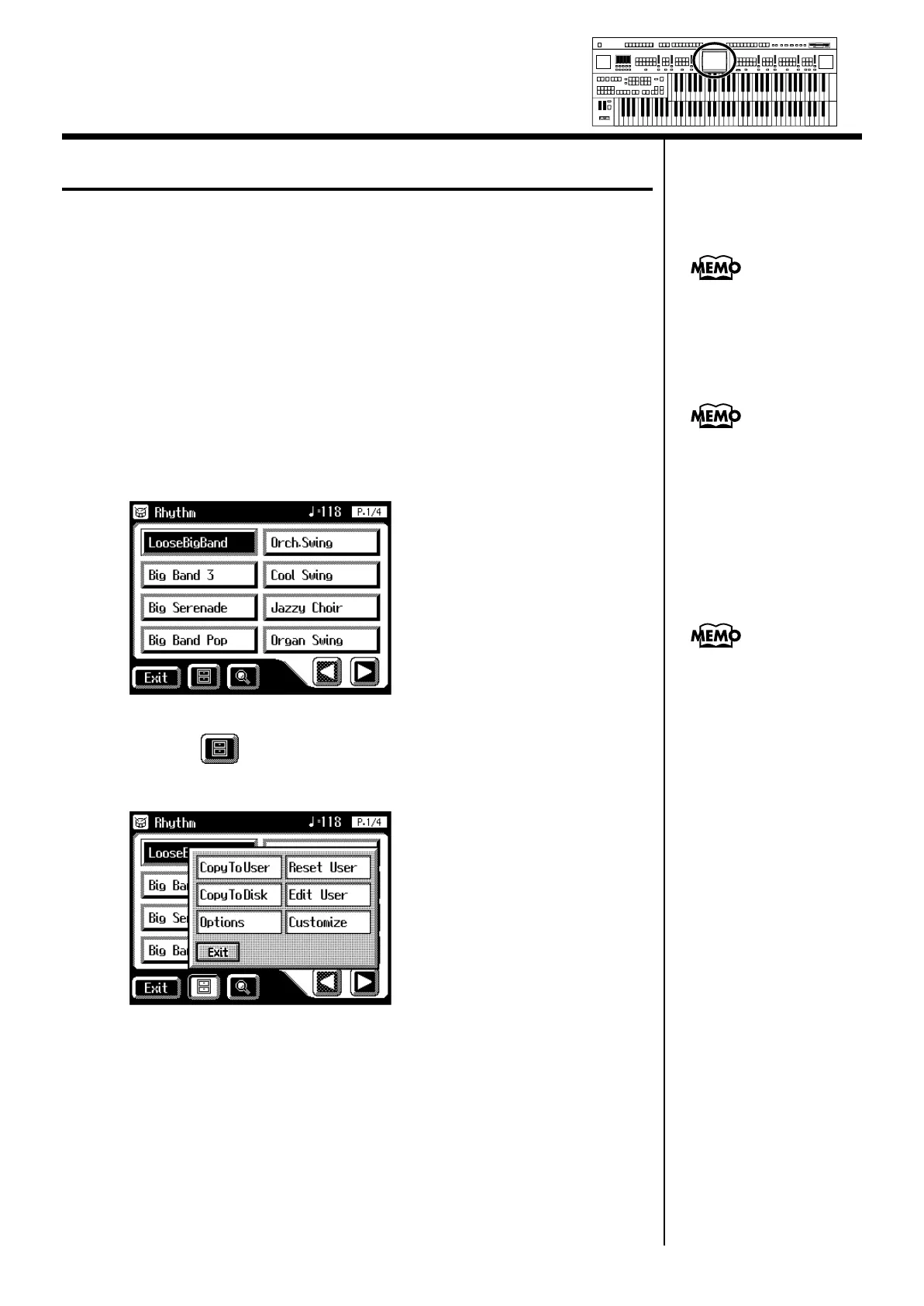70
Chapter 2 Using Rhythm Performance
Playing Chords with Simple Fingering
“Chord Intelligence” is a feature that intelligently plays the correct
accompaniment chords the moment you play a key specifying a chord on
the Lower keyboard during Automatic Accompaniment.
For example, in order to make the instrument detect a “C Major” chord, you
must normally play the three keys “C,” “E,” and “G.” If you use the Chord
Intelligence function, you can simply press a single “C” key in the lower
keyboard to sound a C Major chord with the voice selected for the Lower
part.
1.
Touch <Rhythm> on the Main screen.
The Rhythm screen appears.
fig.02-09_55
2.
Touch < > (Utility) on the Rhythm screen.
The Utility screen appears.
fig.02-10_55
For more information
about chord fingering, refer
to the “Chord List” (p.
238).
You can also open the
rhythm screen by pressing
a Rhythm button.
If you press the root note of
the chord (p. 240) in the
lower keyboard when the
Chord Intelligence function
is ON, all notes in that
chord will sound.
For example, if you press
the root “C” of the C major
chord in the lower
keyboard, the notes of the
C major chord “C,” “E,”
and “G” will be sounded
y the voice selected for the
lower part.
Min
Max
Min
Max
Min
Max
Min
Max
Harmony Intelligence
AT-90SL_e.book 70 ページ 2004年9月8日 水曜日 午後5時44分
