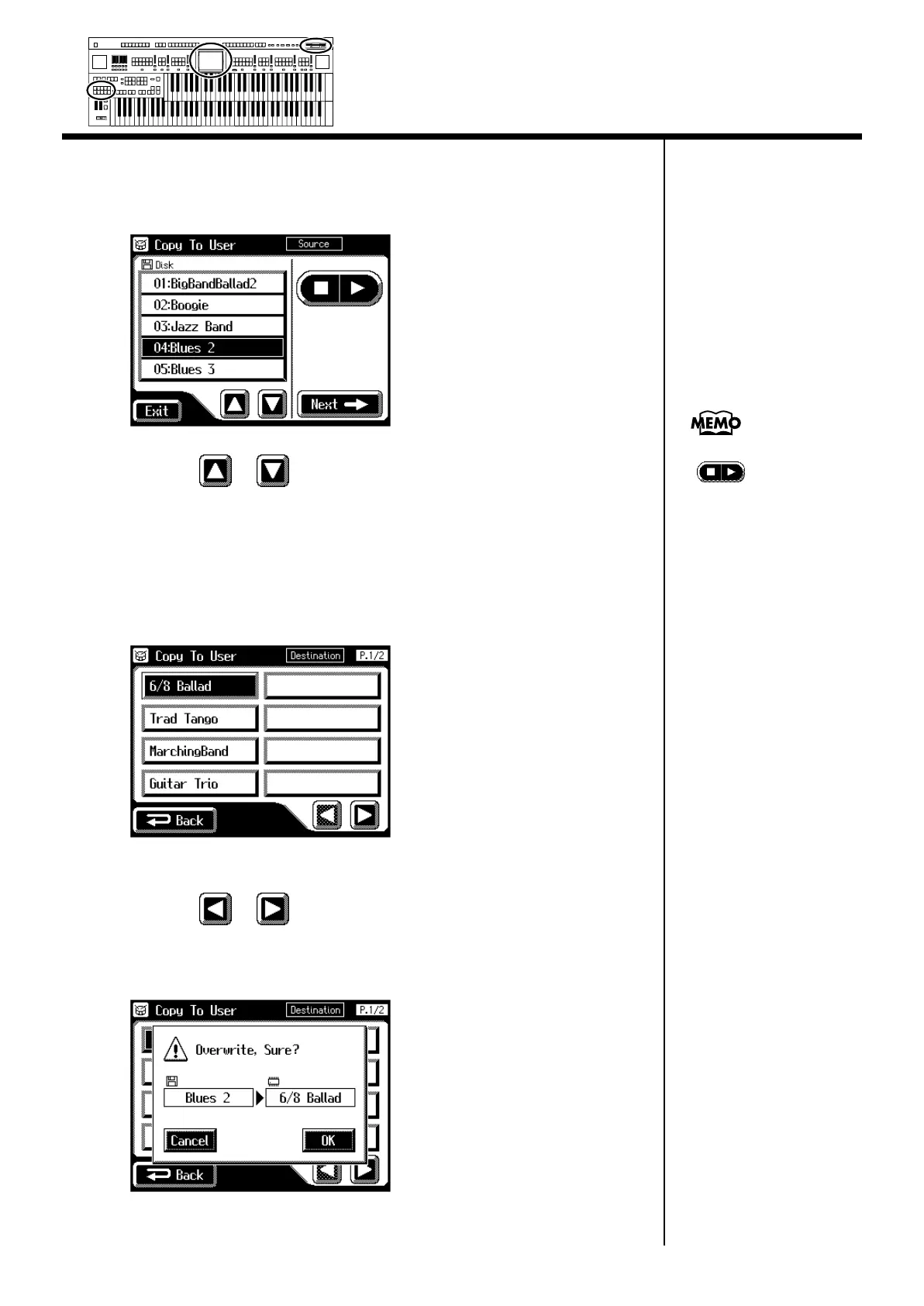79
Chapter 2 Using Rhythm Performance
4.
Touch <Copy to User>.
The Copy To User screen appears.
fig.02-23_55
5.
Touch < >< > to select the Music Style Disk rhythm
you want to copy to the User memory.
Rhythm [Disk/User] button indicator will blink.
6.
After selecting the Music Style Disk Rhythm, touch <Next>.
The following screen appears.
fig.02-24_55
Touch <Back> to go back to the previous screen.
7.
Touch < >< > to switch screens, and touch the save-
destination rhythm.
The following screen appears.
fig.02-25_55
To cancel operation, touch <Cancel>.
At this time, you can press
<> or the [Start/
Stop] button to play the
rhythm to make sure of
your choice.
Min
Max
Min
Max
Min
Max
Min
Max
Harmony Intelligence
AT-90SL_e.book 79 ページ 2004年9月8日 水曜日 午後5時44分
