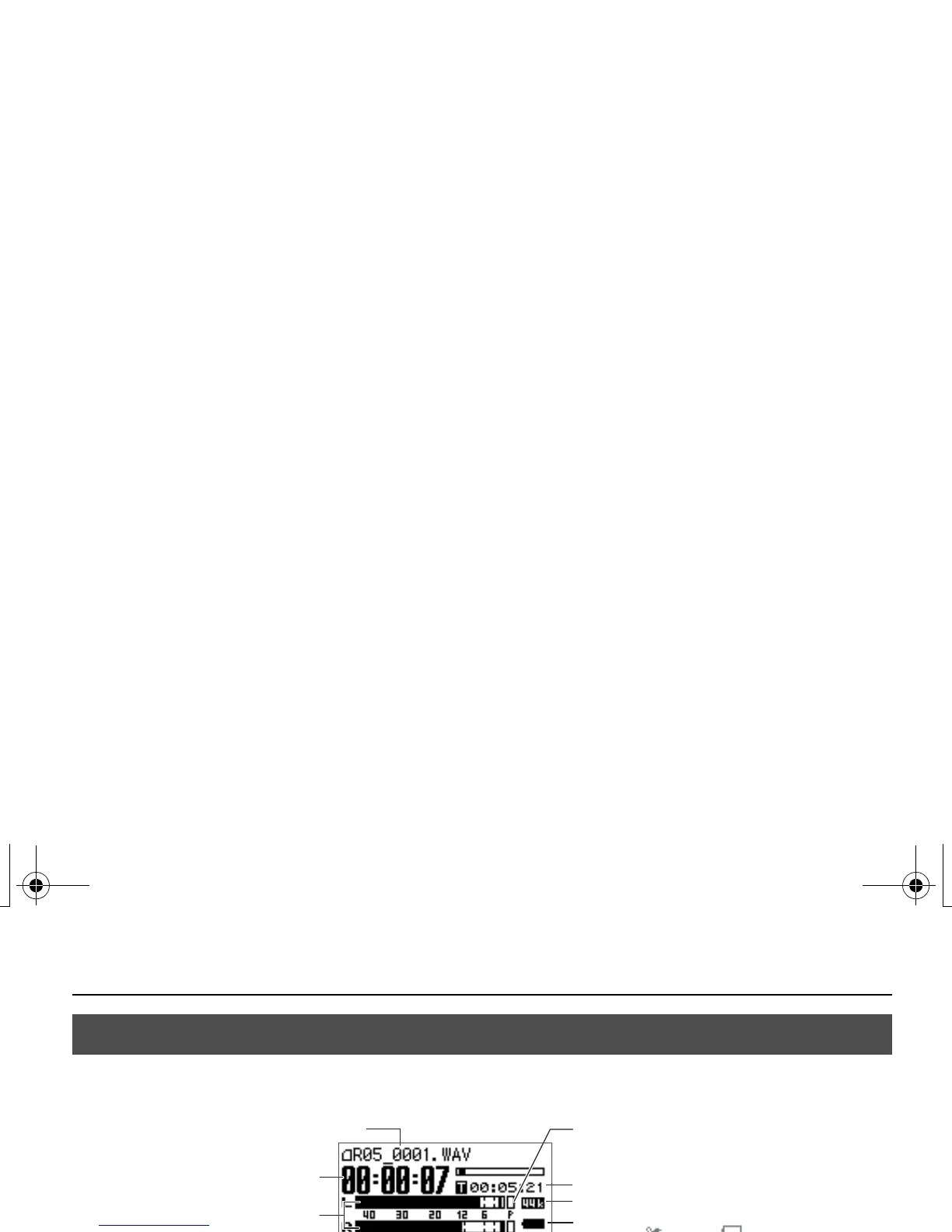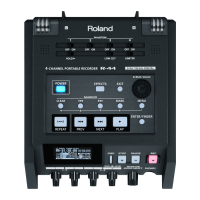25
Names of Things and What They Do
Here we’ll explain the principal icons and information shown in the main screen.
Main Screen
Current time
Repeat status
(ON/OFF)
Play/stop status
(PLAY/STOP)
Song length
Sampling rate during recording
Peak
Song name
[ Playing / Stopped ]
[ Recording ]
Elapsed playback time
Output level
Reverb status (ON /OFF)
Playback speed (ON /OFF)
Sampling rate of the song being played
Record/recording-standby status
(REC/STANDBY)
Remaining recordable time
on the memory card
Peak
Song name
Elapsed recording time
Input level
Limiter/AGC status (ON /OFF and function)
Plug-in power status (ON /OFF )
(Appears only when external mic has been connected.)
Power supply status
(AC adaptor / batteries )
Power supply status
(AC adaptor / batteries )
Current time
R-05-e.book 25 ページ 2010年2月19日 金曜日 午後4時55分
