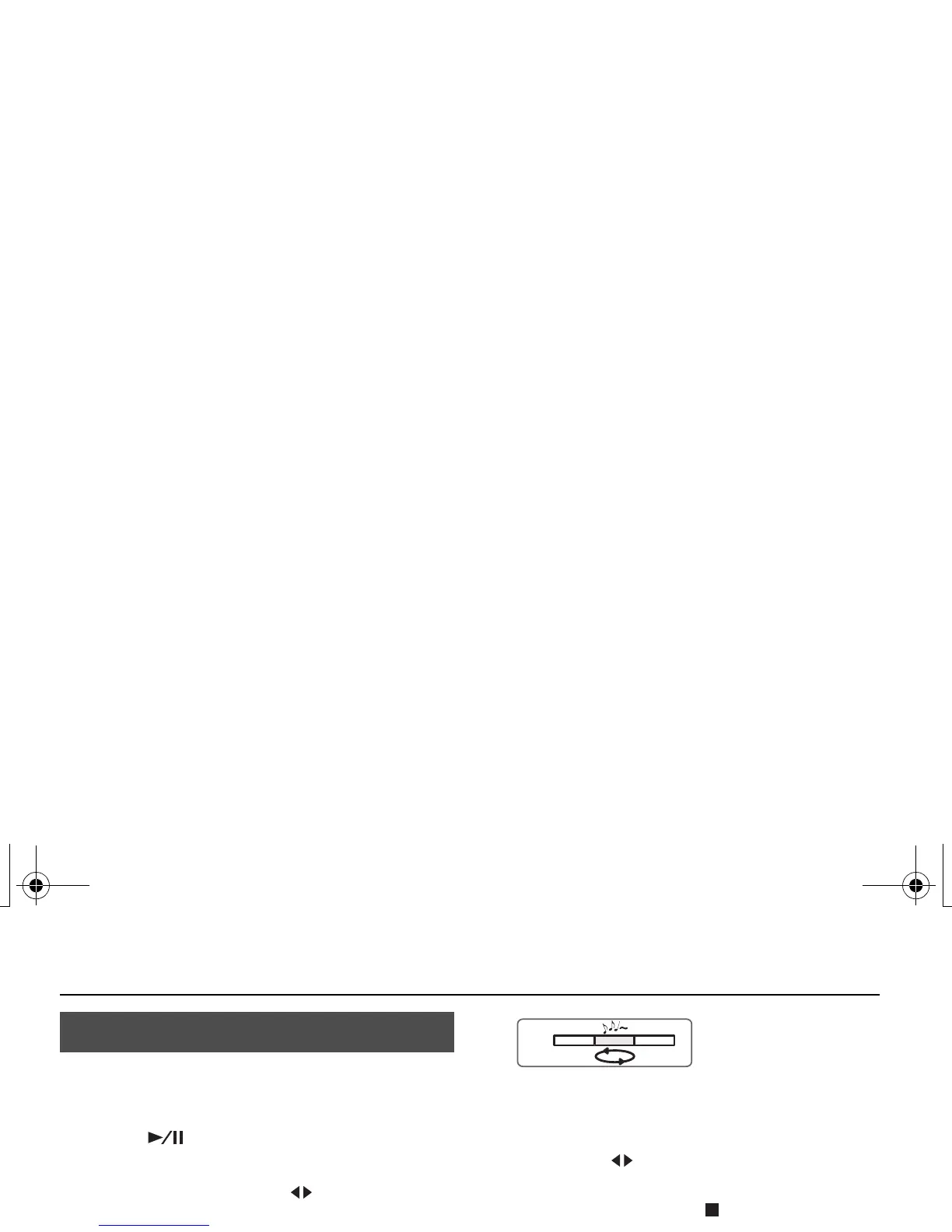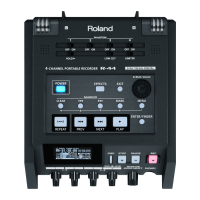66
Playback
The AB Repeat function lets you repeatedly play a
specified portion of a file. You can use this to
repeatedly hear a section of interest.
1. Press [ ] to play the file.
2. Specify the beginning of the repeat (point A).
During playback, press [ ]. That point will
be the beginning (point A) of the repeated
portion.
3. Specify the end of the repeat (point B).
Press [ ] once again. That point will be
the end (point B) of the repeated portion.
Cancelling the setting
• If point A and point B are already specified,
pressing [ ] will clear the point A and B
settings.
• To stop playback, press [ ]. The repeat
playback settings (points A and B) will be
retained, but playback will stop.
• If you’ve set point A and do not set point B
before playback reaches the end of the file,
playback will repeat between point A and the
end of the file.
• The repeat settings will be cancelled if you use
[]/[] to select another file.
Repeatedly Playing a Portion of a File
AB
Set
point A
A
Song
AB
AB
Set
point B
Song
AB
Song
AB
R-05-e.book 66 ページ 2010年2月19日 金曜日 午後4時55分
