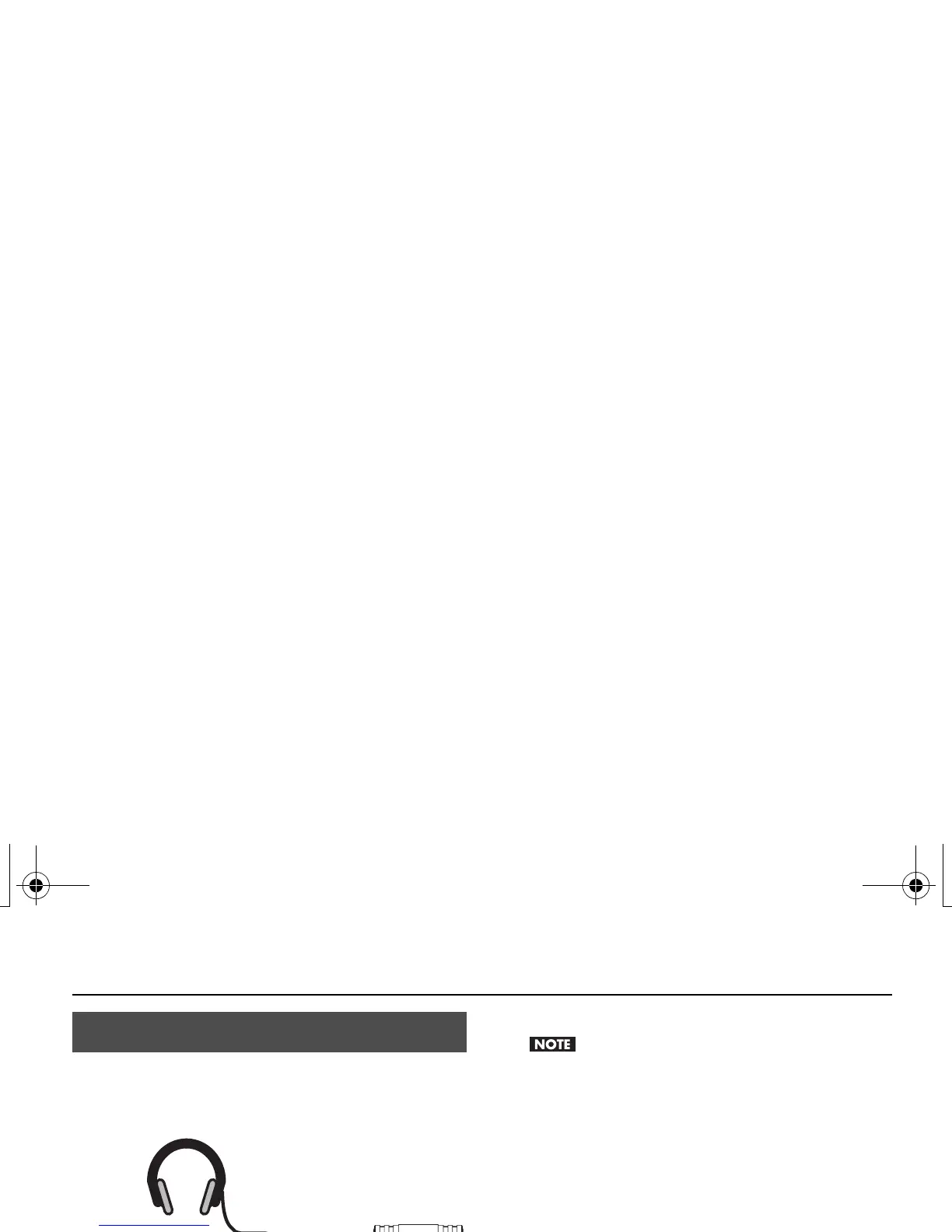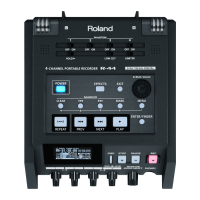37
Getting Ready
The R-05 does not contain a built-in speaker. In order
to hear the playback, you’ll need to connect separately
available headphones or amplified speakers.
Connecting speakers
Turn on power to your various devices in the
order specified. By turning on devices in the
wrong order, you risk causing malfunction and/
or damage to speakers and other devices.
1. Switch off the R-05’s power.
2. Minimize the volume of the speakers you’ll be
connecting, and turn off their power.
3. Connect the speakers.
You’ll need to use speakers that have a built-in
amplifier.
Use an audio cable to connect the R-05’s
PHONES jack to the line input jacks of your
speaker system.
4. Switch on the R-05’s power.
5. Switch on power to your speakers, and
gradually increase the volume to an
appropriate level.
Using Headphones or Speakers
Headphones
Amplied
speakers
R-05-e.book 37 ページ 2010年2月19日 金曜日 午後4時55分
