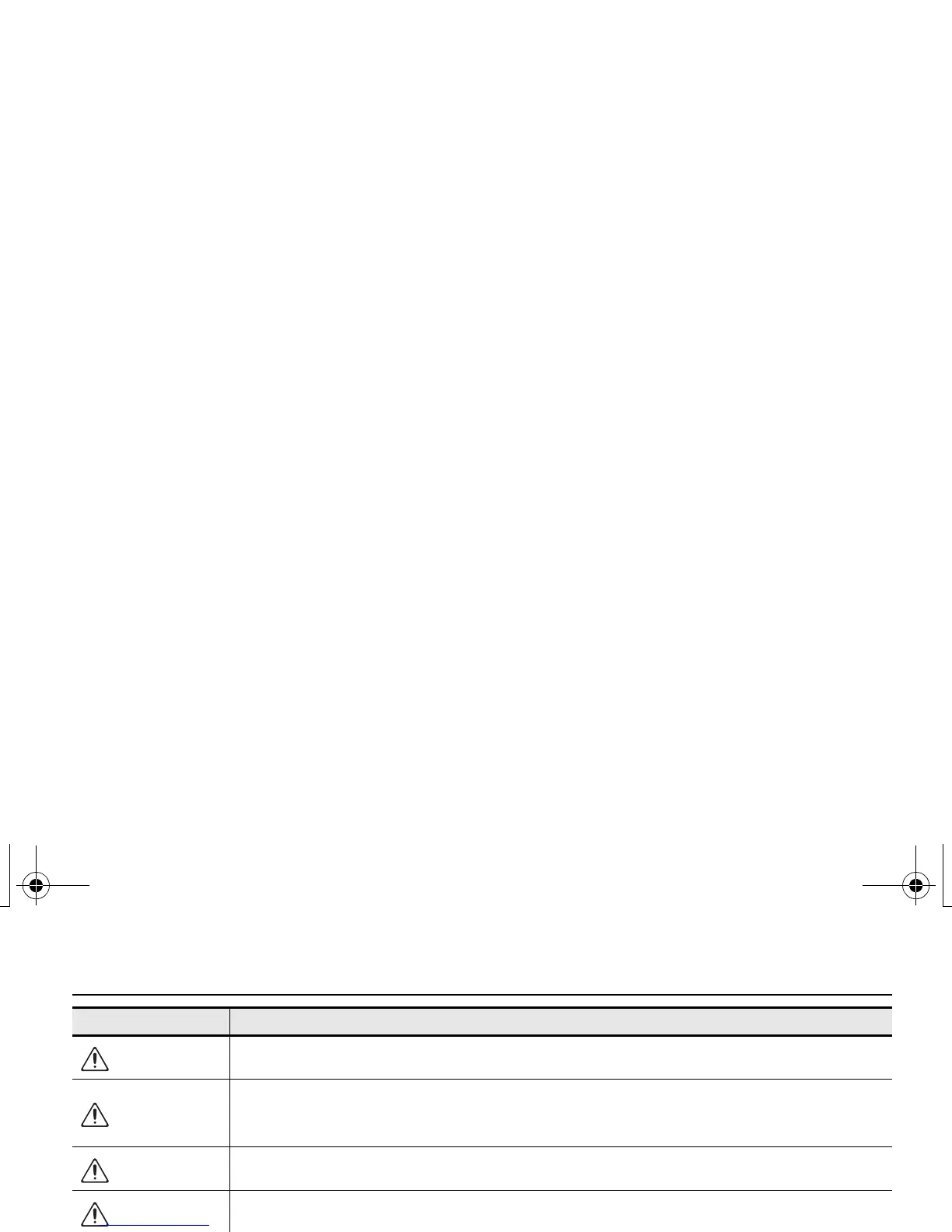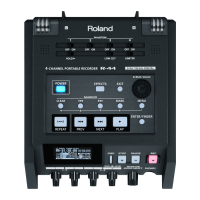95
Error Messages
Over 2GB
The file contains too much data.
SD Card Slow
Writing to the SD card could not be performed fast enough. Please use an SD card that is known to
work with the R-05. In some cases, repeated writing and deleting of files may cause the files to become
fragmented on the SD card, impairing the processing capability. If so, please reformat the SD card.
SD Card Locked
The SD card is locked. Remove the SD card and turn off the Lock setting.
SD Card Error
A problem occurred while accessing the SD card. The SD card might be damaged.
No Card
No SD card is inserted. Insert an SD card into the R-05.
HOLD is ON
The operation is not possible because the [HOLD] switch is on. Turn the [HOLD] switch off if you want
to perform an operation.
Now Recording
Currently recording. Stop recording if you want to perform an operation.
Now Playing
Currently playing. Stop playback if you want to perform an operation.
AGC is ON
Since AGC is on, you cannot operate the input level buttons or the rehearsal function. If you want to
use these functions, turn AGC off.
Message Problem
R-05-e.book 95 ページ 2010年2月19日 金曜日 午後4時55分
