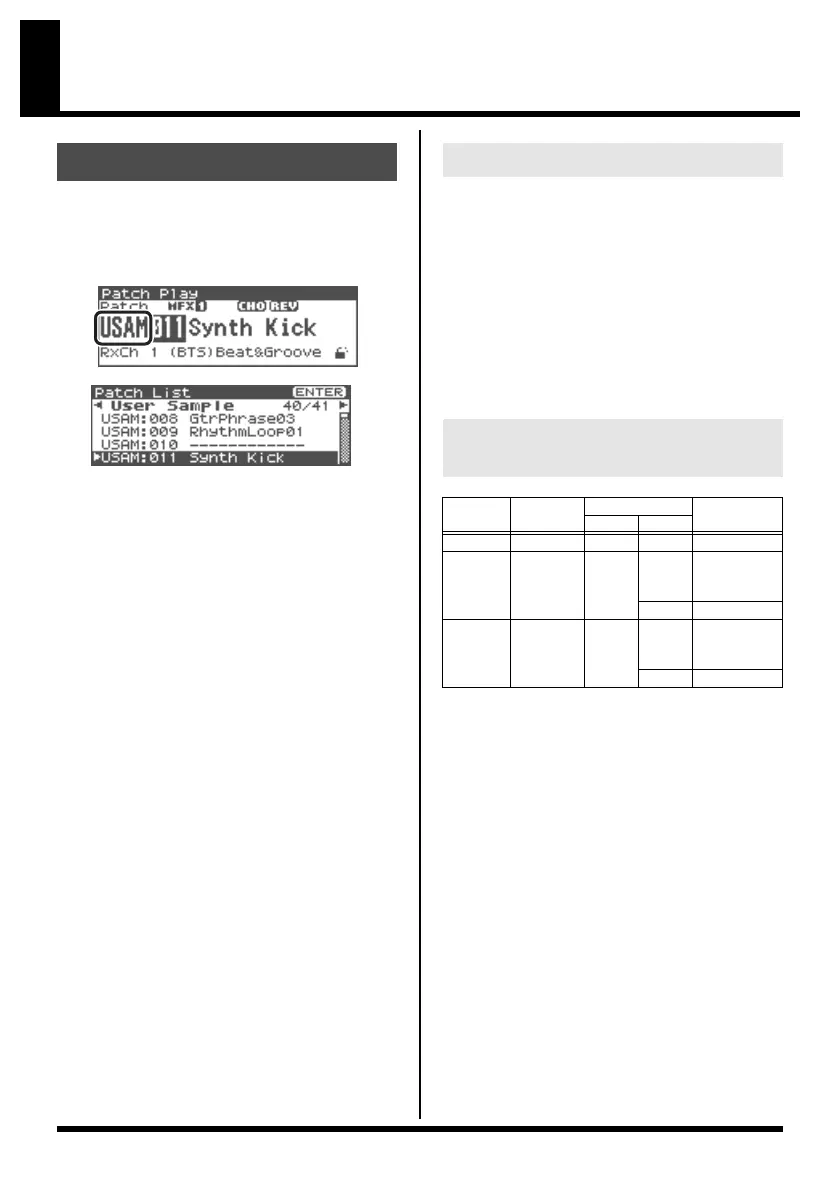18
Sample-related changes
You can now select samples (card/user) from
the patch list as well (Sample Auto Patch).
This allows you to play a sample in a pitched
manner just as you would play a normal patch.
fig.03-00
fig.03-01
The following two groups have been added to
the patch groups. If there are samples in
memory, sample names will be displayed as
patch names.
User Sample (USAM): 1–2000
Samples in user memory can be used as
patches.
Card Sample (CSAM): 1–7000
Samples in the memory card can be used
as patches.
* In the Performance Play screen and
Performance Part screen, these are shown as
User Sample (USM) and Card Sample (CSM).
* If there are no samples in memory, this will
indicate “Empty.”
* In the case of a stereo sample, choose the sample
number for the L channel. It will play as a
stereo patch. (If you choose the sample number
for the R channel, “---” will be indicated for it,
and it will not be playable.
When you edit and save these patches, they will
be saved in the USER or CARD group in the
same way as conventional patches.
* Note that in this case, there will be no sound if
you unload (Owner’s Manual; p. 121) the
sample.
* Unsaved samples will be lost when you turn off
the power. If you want to keep your sample, be
sure to save the sample (Owner’s Manual; p.
131).
Extended patch groups
Saving a sample auto patch
Bank Select and Program Change
Correspondence Chart
Group
Number
Bank Select Program
Number
MSB
LSB
PR-I 001–128 87 72 1–128
USAM 0001–
2000
64 0
:
14
1–128
15 1–80
CSAM 0001–
7000
65 0
:
53
1–128
54 1–88
Fantom-XR-V2_e.book 18 ページ 2007年5月22日 火曜日 午前11時1分
