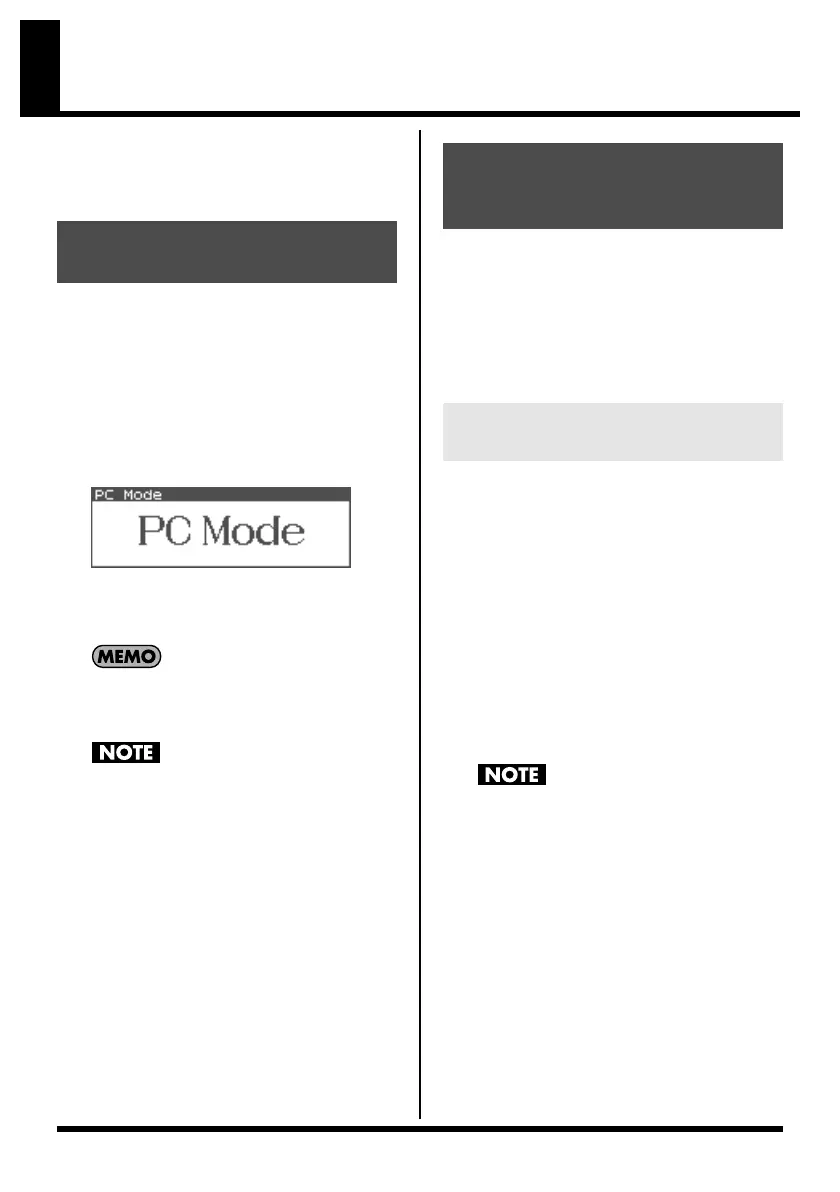20
Changes due to the upgraded editor software
The included “Fantom-X Editor” software has
been upgraded, allowing you to use an editor
program to edit samples and multisamples.
In conjunction with the addition of the sample
editor, a PC mode screen has been added to the
FANTOM-XR.
When you start up the sample editor, the
FANTOM-XR will automatically enter PC
mode, and will be inoperable using its own
controls. This ensures that operations on your
computer and on the FANTOM-XR will not
interfere with each other.
fig.06-01_40
When you close the editor on your computer,
the FANTOM-XR will exit PC mode and return
to the normal screen.
The Fantom-XR will also enter PC mode
when you execute a Write operation from
the librarian (p. 24).
When you must exit PC mode due to
unavoidable circumstances, such as when
your computer has frozen, you can do so
by pressing [EXIT]. A screen will ask you
for confirmation. Press [ENTER] to force
the FANTOM-XR to return to the normal
operation screen.
The new editor adds a Fantom-X Sample
Converter, which converts S-700 series patches/
partials/samples into a form that can be read by
the Fantom-XR. When loading S-700 series files
you converted using this converter from your
computer via USB into the Fantom-XR, please
be aware of the following points.
In order for S-700 series sound data files
converted by Fantom-X Sample Converter to be
loaded from your computer via USB, the
Fantom-XR must be in Storage mode. The
power will be turned off in the course of
changing System settings, so make sure that
you save any unsaved data before switching to
Storage mode. For details on how to make this
change, refer to “Switching the Storage Mode
and the MIDI Mode” (p. 148) in the Owner’s
Manual.
* You don’t need to perform this operation when
loading data from a card without using the
USB.
You must switch the USB mode (Storage
mode/MIDI mode) before you connect the
FANTOM-XR to your computer.
For details on using USB Storage mode, refer to
“Transferring Files to or from Your Computer
(Storage Mode)” (p. 149) in the Owner’s
Manual.
Newly added PC mode
screen
Cautions when using S-
700 series sounds with
the FANTOM-XR
Before you connect the FANTOM-
XR to your computer
Fantom-XR-V2_e.book 20 ページ 2007年5月22日 火曜日 午前11時1分
