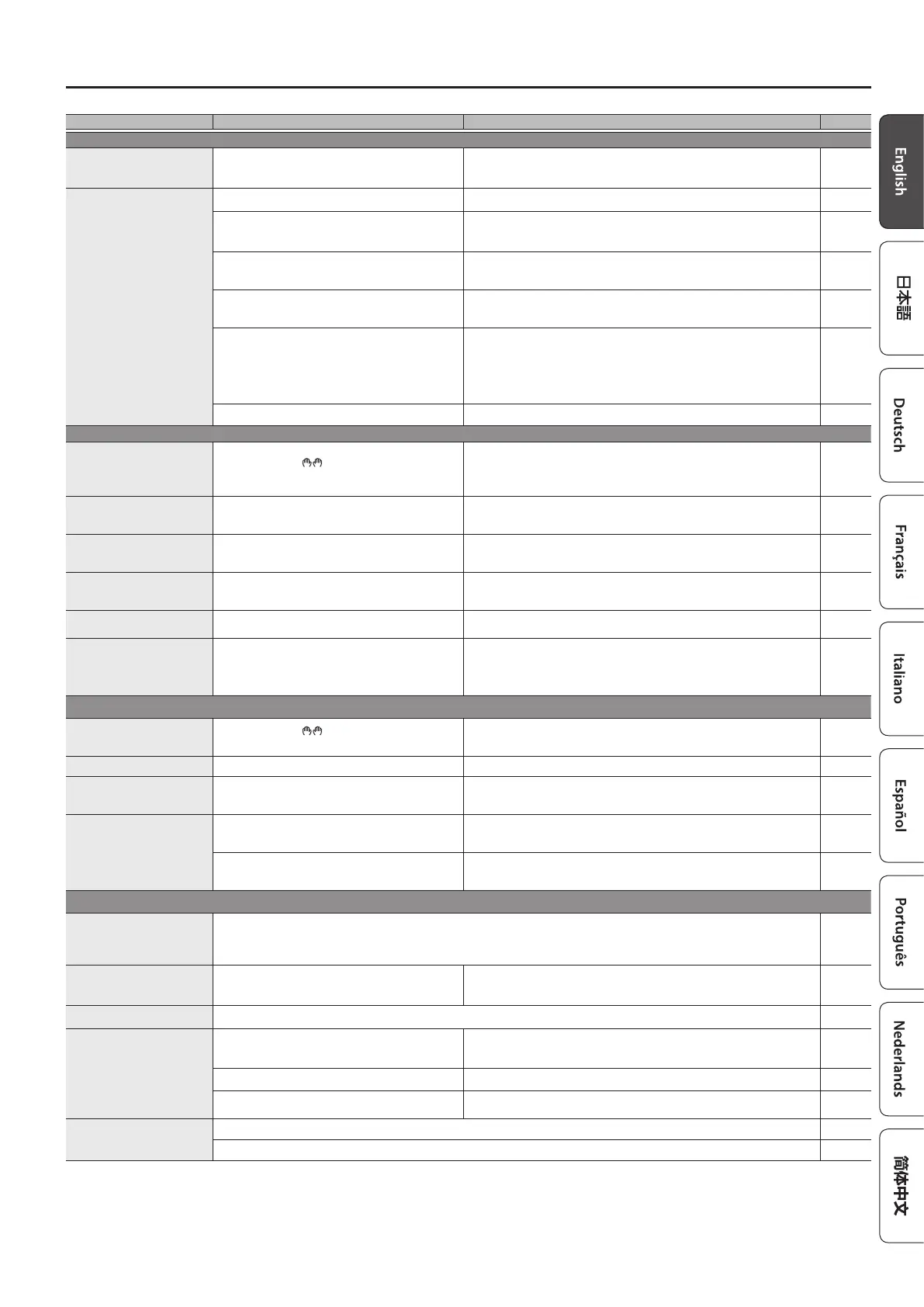31
Troubleshooting
Problem Items to check Cause/Action Page
Problems with the pedals
Unusual sound is heard when
you press the pedal
Could the adjuster located under the pedal not be in
contact with the oor?
The adjuster may have loosened as you used the pedal. Lower the adjuster so that it
contacts the oor. If you are using the piano on carpet, lower the adjuster so that it
presses strongly against the oor.
Pedal does not work, or is
“stuck”
Is the pedal connected correctly? Check the pedal jack located on the back of the piano.
p. 5
Could you have disconnected or connected the pedal cord
while the power was on?
If you disconnect the pedal cord while the piano is powered-on, the pedal eect
might remain applied. Connect or disconnect the pedal cord while the piano is
powered o.
–
Could you have changed the way in which the pedal eect
is applied?
If the right pedal part is set to “Right” it applies only to the right-hand tone; if set to
“Left”, it applies only to the left-hand tone.
p. 26
Could Twin Piano be turned on?
If Twin Piano is on, the right pedal will aect only the right-hand keyboard zone and
the left pedal will aect only the left-hand keyboard zone.
p. 29
Could you have changed the function of the pedal?
If the function of the sostenuto pedal (center pedal) or the soft pedal (left pedal)
have been changed, they will not operate as the sostenuto pedal or the soft pedal.
Restore the settings of the “Center Pedal” and “Left Pedal”.
p. 26
Are you operating the pedals correctly? Check whether the operations are correct.
p. 8
Problems with song playback
Only the sound of a particular
instrument in a song does not
play
When you press the [
] button, are there parts (Right,
Left, Accomp) that are unlit in the screen?
Parts that are not shown in the screen do not sound. Select an unlit part to highlight
it so that it produces sound.
p. 13
Song volume is inaudible or
too low
Could the song volume be set too low?
Depending on the data format of the song, raise the “Song Volume SMF” or “Song
Volume Audio” value.
p. 25
Changing the “Song Volume”
does not change the volume.
Could the SMF Play Mode be set to “Internal”? Set the SMF Play Mode to “External”.
p. 26
The selected sound changes
when you play back a song
Could the SMF Play Mode be set to “Internal”? Set the SMF Play Mode to “External”.
p. 26
Can’t play back a song saved in
USB ash drive
Is the le extension “.WAV” or “.MP3” or “.MID”?
This piano can play back three types of le: WAVE format or MP3 format audio les,
and MIDI les.
p. 13
Names of songs saved on the
USB ash drive do not appear in
the screen
Is the le extension “.MID”? Could the song name
information in the le be blank or consist only of spaces?
Song names can be shown in the screen only for les that have a “.MID” extension.
If the song name information in the le is blank or consists only of spaces, the song
name is not shown in the piano screen.
p. 13
Problems with recording
Can’t record
When you press the [
] button, is the part to be
recorded blinking in the screen?
Select the part in the screen that you want to record, so that it blinks.
p. 16
Can’t record audio Is a USB ash drive connected to the USB Memory port? Audio recording cannot be performed unless a USB ash drive is connected.
p. 17
Volume diers between
recording and playback
Could the song volume be set too low?
Depending on the data format of the song, raise the “Song Volume SMF” or “Song
Volume Audio” value.
p. 25
The tonal character of the piano
changes when you record
Could you be recording with a tone that you created in
Piano Designer?
Some of the Piano Designer settings might not be reproduced when you play back
a song.
–
Could you be playing back a song that you audio-recorded
to an USB ash drive?
If you want to record with the same tonal character as when you play the keyboard,
record your performance as SMF.
–
Other problems
Even though you’re using
headphones to mute the sound,
a thumping sound is heard
when you play the keyboard
The keyboard of this piano is designed to simulate the mechanism of an acoustic piano. Even on an acoustic piano, a thumping sound is actually
being produced when you press a key. Such sounds do not indicate a malfunction.
–
Power turns o on its own
Could you have made settings so that the power
automatically turns o when the piano has not been used
for a time?
If you don’t need the power to turn o automatically, turn the Auto O setting “O”.
p. 27
Power does not turn on Is the power cord connected correctly?
p. 5
The buttons of the operating
panel do not work
Could you have enabled the “Panel Lock” setting to
prevent inadvertent operation?
Disengage the “Panel Lock” setting.
p. 3
Is the panel wet? Thoroughly wipe o any moisture on the panel before using this instrument.
p. 7
Did you come into contact with the touch switches when
you turned on the power?
Try turning the power o and then on again.
p. 7
The volume level of the unit
connected to Input jack is too
low
Could the volume of the connected device be turned down?
–
Is the input volume too low?
p. 25
