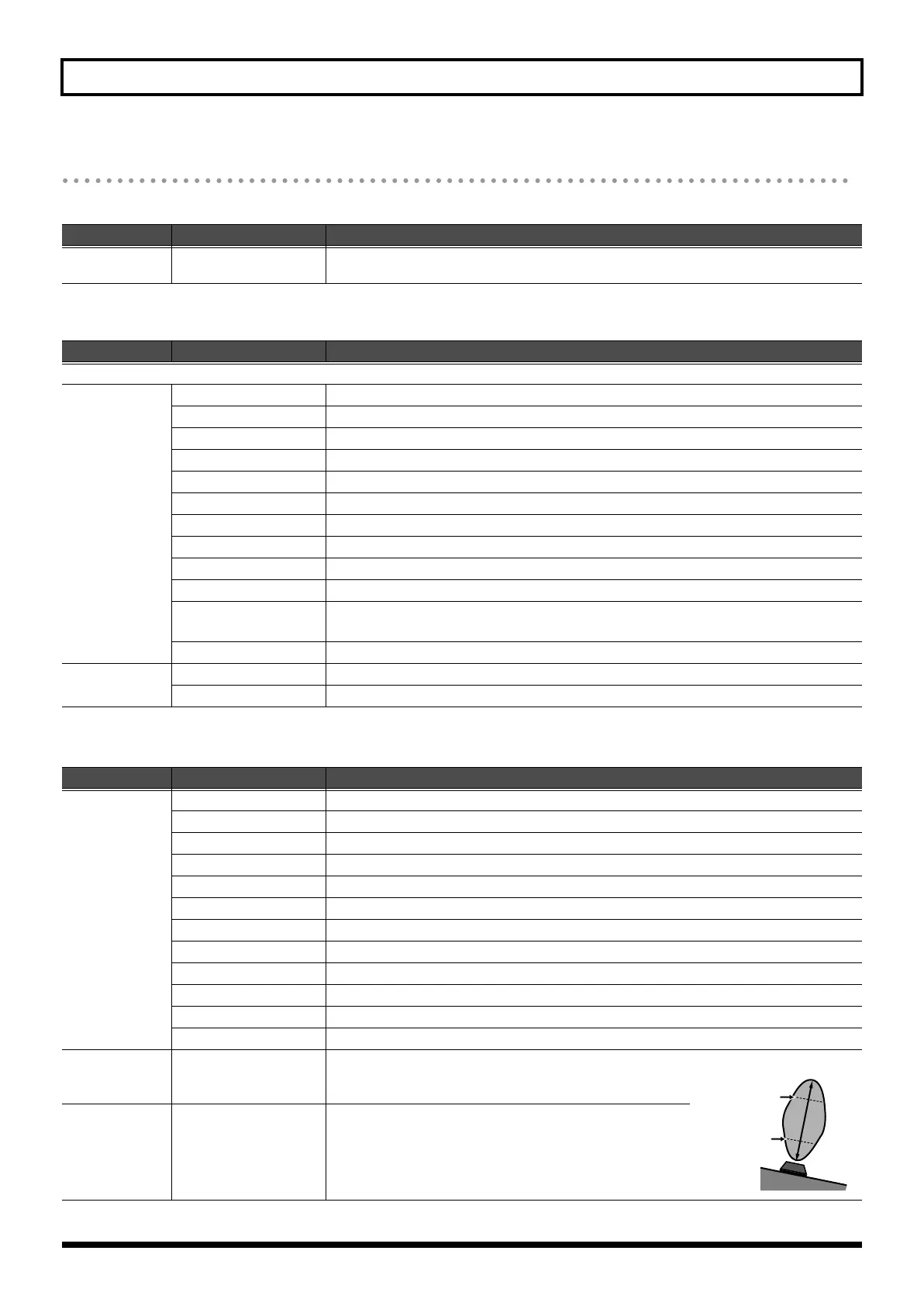136
Chapter 10. Detailed Editing for Performances
CTRL SETTING (PERF) Parameters
[2 (TEMPO)]
[3 (S1/S2)]
Specifies the functions that will be controlled by the [S1] and [S2] buttons.
[4 (DBASGN)]
Specifies the function that will be controlled by the D Beam controller when D BEAM [ASSIGNABLE] is on.
Parameter
Value Explanation
Recommended
Tempo
20–250
If the JUNO-STAGE’s tempo is to change when you switch performances, this setting specifies the
tempo. In order to enable this setting, you must turn on the System setting “Tempo Override” (p. 151).
Parameter
Value Explanation
Switch 1/Switch 2
Assign
TRANSPOSE UP
Shift the pitch of the keyboard upward in semitone steps (a maximum of six semitones).
TRANSPOSE DOWN Shift the pitch of the keyboard downward in semitone steps (a maximum of five semitones).
TAP TEMPO Used to set the tempo to the interval at which you press the button.
MONO/POLY Specify whether the patch will play polyphonically (POLY) or monophonically (MONO).
PORTAMENTO Turn the Portamento on/off.
HOLD Turn the Hold on/off.
MFX1–3 SW Switch the multi-effects 1–3 on/off.
CHORUS SW Switch the chorus on/off.
REVERB SW Switch the reverb on/off.
SYS CTRL 1–4 SRC Transmit the MIDI message specified by the System setting “Sys Ctrl 1–4 Source” (p. 148).
BEND MODE
Switches the bend mode (p. 146)
The mode will be “Normal” when the button is off, and “CATCH+LAST” when the button is on.
PART 1–16 KBD SW Turns the keyboard switch (p. 134) on/off for the specified part
Type
LATCH The on/off status will alternate each time you press the button.
MOMENTARY
The assigned function will turn on while you press the button, and will turn off when you release it.
Parameter
Value Explanation
Type
CC01–31, 33–95 Controller number 1–31, 33–95
BEND UP Control the pitch change specified by the Pitch Bend Range Up (p. 101) setting.
BEND DOWN Control the pitch change specified by the Pitch Bend Range Down (p. 101) setting.
START/STOP Start/stop the song or the rhythm pattern.
TAP TEMPO
Specify the tempo according to the interval at which you position your hand over the D Beam (tap tempo).
ARP GRID
Specify the time signature and swing of the arpeggio.
ARP DURATION Specify the duration for each note of the arpeggio.
ARP MOTIF Change the upward/downward variation of the arpeggio.
ARP OCTAVE UP Shift the arpeggio’s octave upward (maximum of three octaves)
ARP OCTAVE DOWN Shift the arpeggio’s octave downward (maximum of three octaves)
ARP STEP Control the playback position of the arpeggio pattern.
AFTERTOUCH Aftertouch
Range Min
0–127
Specifies the lower limit of the D Beam controller’s range.
There will be no effect if the position of your hand above the D
Beam controller is higher than this setting.
Range Max
0–127
Specifies the upper limit of the D Beam controller’s range.
There will be no effect if the position of your hand above the D
Beam controller is lower than this setting.
* If Range Max is lower than Range Min, the range of variation
will be vertically inverted.
Range Min
Range Max
0
127
JUNO-STAGE_e.book 136 ページ 2008年10月17日 金曜日 午後12時27分
