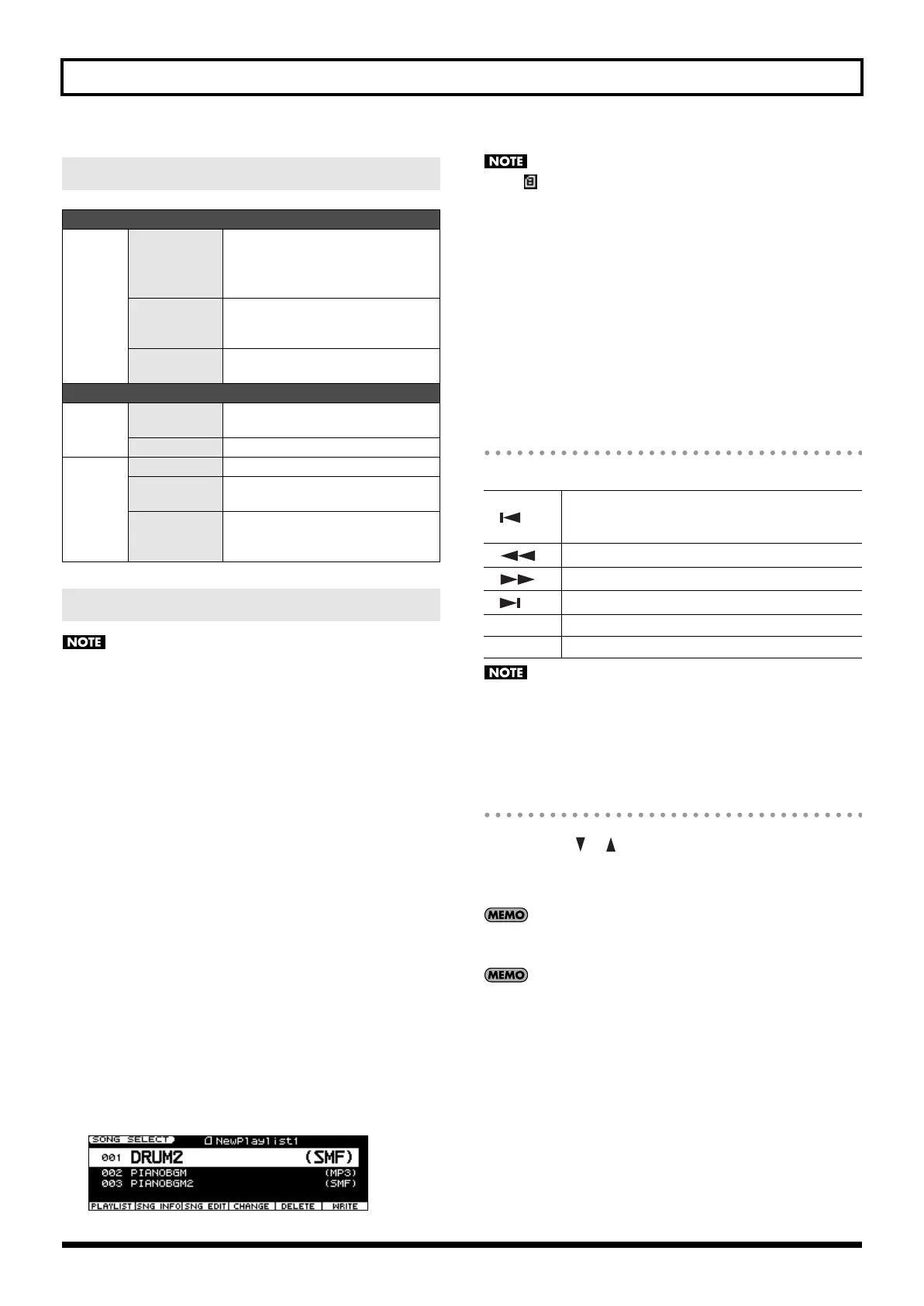69
Chapter 4. Using the Song Player
• Performance data from the SMF playback will not be transmitted
from the USB MIDI connector.
• Use the JUNO-STAGE in Performance mode when playing SMF.
• If you want to play the keyboard while SMF plays back, first
select the performance that you want to play on the keyboard,
and then begin playback. Do not switch performances while the
SMF is playing.
• If you play back SMF while editing a performance or patch, the
contents of the temporary area will be overwritten, and the data
you were editing will be lost. If you want to keep the data you
were editing, write it before you play back the SMF
(p. 97,p. 133).
• You can’t perform Write operations or use Utility functions
(p. 155) while playing a song.
• Only audio files with a sampling frequency of 44.1 kHz can be
played.
• The JUNO-STAGE can handle a maximum of 999 songs or playlists.
(The maximum number that can be handled by Playlist Editor is also
999.)
1.
Connect the USB memory containing your playlists and songs to
the JUNO-STAGE.
2.
Press [SONG LIST].
The button’s indicator will light, and the SONG SELECT screen
will appear.
fig.disp-songsel.eps
If is shown at the left of the playlist’s name, you can’t change
the settings of the songs in that playlist.
3.
Use the VALUE dial or [DEC] [INC] to select the song that you want
to play.
4.
Press [PLAY].
The selected song will play.
Press [EXIT] to exit the SONG SELECT screen.
5.
To stop song playback, press [STOP].
The next time you press [PLAY], playback will resume from the
point at which you stopped.
Moving the Playback Location
You can use the following buttons to move the playback location.
If you switch the song to be played while you’re in a screen other
than the SONG SELECT screen (e.g., while you’re in PATCH
PLAY, PERFORM PLAY, or PART SELECT), it may take several
seconds until playback begins.
Adjusting the Volume of the Song Player
1.
Use LEVEL [ ] [ ] to adjust the volume.
The volume of the Song Player will change.
Value:
0–127
Adjusting this setting will also change the “Song Player Level”
setting in the System settings “CLICK/PLAYER” (p. 151).
If you want to adjust the volume of an individual song, refer to
“SONG LEVEL EDIT Screen” (p. 71).
SMF/Audio Files That Can Be Played
SMF
Format
0 or 1
* For SMF format 1, there are
limitations on the tracks that can
be played.
File size
Maximum of approximately 240 KB
(this will change somewhat
depending on the content of the SMF)
System
exclusive
Packet size must be 512 or less
Audio files
WAV/
AIFF
Sampling
frequencies
44.1 kHz
Bit depth
8/16/24-bit
MP3
Format
MPEG-1 audio layer 3
Sampling
frequency
44.1 kHz
Bit rate
32/40/48/56/64/80/96/112/
128/160/192/224/256/320 kbps,
VBR (Variable Bit Rate)
Selecting and Playing a Song ([SONG LIST])
[]
Returns to the beginning of the song. If you press this
at the beginning of a song, you’ll move to the
beginning of the preceding song.
[]
Rewinds the song.
[]
Fast-forwards the song.
[]
Moves to the next song.
[PLAY]
Plays the song.
[STOP]
Stops the song playback.
JUNO-STAGE_e.book 69 ページ 2008年10月17日 金曜日 午後12時27分
