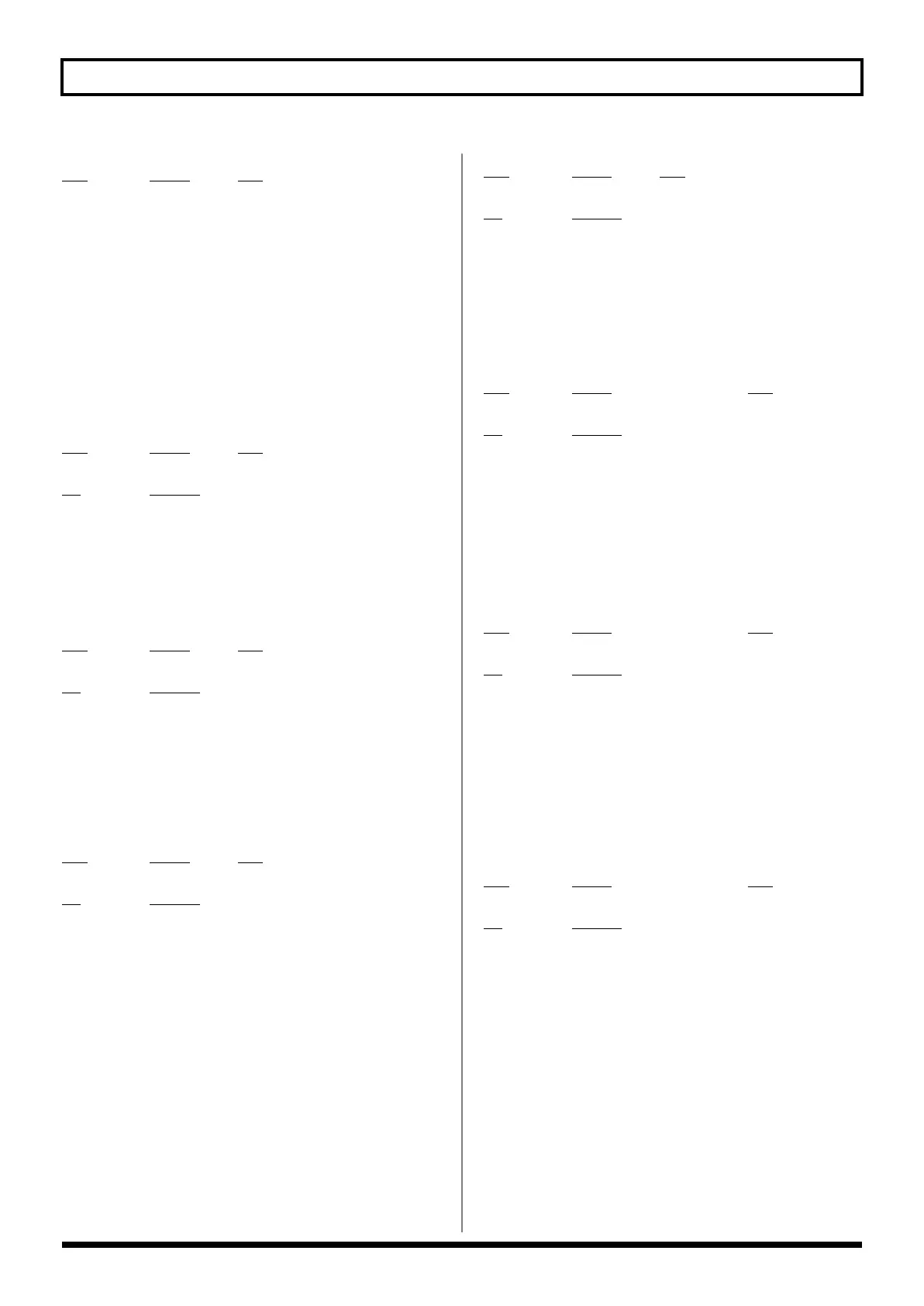221
MIDI Implementation
■
System Exclusive Message
Status Data byte Status
F0H iiH, ddH, ......,eeH F7H
F0H: System Exclusive Message status
ii = ID number: an ID number (manufacturer ID) to indicate the manufacturer whose
Exclusive message this is. Roland’s manufacturer ID is 41H.
ID numbers 7EH and 7FH are extensions of the MIDI standard;
Universal Non-realtime Messages (7EH) and Universal Realtime
Messages (7FH).
dd,...,ee = data: 00H - 7FH (0 - 127)
F7H: EOX (End Of Exclusive)
Of the System Exclusive messages received by this device, the Universal Non-realtime
messages and the Universal Realtime messages and the Data Request (RQ1) messages and
the Data Set (DT1) messages will be set automatically.
●
Universal Non-realtime System Exclusive Messages
❍
Identity Request Message
Status Data byte Status
F0H 7EH, dev, 06H, 01H F7H
Byte
Explanation
F0H Exclusive status
7EH ID number (Universal Non-realtime Message)
dev Device ID (dev: 10H - 1FH, 7FH)
06H Sub ID#1 (General Information)
01H Sub ID#2 (Identity Request)
F7H EOX (End Of Exclusive)
* When this message is received, Identity Reply message (p. 225) will be transmitted.
❍
GM1 System On
Status Data byte Status
F0H 7EH, 7FH, 09H, 01H F7H
Byte Explanation
F0H Exclusive status
7EH ID number (Universal Non-realtime Message)
7FH Device ID (Broadcast)
09H Sub ID#1 (General MIDI Message)
01H Sub ID#2 (General MIDI 1 On)
F7H EOX (End Of Exclusive)
* When this messages is received, this instrument will turn to the Performance mode.
* Not received when the Receive GM System On parameter (SYSTEM/MIDI/RX) is OFF.
❍
GM2 System On
Status Data byte Status
F0H 7EH 7FH 09H 03H F7H
Byte Explanation
F0H Exclusive status
7EH ID number (Universal Non-realtime Message)
7FH Device ID (Broadcast)
09H Sub ID#1 (General MIDI Message)
03H Sub ID#2 (General MIDI 2 On)
F7H EOX (End Of Exclusive)
* When this messages is received, this instrument will turn to the Performance mode.
* Not received when the Receive GM2 System On parameter (SYSTEM/MIDI/RX) is OFF.
❍
GM System Off
Status
Data byte Status
F0H 7EH, 7F, 09H, 02H F7H
Byte Explanation
F0H Exclusive status
7EH ID number (Universal Non-realtime Message)
7FH Device ID (Broadcast)
09H Sub ID#1 (General MIDI Message)
02H Sub ID#2 (General MIDI Off)
F7H EOX (End Of Exclusive)
* When this messages is received, this instrument will return to the Performance mode.
●
Universal Realtime System Exclusive Messages
❍
Master Volume
Status
Data byte Status
F0H 7FH, 7FH, 04H, 01H, llH, mmH F7H
Byte Explanation
F0H Exclusive status
7FH ID number (universal realtime message)
7FH Device ID (Broadcast)
04H Sub ID#1 (Device Control)
01H Sub ID#2 (Master Volume)
llH Master Volume lower byte
mmH Master Volume upper byte
F7H EOX (End Of Exclusive)
* The lower byte (llH) of Master Volume will be handled as 00H.
* The Master Level parameter (SYSTEM/GENERAL) will change.
❍
Master Fine Tuning
Status
Data byte Status
F0H 7FH, 7FH, 04H, 03H, llH, mmH F7H
Byte Explanation
F0H Exclusive status
7FH ID number (universal realtime message)
7FH Device ID (Broadcast)
04H Sub ID#1 (Device Control)
03H Sub ID#2 (Master Fine Tuning)
llH Master Fine Tuning LSB
mmH Master Fine Tuning MSB
F7H EOX (End Of Exclusive)
mm, ll: 00 00H - 40 00H - 7F 7FH (-100 - 0 - +99.9 [cents])
* The Master Tune parameter (SYSTEM/GENERAL) will change.
❍
Master Coarse Tuning
Status
Data byte Status
F0H 7FH, 7FH, 04H, 04H, llH, mmH F7
Byte Explanation
F0H Exclusive status
7FH ID number (universal realtime message)
7FH Device ID (Broadcast)
04H Sub ID#1 (Device Control)
04H Sub ID#2 (Master Coarse Tuning)
llH Master Coarse Tuning LSB
mmH Master Coarse Tuning MSB
F7H EOX (End Of Exclusive)
llH: ignored (processed as 00H)
mmH: 28H - 40H - 58H (-24 - 0 - +24 [semitones])
* The Master Key Shift parameter (SYSTEM/GENERAL) will change.
JUNO-STAGE_e.book 221 ページ 2008年10月17日 金曜日 午後12時27分
