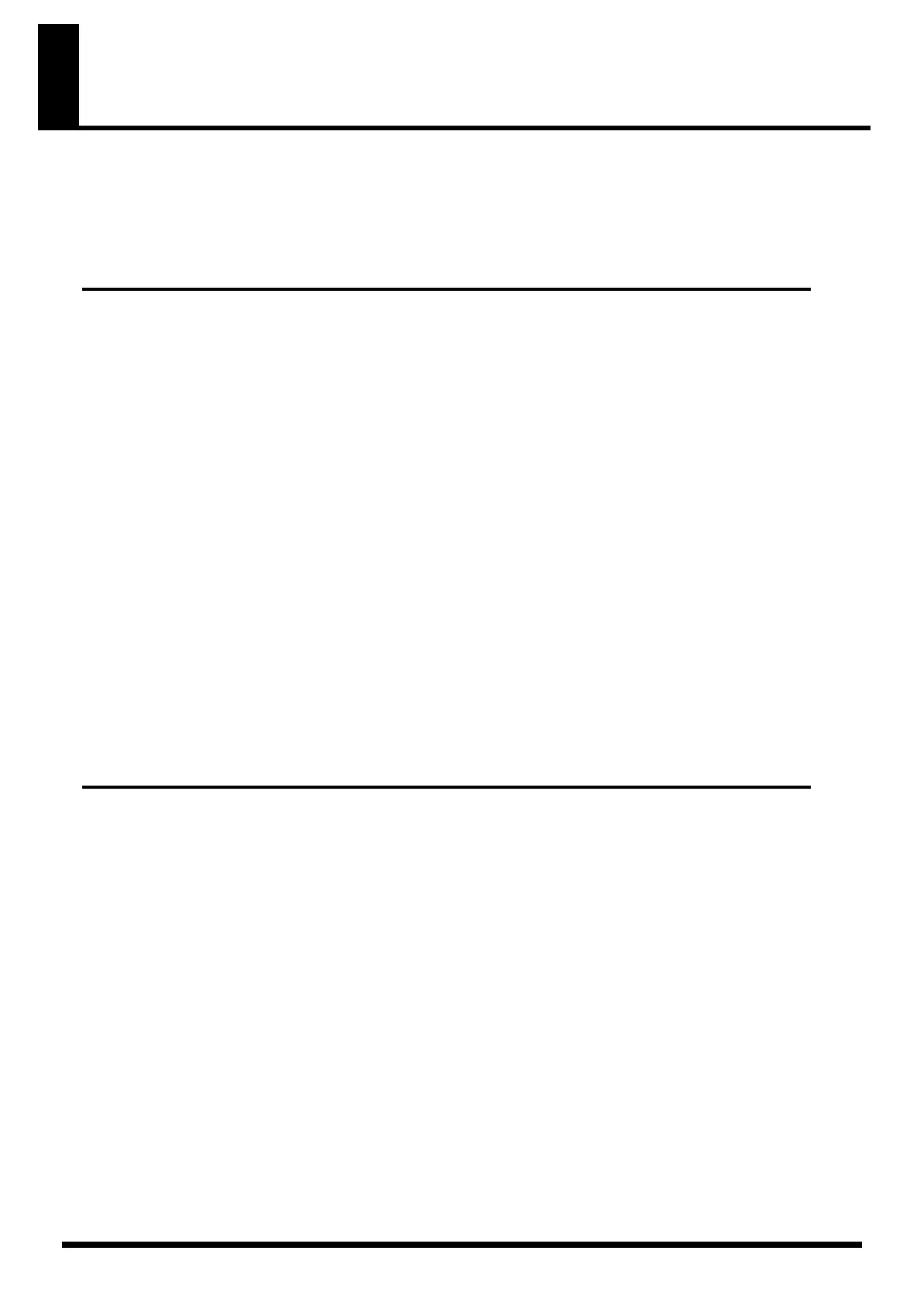7
Contents
USING THE UNIT SAFELY........................................................................ 3
IMPORTANT NOTES............................................................................... 5
Introduction 13
Panel Descriptions................................................................................ 14
Front Panel .................................................................................................................................. 14
Rear Panel................................................................................................................................... 16
Getting Ready ..................................................................................... 18
Installing a Wave Expansion Board.......................................................................................... 18
Cautions When Installing a Wave Expansion Board ......................................................................... 18
How to Install a Wave Expansion Board ......................................................................................... 18
Checking the Installed Wave Expansion Board ................................................................................ 19
Connections ............................................................................................................................ 19
Connecting the AC Adaptor........................................................................................................... 19
Connecting the External Equipment................................................................................................. 20
Connecting Pedals........................................................................................................................ 21
Connecting a Portable Audio Device............................................................................................... 21
Turning On/Off the Power....................................................................................................... 22
Turning Off the Power ................................................................................................................... 22
Adjusting the Volume Level......................................................................................................22
Adjusting the Display Contrast ([LCD CONTRAST] Knob)............................................................ 22
Using the Included USB Memory Protector ................................................................................ 22
Quick Start 23
Listening to the Demo Songs................................................................. 24
Playing the Keyboard .......................................................................... 25
Playing in Piano Mode ([PIANO MODE])................................................................................... 25
Selecting Sounds.................................................................................. 28
Selecting Sounds (Patches) ....................................................................................................... 28
Playing Various Sounds (Category Group Buttons) ............................................................................ 28
Selecting Sounds from the List ........................................................................................................ 29
Registering and Selecting Frequently Used Sounds (FAVORITE) .......................................................... 30
Auditioning the Sounds ([PREVIEW]) ............................................................................................... 30
Playing Multiple Sounds .......................................................................................................... 31
Playing Different Sounds in the Left and Right Areas of the Keyboard ([SPLIT]) ...................................... 31
Changing the Split Point ................................................................................................................ 32
Playing Layered Sounds ([DUAL]).................................................................................................... 32
Modifying the Sound in Real Time............................................................................................ 33
Using the Pitch Bend/Modulation Lever to Modify the Sound ............................................................. 33
Changing the Pitch in Steps of an Octave (OCTAVE [DOWN] [UP]) ................................................... 33
Changing the Pitch in Semitone Steps ([TRANSPOSE]) ...................................................................... 34
Using the Knobs to Modify the Sound (SOUND MODIFY).................................................................. 35
JUNO-STAGE_e.book 7 ページ 2008年10月17日 金曜日 午後12時27分
