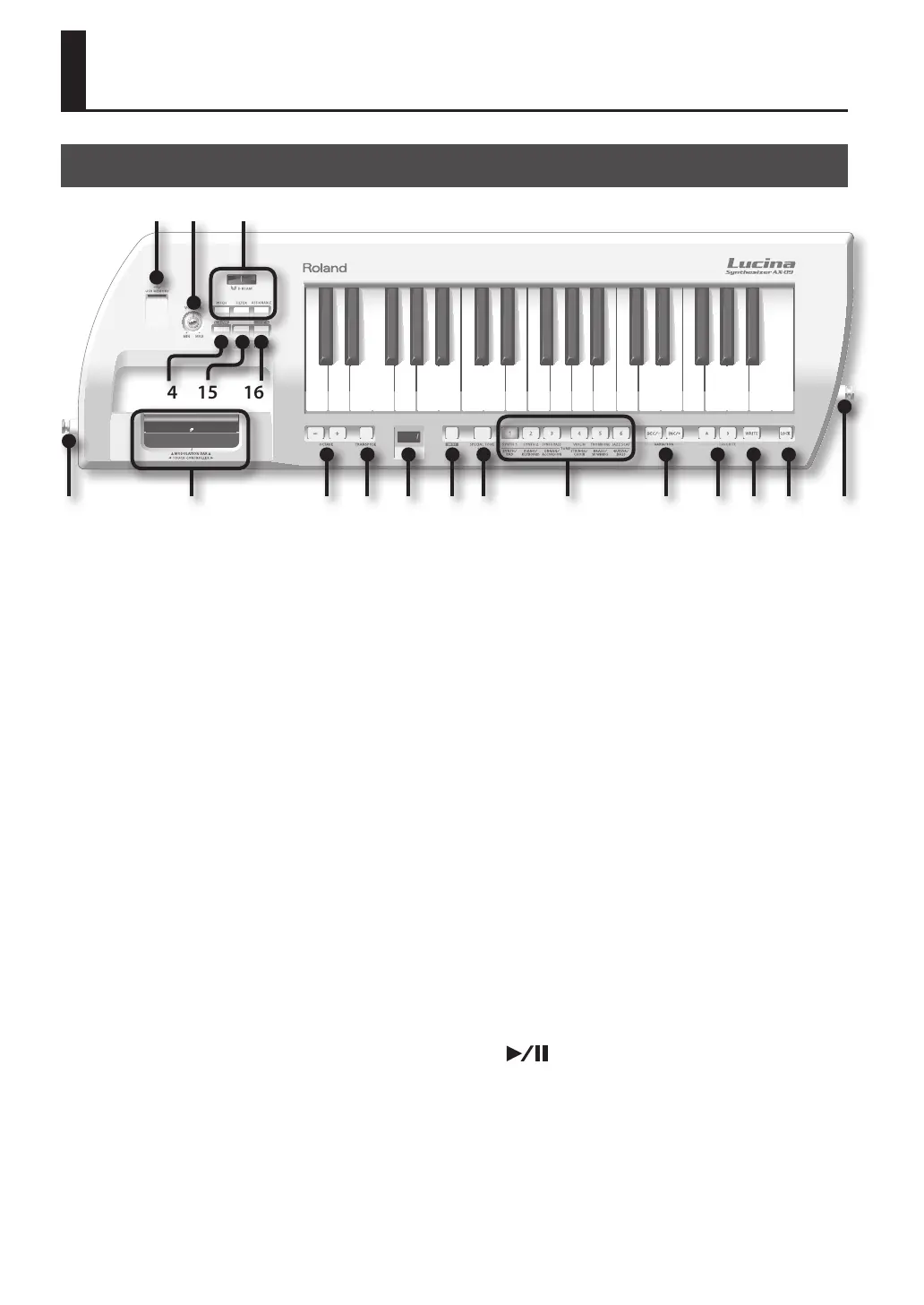4
Panel Descriptions
Front Panel
1 1819
14
11 12 13
7617 82
15
3
16
4 5 9 10
1. OCTAVE [+] / [–] Buttons
These buttons raise or lower the keyboard range in steps
of one octave (p. 11).
2. [TRANSPOSE] Button
By holding down this button and pressing the OCTAVE [+],
[–] buttons you can raise or lower the keyboard range in
steps of one semitone (p. 11).
3. Display
This shows the selected tone or mode, or the value of the
parameter you’re editing.
4. [SHIFT] Button
Use this button in conjunction with other buttons to
execute various functions.
5. [SPECIAL TONE] Button
Press this to select special tones.
6. TONE [1]–[6] Buttons
Use these buttons to select the tone group for regular
tones, or to select special tones.
7. [INC/+] / [DEC/–] Buttons
Use these buttons to select variations of the regular tones.
8. FAVORITE [A] / [B] Buttons
Use these buttons to select the FAVORITE memory bank
(p. 10) in which you want to register a favorite tone.
9. [WRITE] Button
This button stores the Lucina AX-09 settings you’ve edited,
or the tone you registered in FAVORITE (p. 10, p. 18).
10. [LOCK] Button
If this button is turned on, you won’t be able to switch
tones. Use this to prevent the tone from being accidentally
switched during a performance (p. 14).
11. USB MEMORY Slot
You can insert USB memory (sold separately) here (p. 15).
12. [VOLUME] Knob
This knob adjusts the volume.
13. D Beam
[PITCH] / [FILTER] / [ASSIGNABLE] Buttons
These buttons turn the D Beam on/o.
By placing your hand above the D Beam you can apply
various eects to the sound (p. 12).
14. [V-LINK] Button
This button turns V-LINK on/o (p. 21).
15. [AUDIO PLAYER] Button
If you turn this on, you’ll be able to play back audio les
from USB memory (p. 14).
16. [ / PREVIEW] Button
When the [AUDIO PLAYER] button is lit, this button starts/
stops playback of audio les in USB memory.
When the [AUDIO PLAYER] button is unlit, this button
starts/stops a preview demo of the currently selected tone.
You can also get a count in to begin sounding by pressing
the modulation bar while you press the [PREVIEW] button.
