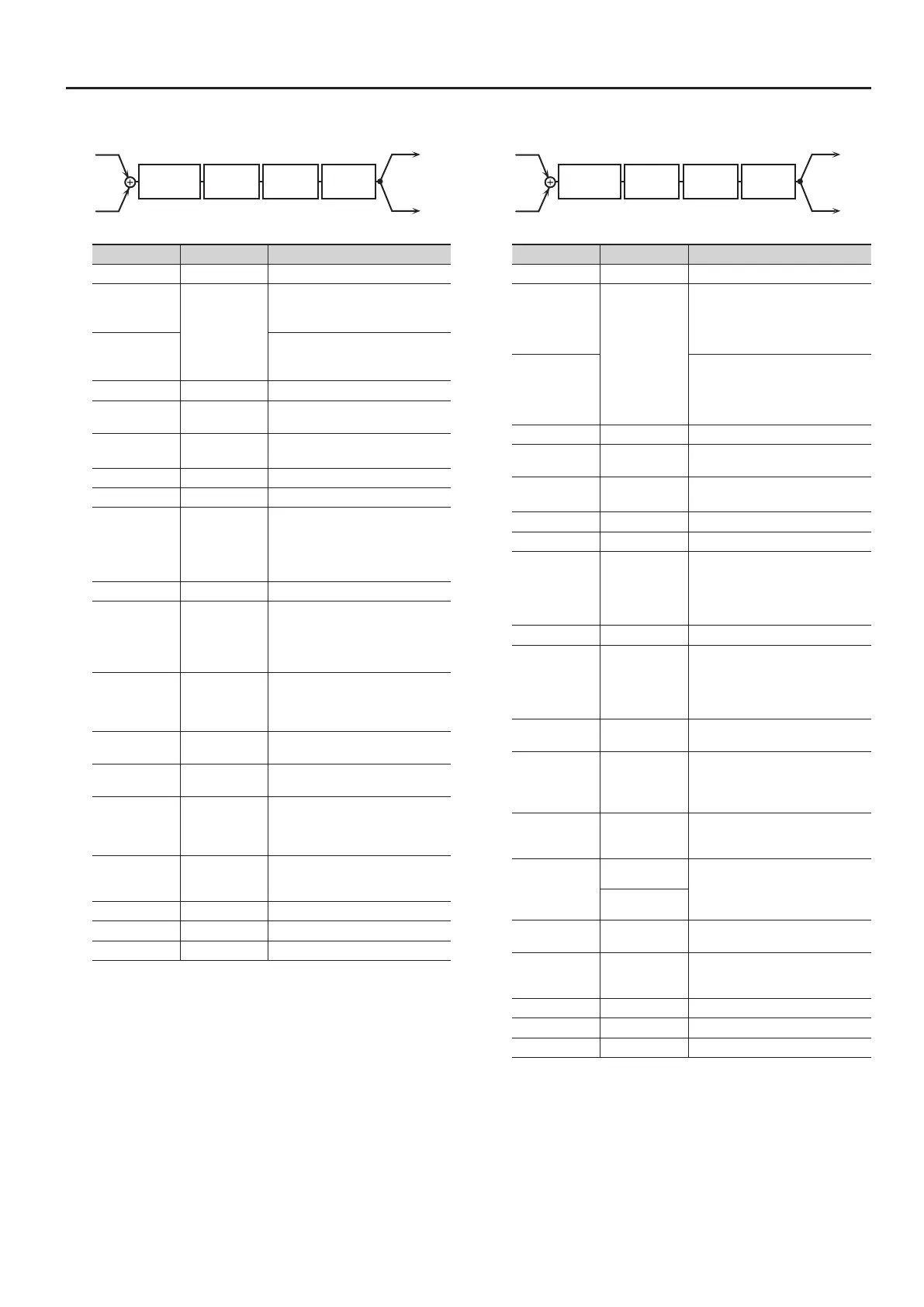27
Modulation FX Parameters
49: OD/DS " TWAH
Amp
Simulator
2-Band
EQ
R in
Overdrive/
Distortion
L out
R out
Touch
Wah
Parameter Value Explanation
Switch OFF, ON Turns the eect on/o.
Depth Knob
DRIVE,
TONE,
TWAH SENS,
TWAH MANUAL,
TWAH PEAK,
TWAH BALANCE
Species the parameter that is
controlled by the MODULATION FX
[DEPTH] knob.
Rate Knob
Species the parameter that is
controlled by the MODULATION FX
[RATE] knob.
Drive Switch OFF, ON Turns overdrive/distortion on/o
Drive Type
OVERDRIVE,
DISTORTION
Type of distortion
Drive # 0–127
Degree of distortion
Also changes the volume.
Tone # 0–127 Sound quality of the Overdrive eect
Amp Switch OFF, ON Turns the Amp Simulator on/o.
Amp Type
SMALL,
BUILTIN,
2-STACK,
3-STACK
Type of guitar amp
SMALL: small amp
BUILT-IN: single-unit type amp
2-STACK: large double stack amp
3-STACK: large triple stack amp
TWah Switch OFF, ON Wah on/o
TWah Filter Type LPF, BPF
Type of lter
LPF: Produces a wah eect in a broad
frequency range.
BPF: Produces a wah eect in a narrow
frequency range.
TWah Polarity DOWN, UP
Direction in which the lter will move
UP: Move toward a higher frequency
DOWN: Move toward a lower
frequency
TWah Sens # 0–127
Sensitivity with which the lter is
modied
TWah Manual # 0–127
Basic frequency at which the wah
eect is applied
TWah Peak # 0–127
Width of the frequency region at
which the wah eect is applied
Increasing this value will make the
frequency region narrower.
TWah Balance #
D100:0W–
D0:100W
Volume balance of the sound that
passes through the wah (W) and the
direct sound (D)
Low Gain -15–+15 [dB] Gain of the low range
High Gain -15–+15 [dB] Gain of the high range
Level 0–127 Output Level
50: OD/DS " AWAH
Amp
Simulator
2-Band
EQ
R in
Overdrive/
Distortion
L out
R out
Auto
Wah
Parameter Value Explanation
Switch OFF, ON Turns the eect on/o.
Depth Knob
DRIVE,
TONE,
AUTOWAH
MANUAL,
AUTOWAH PEAK,
AUTOWAH RATE,
AUTOWAH
DEPTH,
AUTOWAH
BALANCE
Species the parameter that is
controlled by the MODULATION FX
[DEPTH] knob.
Rate Knob
Species the parameter that is
controlled by the MODULATION FX
[RATE] knob.
Drive Switch OFF, ON Overdrive/distortion on/o
Drive Type
OVERDRIVE,
DISTORTION
Type of distortion
Drive # 0–127
Degree of distortion
Also changes the volume.
Tone # 0–127 Sound quality of the Overdrive eect
Amp Switch OFF, ON Turns the Amp Simulator on/o.
Amp Type
SMALL,
BUILT-IN,
2-STACK,
3-STACK
Type of guitar amp
SMALL: small amp
BUILT-IN: single-unit type amp
2-STACK: large double stack amp
3-STACK: large triple stack amp
AutoWah Switch OFF, ON Wah on/o
AutoWah Filter
Type
LPF, BPF
Type of lter
LPF: Produces a wah eect in a broad
frequency range.
BPF: Produces a wah eect in a narrow
frequency range.
AutoWah
Manual #
0–127
Basic frequency at which the wah
eect is applied
AutoWah Peak # 0–127
Width of the frequency region at
which the wah eect is applied
Increasing this value will make the
frequency region narrower.
AutoWah Rate
(sync sw) #
OFF, ON
If this is ON, the modulation is
synchronized to the tempo of the
rhythm (owner’s manual p. 24).
AutoWah Rate
(Hz) #/
AutoWah Rate
(note) #
0.05–10.00 [Hz]
Rate at which the wah eect is
modulated
note (p. 31)
AutoWah Depth
#
0–127
Depth at which the wah eect is
modulated
AutoWah
Balance #
D100:0W–
D0:100W
Volume balance of the sound that
passes through the wah (W) and the
direct sound (D)
Low Gain -15–+15 [dB] Gain of the low range
High Gain -15–+15 [dB] Gain of the high range
Level 0–127 Output Level
