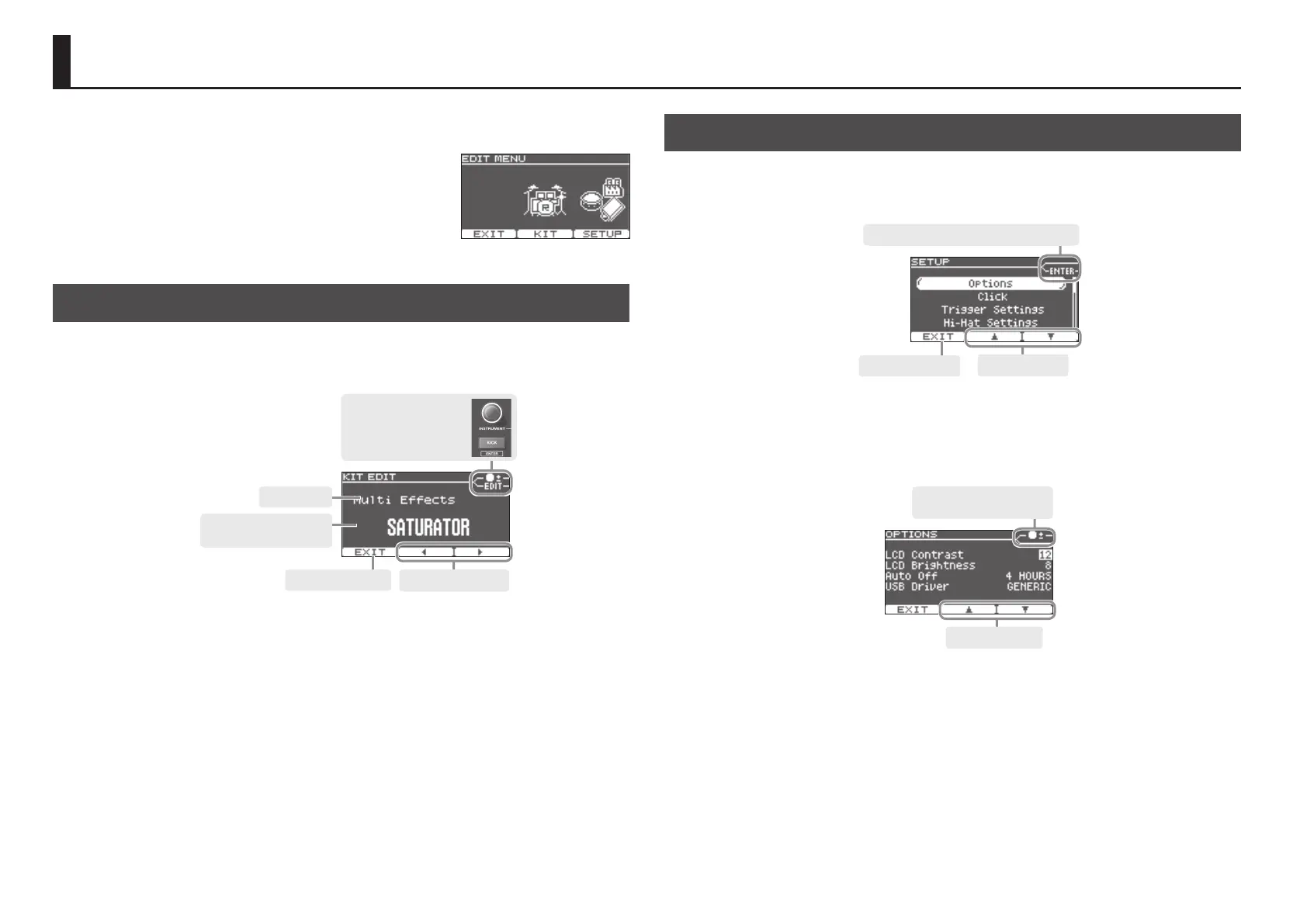10
Edit Menu Operations
The Edit menu contains KIT EDIT where you edit drum kits, and SETUP where you make settings that
apply to the entire TD-25.
1. In the KIT screen, press the [F3] button.
The EDIT MENU screen appears.
2. The KIT EDIT screen appears by pressing the [F2] (KIT)
button, and the SETUP screen appears by pressing the [F3]
(SETUP) button.
Press the [F1] (EXIT) button to return to KIT screen.
Kit Edit
In Kit Edit you can make detailed settings for a drum kit.
* For details on setting parameters, refer to “Parameter Guide” (PDF).
Move pagesExit from this page
Parameter
The role of the
[INSTRUMENT] knob and
[KICK] (ENTER) button are
shown.
Use the [INSTRUMENT]
knob to change value.
1. Use the [F2] (C) [F3] (A) buttons to move pages.
2. Use [INSTRUMENT] knob to change value.
3. In some screens, pressing the [KICK] (ENTER) button takes you to a dierent screen.
4. Press kit selector to return to the KIT screen.
* Your changes will be saved automatically.
Setup
In Setup you can make settings that apply to the entire TD-25.
* For details on setting parameters, refer to “Parameter Guide” (PDF).
Select item
Exit from this page
Press the [KICK] (ENTER) button to conrm.
1. Use the [F2] (=) [F3] (?) buttons to select item.
2. Press the [KICK] (ENTER) button to conrm.
The display shows the selected page.
Select parameter
Use the [INSTRUMENT] knob
to change value.
3. Use the [F2] (=) [F3] (?) buttons to select parameter.
4. Use the [INSTRUMENT] knob to change value.
5. In some screens, pressing the [KICK] (ENTER) button takes you to a dierent screen.
6. Press kit selector to return to the KIT screen.
* Your changes will be saved automatically.
