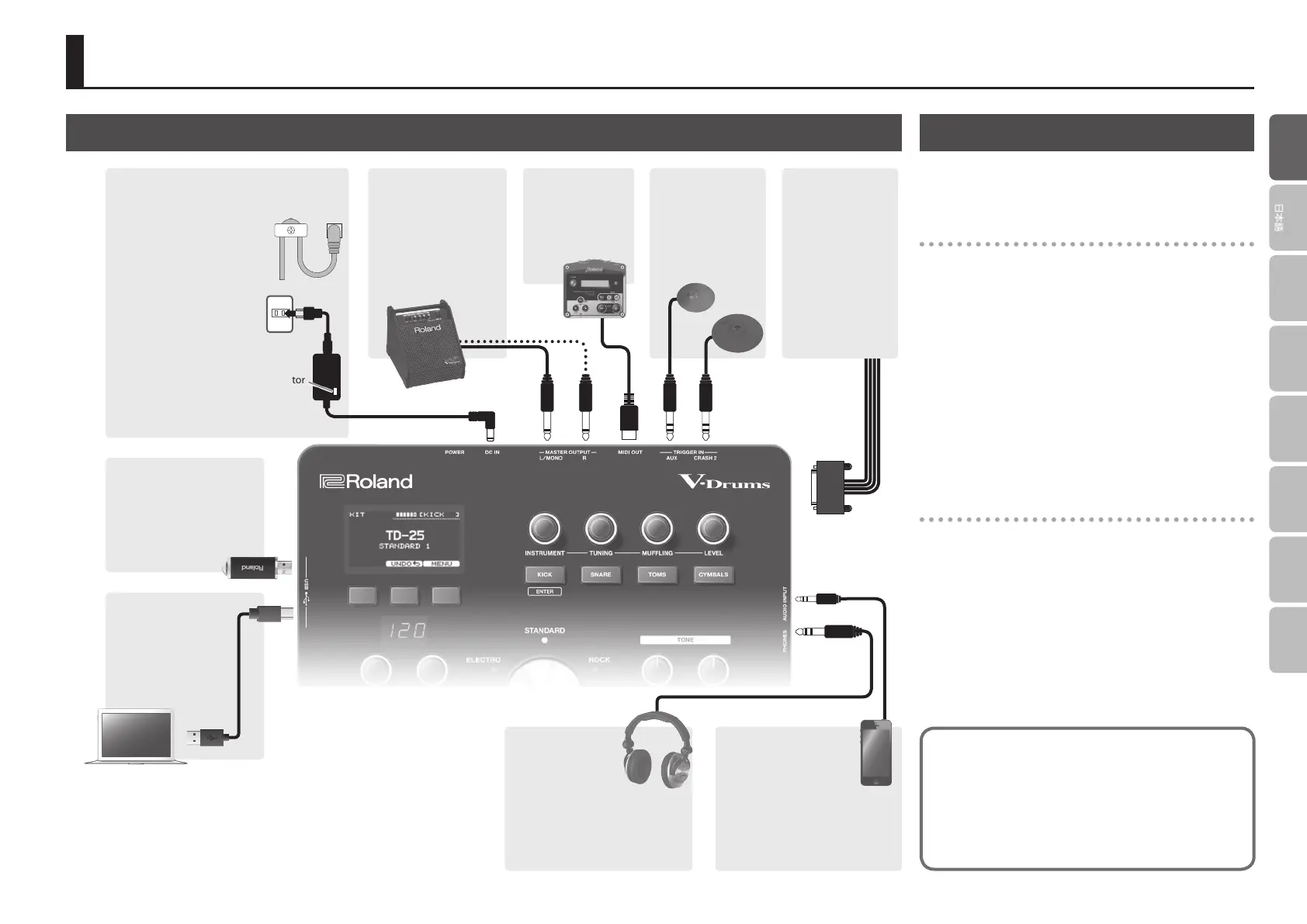3
Deutsch
Français Italiano Español
Português
Nederlands
EnglishEnglish
USB COMPUTER
port
Use a USB cable to
connect the TD-25 to your
computer. You can play/
record your performance
as audio/MIDI. &p. 9
USB MEMORY port
You can connect your USB ash
drive (sold separately) here. You
can play back WAV/MP3 les
from it or save TD-25 settings
on it.
AUDIO INPUT jack
You can connect an audio
player and play along (or
record) with a favorite song.
The sound that’s input to
this jack will be output to the MASTER
OUTPUT jacks and the PHONES jack.
PHONES jack
Connect headphones
(sold separately) here.
Even if headphones
are connected, sound
will still be output from the MASTER
OUTPUT jacks.
MASTER OUTPUT
(L/MONO, R) jacks
These jacks output the
sound. Connect them to
amplied speakers etc.
(sold separately). If you’re
outputting in monaural,
connect only the L/MONO
jack.
DC IN jack
Connect the included AC adaptor here.
* To prevent the inadvertent
disruption of power to your
unit (should the plug be
pulled out accidentally), and
to avoid applying undue stress
to the DC IN jack, anchor
the power cord using the
cord hook, as shown in the
illustration.
* Place the AC adaptor so
the side with the indicator
(see illustration) faces
upwards and the side with
textual information faces
downwards. The indicator
will light when you plug the
AC adaptor into an AC outlet.
MIDI OUT
connector
Connect a sound
module or other
external MIDI device
here.
TRIGGER IN
(AUX, CRASH 2)
jacks
These allow you to
connect additional
pads (sold separately).
Connecting Your Equipment
Rear Panel Turning the Power On/O
* Once everything is properly connected, be sure to follow the
procedure below to turn on their power. If you turn on equipment in
the wrong order, you risk causing malfunction or equipment failure.
Turning the power on
1. Minimize the volume of the connected amplied
speaker.
2. Turn the TD-25’s [POWER] switch ON.
The power turns on.
3. Power-on the connected amplied speaker, and
adjust the volume.
* This unit is equipped with a protection circuit. A brief interval (a few
seconds) after turning the unit on is required before it will operate
normally.
* Before turning the unit on/o, always be sure to turn the volume down.
Even with the volume turned down, you might hear some sound when
switching the unit on/o. However, this is normal and does not indicate
a malfunction.
Turning the power o
1. Turn the volume down on the any connected
equipment.
2. Power-o the connected equipment.
3. Turn the TD-25’s [POWER] switch OFF.
The screen indicates “Shutting Down” and after a time the
power turns o.
* The power won’t turn on if you turn the [POWER] switch OFF and then
immediately ON again. After turning the [POWER] switch OFF, wait
about 10 seconds before turning it ON.
Stereo
miniature plug
(bottom)
* To prevent malfunction and equipment failure, always turn down the volume, and
turn o all the units before making any connections.
* Use USB ash drive sold by Roland. We cannot guarantee operation if other
products are used.
* Never insert or remove a USB ash drive while this unit’s power is on. Doing so
may corrupt the unit’s data or the data on the USB ash drive.
About Auto O function
The power to this unit will be turned o automatically after a
predetermined amount of time has passed since it was last used
for playing music, or its buttons or controls were operated (Auto
O function). If you do not want the power to be turned o
automatically, disengage the Auto O function (p. 14).
To turn on again, after turning the [POWER] switch OFF, wait about
10 seconds before turning it ON.
TRIGGER INPUT
connector
(bottom)
Connect the included
dedicated cable to
this connector, and
use it to connect the
pads and pedals (sold
separately).
Indicator
