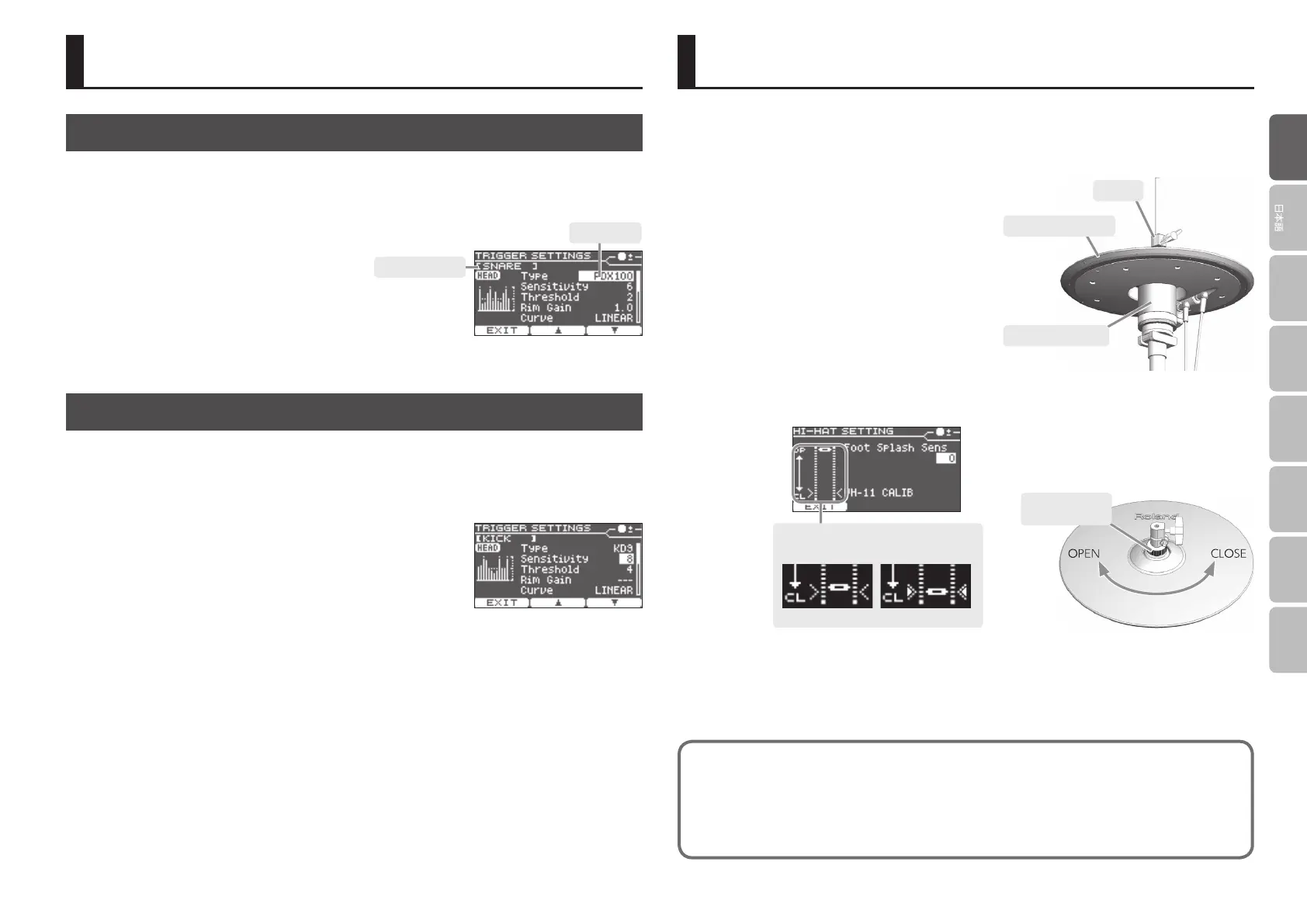11
Deutsch
Français Italiano Español
Português
Nederlands
EnglishEnglish
Calibrating the Hi-HatOptimizing the Pads
Changing the Type of Pad
You can select the type of pad you’re using (Pad Type) so the TD-25 will accurately receive the signal from
the pad.
1. In the SETUP screen (p. 10), select “Trigger Settings.”
The TRIGGER SETTINGS screen appears.
2. Strike a pad to select the pad for which to
make settings.
3. Use the [INSTRUMENT] knob to set the pad
type.
Species the model name of pad that’s connected.
Adjusting the Sensitivity of the Pad
1. In the SETUP screen (p. 10), select “Trigger Settings.”
The TRIGGER SETTINGS screen appears.
2. Use the [F2] (=) [F3] (?) buttons to select “Sensitivity.”
3. Use the [INSTRUMENT] knob to adjust the sensitivity.
Higher sensitivity allows the pad to produce a loud volume even
when played softly. Lower sensitivity will keep the pad producing a low volume even when played
forcefully.
Selected pad
Pad type
If you’re using the VH-11 hi-hat, you must rst adjust the calibration.
* Set the HI-HAT type to “VH-11” as described in “Changing the Type of Pad” (p. 11).
1. Move the hi-hat cymbal away from the
motion sensor.
2. Turn the power of the TD-25 on.
3. Loosen the clutch screw, and allow the hi-hat
to rest naturally on top of the motion sensor
unit.
4. In the SETUP screen (p. 10), select “Hi-Hat
Settings.”
5. While you watch the meter that’s displayed in
the screen, turn the VH-11’s oset adjustment
screw to adjust it.
Adjust the screw so that the AC appears in the meter.
Motion sensor unit
Clutch
Hi-hat cymbal
Oset
adjustment screw
While you watch the meter, turn the oset
adjustment screw.
NG OK
VH Oset adjustment points
If the closed hi-hat sound is dicult to attain, rotate the oset adjustment screw towards “CLOSE.”
If the open hi-hat sound is dicult to attain, rotate the screw towards “OPEN.”
If the sound cuts o when you strike the hi-hat forcefully, rotate the oset adjustment screw towards
“OPEN.”
