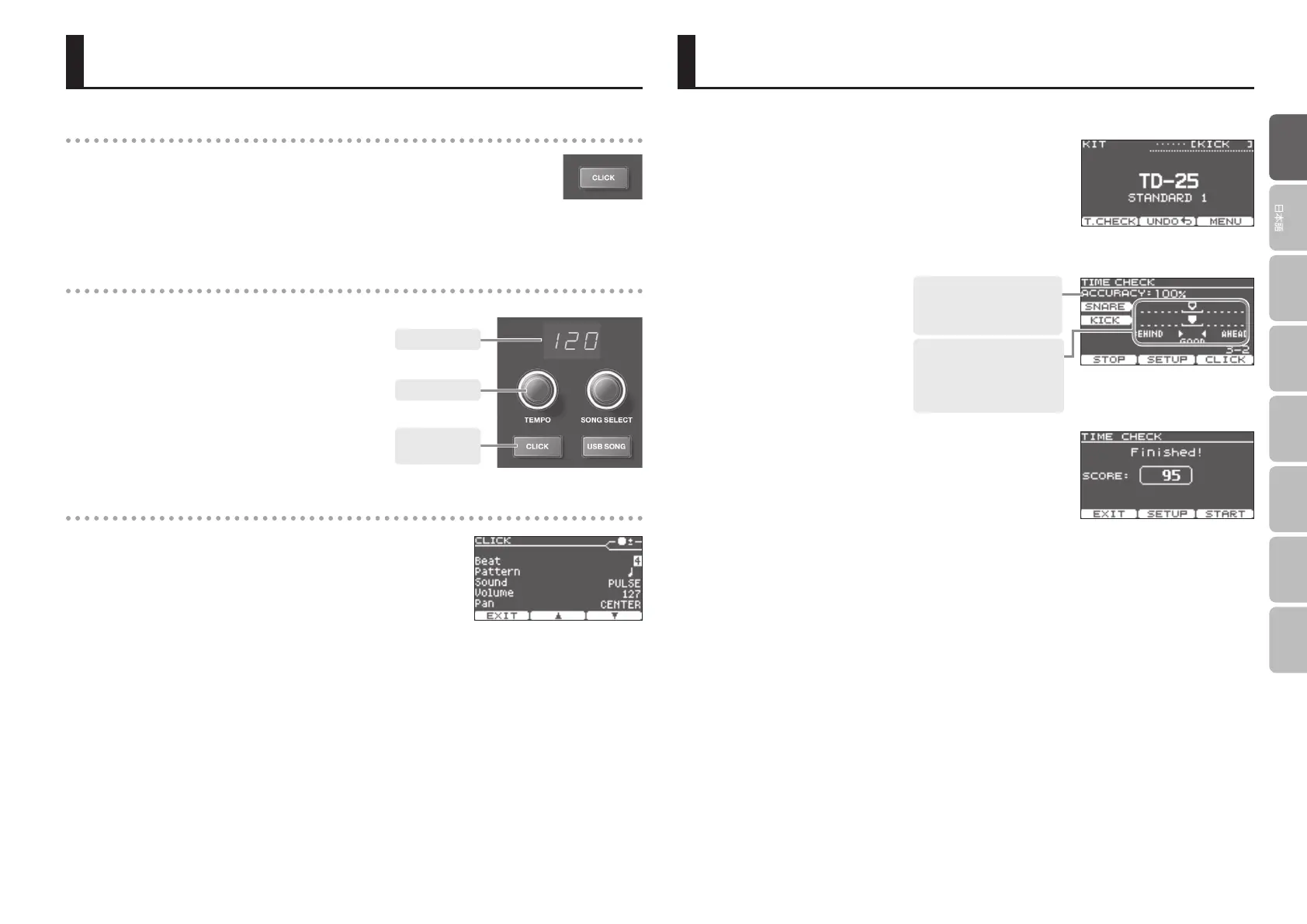7
Deutsch
Français Italiano Español
Português
Nederlands
EnglishEnglish
Using Time Check FunctionPlaying with the Click
Turning the click on/o
1. Press the [CLICK] button.
The click sounds.
2. Press the [CLICK] button once again.
The click stops.
Changing the tempo
1. Use the [TEMPO] knob to change the
tempo.
Changing the beat unit
1. In the KIT screen, long-press the [CLICK] button.
The CLICK screen appears.
2. Use the [INSTRUMENT] knob to change the beat value.
* For other settings, refer to “Parameter Guide” (PDF).
3. Press the [F1] (EXIT) button to nish the settings.
[TEMPO] knob
Current tempo
Click
on/o
This function lets you practice playing accurately along with the click.
1. In the KIT screen, press the [CLICK] button to sound the
click.
2. Press the [F1] (T. CHECK) button.
The TIME CHECK screen appears and a two-measure count-down
starts.
3. Strike the pad in time with the click.
5 Your strike timing is evaluated
for the kick and snare.
5 The time check ends
automatically after eight
measures, and the score of
your performance is shown.
* You can press the [F2] (SETUP) button to change the pads that
are evaluated and the number of measures that are scored. For
details, refer to “Parameter Guide” (PDF).
4. Press the [F1] (EXIT) button to nish the time check.
The percentage of your strikes
that were played with accurate
timing is displayed as a “%”
value.
The screen indicates whether
your pad strikes match the
beat sounded by the click.
BEHIND: Behind the beat
AHEAD: Ahead of the beat
