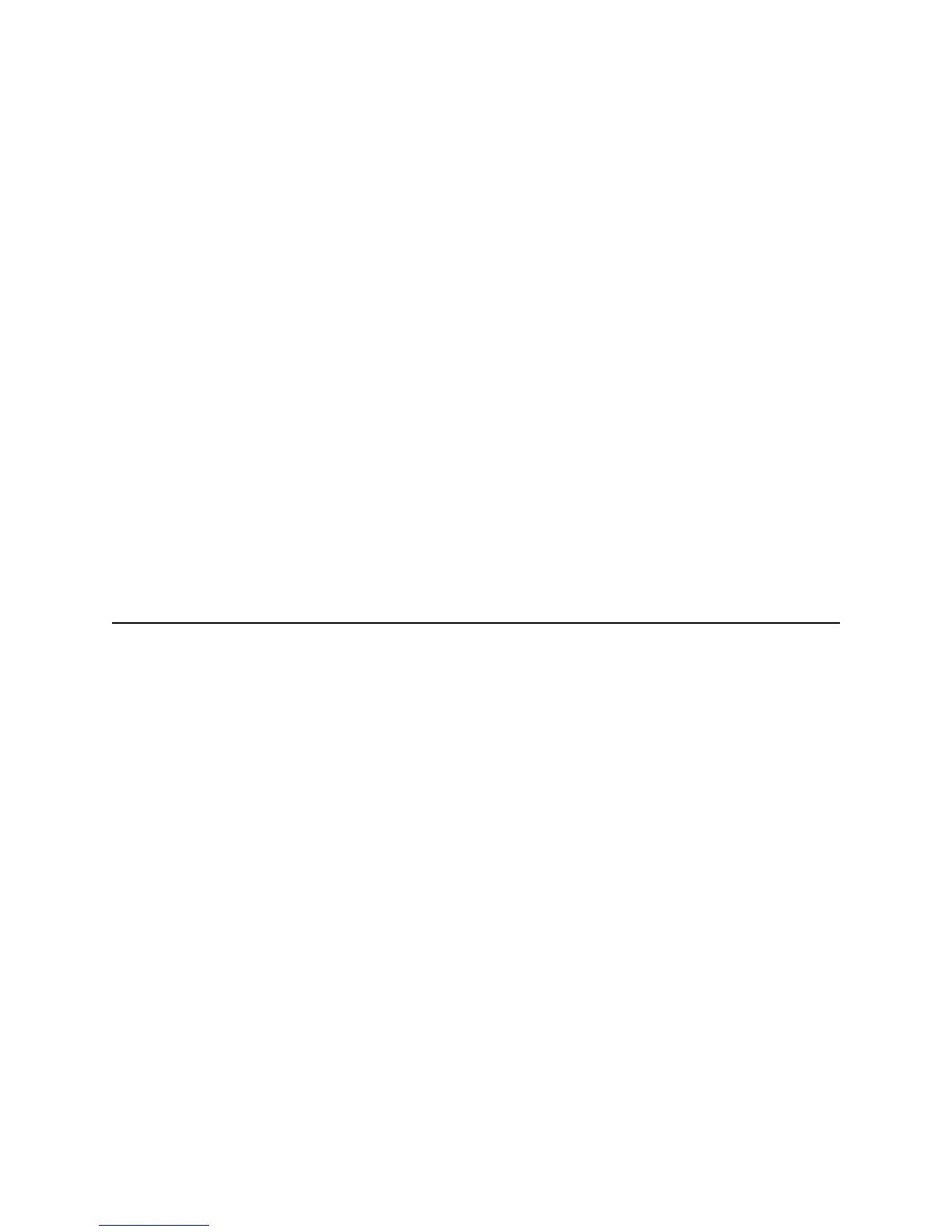Playing a Rhythm
Track
Composing (when the compose
mode is “SteP”)
When you switch rhythm tracks
Press one of the [1]–[10] buttons or
turn the [FINE] (VALUE) knob to select
the last measure that will be deleted.$
Press the [16] button to move the
measure to the last measure.
3. (Continuing to hold down the [TAP]
button) Press the [START/STOP]
button to execute the delete operation.
1. Select the track that you want to
compose, and clear it.
“Selecting a position and clearing it”
2. Press the [START/STOP] button.
The rhythm starts.
3. Use the BASIC RHYTHM [1]–[12]
buttons (or the INTRO/FILL IN [1]–[4]
buttons) to select a rhythm pattern.
4. Press the [TAP] button to advance
the measure.$
5. Repeat steps 3–4.$
6. When you’ve entered the last
measure that you want to compose,
press the [START/STOP] button.
1. Set the mode switch to rhythm track
“PLAY.”
2. Set the basic variation switch to the
position of the first measure.
3. Press the [START/STOP] button.
4. When the last measure has ended,
press the [START/STOP] button.
Playback continues repeating until you
stop it.
If you operate the select switch while a
track is playing, the currently-playing
rhythm pattern plays to its end, and
then playback moves to the first
measure of the newly selected track.
