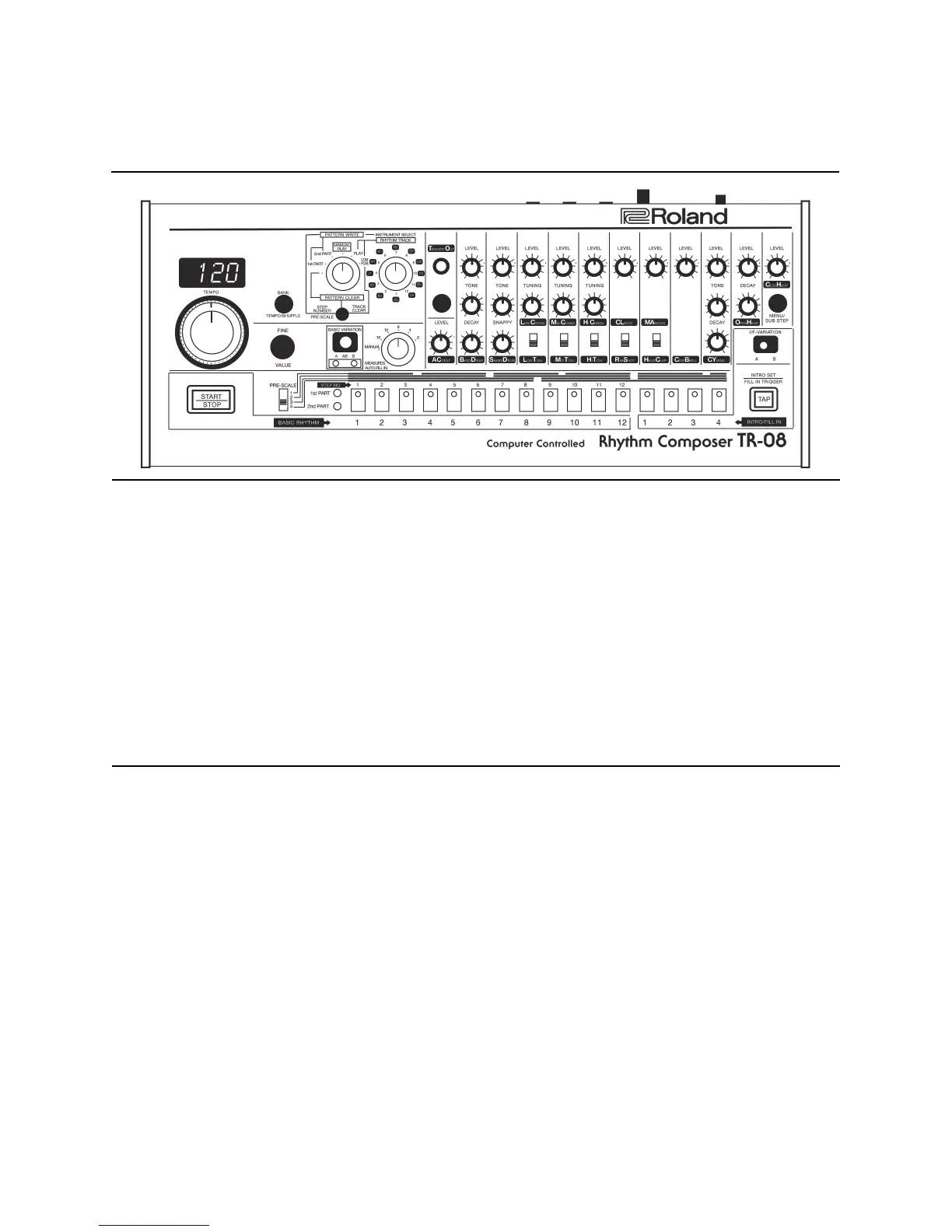General
Functions 6!
Common Section
Display/TEMPO
section$
The common section of the TR-09
Rhythm Composer includes everything
you need to program and play rhythm
patterns, pattern chains, tracks, and
also access to the system and internal
sound sections for extended editing,
and sound creation operations not
immediately available on the front
panel. In this section there is also the
master tempo knob/data wheel, real
time access to the pattern length,
shuffle and flam amounts, instrument
selection, compression amounts, gain
adjustment, tune, decay, pan, midii
channel selection, sync source
The current tempo is shown in the
display.
TEMPO dial
BANK (TEMPO/ SHUFFLE) button
FINE (VALUE) knob
options, automatic shut off timing,
access to the LED demo settings, a
choice of programming modes, USB
audio/midi output assignments, output
assignment for the physical 3.5mm
output connection, and a scale button
lock so the scale doesn’t change in a
performance or during composition by
mistake. The common section also
features the main start and stop/
continue transport buttons, and a shift
button for accessing alternate modes
for writing, and editing, and there’s a
clear button for swift and simple
erasure of entire tracks and patterns.
Adjusts the tempo.
Hold down the [BANK] button and
press a [1]–[16] button to select a
bank.$
Continue holding down the [BANK]
button and press a [1]–[16] button
once again to select a number.
* If you release the [BANK] button
without specifying a number, the
previous pattern remains.
Finely adjusts the tempo.$
You can also press the [BANK] button
