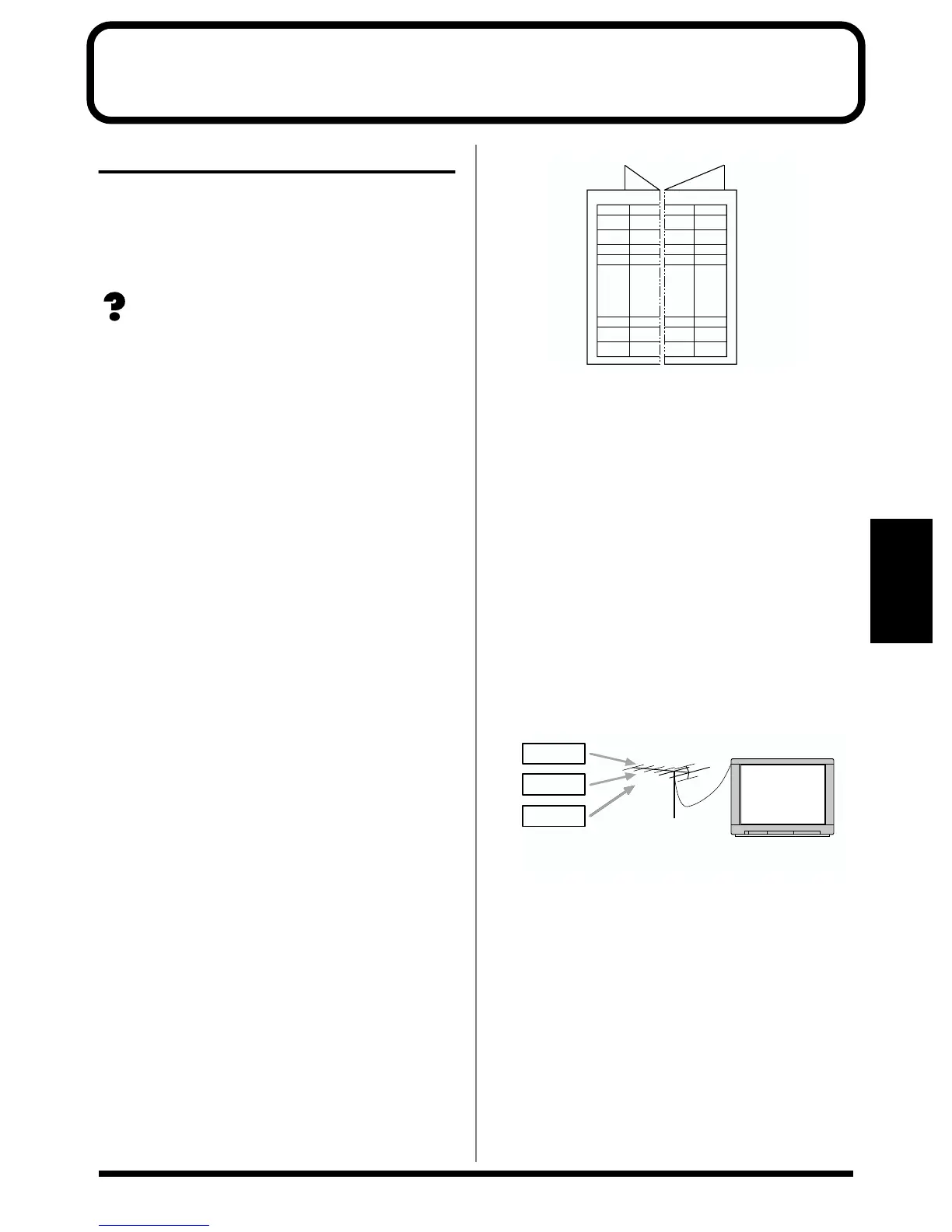39
Chapter 4
Chapter 4. Using MIDI
About MIDI
* The “bank select” (messages) referred to in this chapter are
different than the “banks” explained in chapter 1. “Bank select”
is a type of MIDI message that is normally used to select
patches. Each bank select message carries a value of 0–127, and
is used in conjunction with program change messages.
What is MIDI?
MIDI stands for Musical Instrument Digital Interface.
MIDI is a worldwide standard that allows musical
performance, sound selection, and other data to be
understood and shared among electronic musical
instruments and related devices.
MIDI is compatible throughout the entire range of
manufacturers and device types.
For example, you can use a MIDI controller made by
manufacturer “A” to play a sound generator made by
manufacturer “B,” or send data to a sequencer made by
manufacturer “C.”
Here are some types of MIDI messages:
•“Note-on messages,” which indicate which note was
played, and how strongly
•“Note-off messages,” which indicate that a note was released
•“Bend messages,” which convey continuous changes in pitch
•“Program change messages,” which convey patch selections
•“Control change messages,” which convey changes in
volume, tone, or various effects
•“System exclusive messages,” which convey information
that is specific to a particular device
Checking the MIDI messages
supported by a device
(MIDI implementation chart)
MIDI allows numerous types of device to “converse.”
However, it is not the case that all MIDI messages can be
transmitted and received between all devices. Only those
MIDI messages that are in common between the two devices
can be transmitted and received.
To provide a quick way of checking the MIDI messages
supported by each device, the owner’s manual of every MIDI
device includes a “MIDI implementation chart.” By
comparing the MIDI implementation charts of two devices,
you can easily tell which messages can be exchanged
between them. Simply place the MIDI implementation charts
of the two devices next to each other, and see which
messages are supported by both.
fig.4-01e
* A separate publication titled “MIDI Implementation” is also
available. It provides complete details concerning the way
MIDI has been implemented on this unit. If you should require
this publication (such as when you intend to carry out byte-
level programming), please contact the nearest Roland Service
Center or authorized Roland distributor.
About MIDI channels
MIDI allows you to independently control two or more
devices over a single MIDI cable. This is possible because
MIDI provides for multiple channels of control.
MIDI channels are analogous to the channels on a television.
By changing channels on a television you can view programs
from many different broadcast stations. You can select the
program you wish to view by setting the television to match
the channel of the desired broadcast station.
fig.4-02e
MIDI provides sixteen channels, 1–16, and the receiving
device will only receive data when its receive channel
matches the Transmit Channel.
* If Omni mode is on, messages of any MIDI channel will be
received, regardless of the MIDI channel setting. You may
turn Omni on if you do not need to control the unit on a
specific MIDI channel.
1. Press [SYSTEM].
2. Press [F6] (MIDI).
3. Press [F1] (CHANNEL).
Transmit
Function
Recognized
Remarks
Fold here
MIDI Device A MIDI Device B
Broadcasting
Station A
TV information from many different broadcasting
station is sent through an antenna.
Select the channel of the
broadcasting station you
wish to watch
Broadcasting
Station B
Broadcasting
Station C
