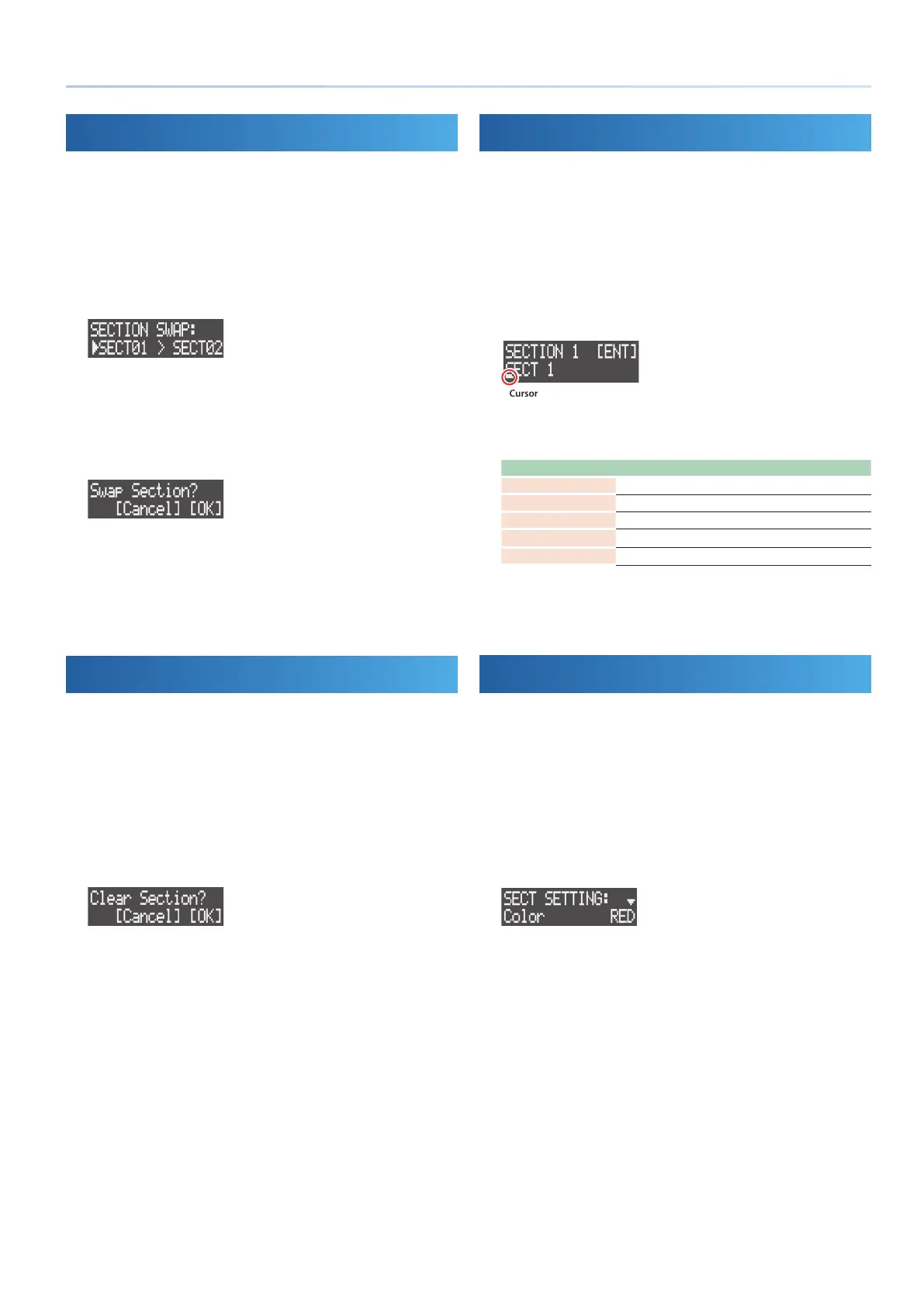17
Section Operations
Swapping Sections
Here’s how to swap (exchange) performance data and tones together
between sections.
1. Press the [COPY] button.
The menu screen appears.
2. Use the [VALUE] dial to select “SWAP: SECTION,” and then
press the [VALUE] dial.
The SECTION SWAP screen appears.
3. Use the [VALUE] dial to select the swap source section, and
then press the [VALUE] dial.
4. Use the [VALUE] dial to select the swap destination section,
and press the [VALUE] dial.
A conrmation message appears.
* To cancel the operation, press the [EXIT] button.
5. Use the [VALUE] dial to select “OK,” and then press the
[VALUE] dial.
The performance data and tones for the sections are now swapped.
Deleting a Section
This deletes all contents in a section. This reverts the tones (tones/
drum kits) to their default settings (presets).
1. Press the [SECTION] button to set the workow to “Section.”
2. Press the [SECTION SELECT] button to switch the pads to
Section Select mode.
3. Press pads [1]–[16] while holding down the [CLEAR] button to
select the section to delete.
A conrmation message appears.
* To cancel the operation, press the [EXIT] button.
4. Use the [VALUE] dial to select “OK,” and then press the
[VALUE] dial.
The section’s performance data is deleted.
Naming a Section
You can name each section separately.
1. Press the [SECTION] button to set the workow to “Section.”
2. Press the [SECTION SELECT] button to switch the pads to
Section Select mode.
3. Press pads [1]–[16] to select the section to name.
4. Press the [EDIT] button, and then press the [VALUE] dial.
The section name edit screen appears.
Cursor (blinking)
5. Edit the section name.
You can change the character shown at the cursor position.
Operation Explanation
MEASURE [<] [>] Selects the character to edit.
[VALUE] Edits the character.
[SHIFT] + MEASURE [>] Inserts a space.
[SHIFT] + MEASURE [<] Deletes the character.
[CLEAR] Deletes the character and replaces it with a space.
6. Press the [VALUE] dial.
The section name is now changed.
Setting the Pad Illumination Colors
You can set the illumination color of the pads for each section.
1. Press the [SECTION] button to set the workow to “Section.”
2. Press the [SECTION SELECT] button to switch the pads to
Section Select mode.
3. Press the [EDIT] button, and then press pads [1]–[16] to select
the section for which the pad illumination color is to be
changed.
The SECT SETTING screen appears.
4. Use the [VALUE] dial to select “Color,” and then press the
[VALUE] dial.
5. Use the [VALUE] dial to select the pad illumination color.
