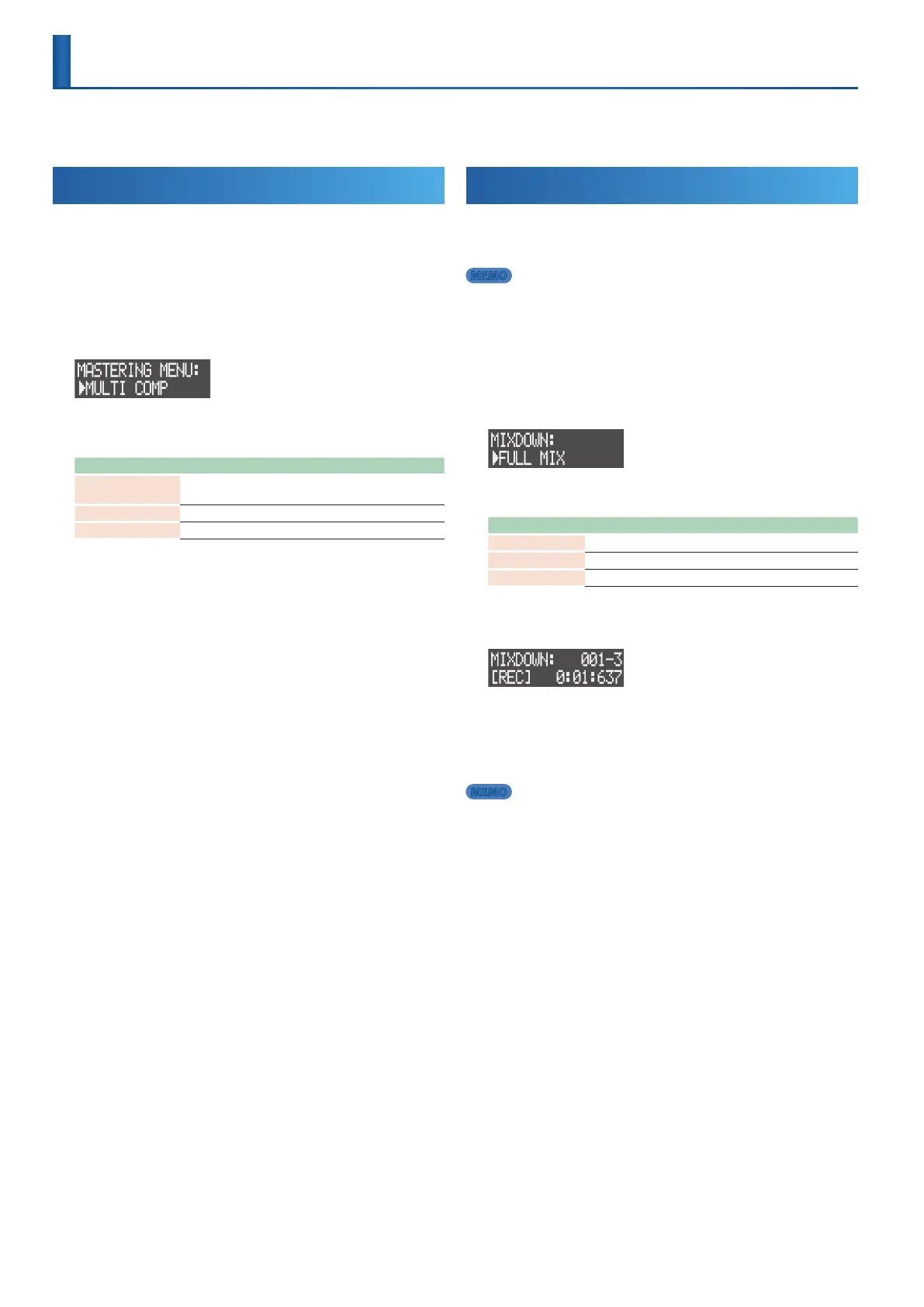42
Finishing Up the Song as an Audio File (Mixdown)
This feature lets you apply eects for mastering and adjust the sound of the songs you create, and generate an audio le of the entire song (SONG
+ vocal takes).
Applying Eects to an Entire Song
(Mastering)
The process of “mastering” involves nalizing a song by applying
eects to make nal adjustments to its loudness and tonal character.
This unit features three kinds of mastering eects: a multiband
compressor, a ve-band equalizer and a limiter.
1. Hold down the [SHIFT] button and press the [MIXDOWN]
button.
The MASTERING MENU screen appears.
2. Select the eect (MULTI COMP, 5 BAND EQ, LIMITER) with the [VALUE]
dial, and then press the [VALUE] dial.
Eect Explanation
Multiband compressor
Smooths out variances in volume while boosting the
loudness.
5-band equalizer Adjusts the overall tonal character.
Limiter Prevents excessive input signal, which could cause distortion.
3. Use the [VALUE] dial to select a parameter, and edit the value.
&For details, refer to the “Parameter Guide” (PDF).
Creating an Audio File
(Mixdown)
Here’s how to mix down your complete song and output it to an
audio le (WAV le). You can select the sound sources for mixdown by
omitting the vocal takes and so forth.
MEMO
5 Audio les are saved in the “ROLAND/MV/MIXDOWN” folder on the SD card.
5 Mixing a song down takes the same amount of time as playing it back.
5 Audio input from the mic and external devices are also saved to the WAV le
during mixdown.
1. Press the [MIXDOWN] button.
The MIXDOWN screen appears.
2. Use the [VALUE] dial to select the sound source for mixdown.
Sound source Explanation
FULL MIX SONG + vocal takes
INSTRUMENTS SONG only
VOCAL ONLY Vocal takes only
3. Press the [VALUE] dial.
Mixdown begins and playback starts.
The mixdown ends automatically when song nishes playing back.
* Press the [EXIT] button to end the mixdown while in progress.
4. Press the [EXIT] button to close the MIXDOWN screen.
MEMO
Checking the resulting mixdown
Select “PREVIEW” on the MIXDOWN screen and press the [VALUE] dial to play
back the audio le that was created.
