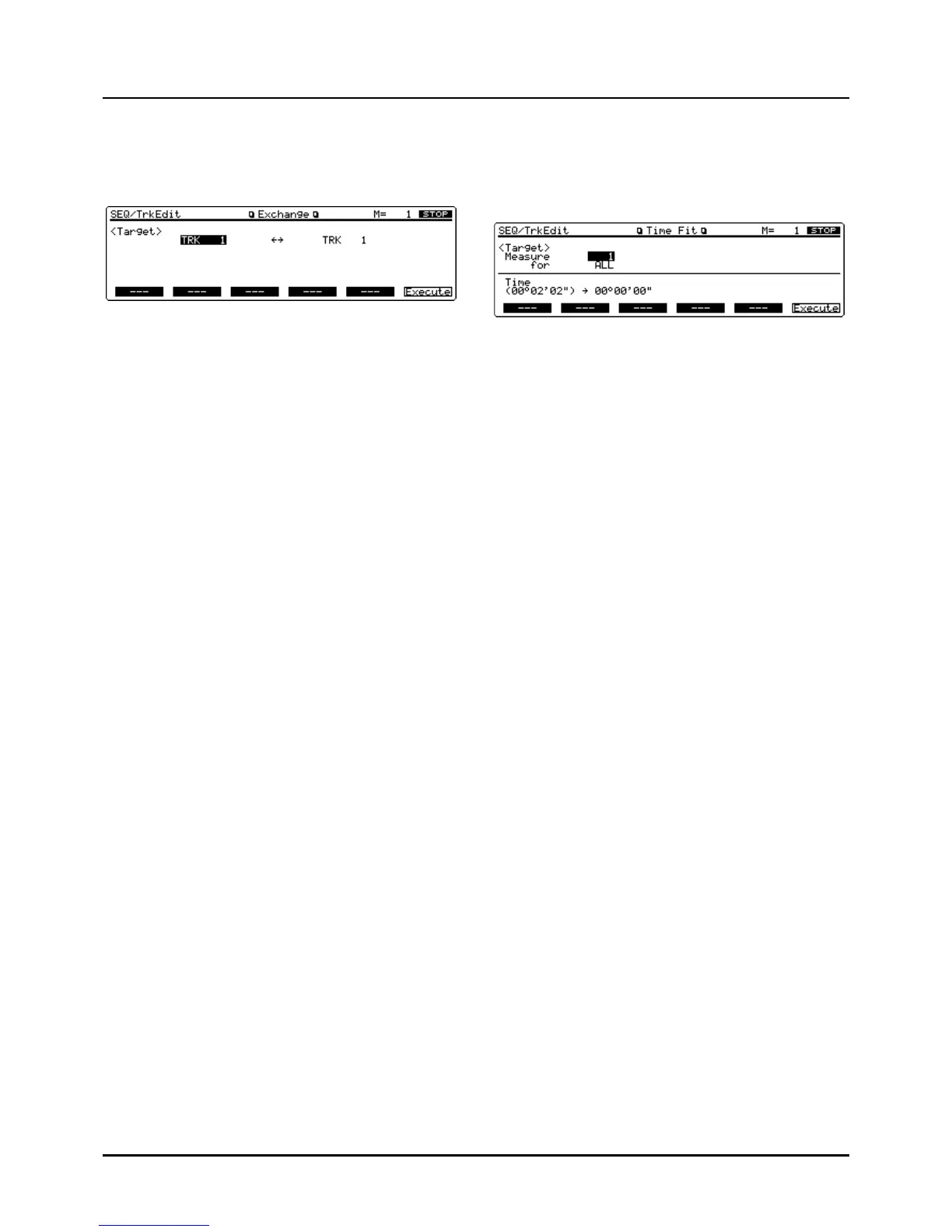134
Exchanging Phrase tracks/Patterns –
13 Exchange
This function exchanges the entire sequencer data between
two Phrase tracks of Patterns.
Target track
Selects the two Phrase tracks or Patterns whose data is to be
exchanged.
<Procedure>
❶ Make sure that the Track Edit Menu display
(SEQ/TrkEdit) is up.
❷ Press [F6] (Menu) to select Menu 3, then press [F3]
(Exchg) to call up the Exchange display (SEQ/
TrkEdit).
This display can also be called up by moving the cursor to
“13 Exchange” and pressing [ENTER] on the Track Edit
Menu display (SEQ/TrkEdit). Or press the numeric keys [1]
and [3], then [ENTER].
❸ Move the cursor to Target track and select the two
Phrase tracks or Patterns whose data you want to
exchange.
❹ Press [F6] (Execute) to exchange data.
✳ Both Target tracks cannot have the same setting. If you
execute the operation with the same setting, the dis-
play will read “Same Track or Pattern Selected.” Select
two different Phrase tracks or Patterns and execute the
operation again.
Adjusting the song playback time –
14 Time Fit
This function calculates the playback time of a song or
allows you to modify the Tempo track data so that the song
will play back in a specified time.
Measure (From), for (to) (Editing area)
Specifies the area of measures for playback time to be calcu-
lated, or for which the Tempo track data will be modified.
Time
The playback time for the area specified by the Target para-
meter is indicated in parentheses ( ). Set a new playback
time for the specified area in the section to the right of the
arrow.
<Procedure>
❶ Make sure that the Track Edit Menu display (SEQ/
TrkEdit) is up.
❷ Press [F6] (Menu) to select Menu 3, then press [F4]
(TimeFit) to call up the Time Fit display (SEQ/
TrkEdit).
You can also call up this display by moving the cursor to “14
Time Fit” and pressing [ENTER] on the Track Edit Menu
display (SEQ/TrkEdit). Or press the numeric keys [1] and
[4], then [ENTER].
❸ When assigning the editing area by measures, move
the cursor to “Measure” and specify the measure num-
ber where time fit is to start. Move the cursor to “for”
to specify the measure length which time fit is to work
on.
When using Locate positions, press [LOCATE], and move
the cursor to “From” to select the Locate number where time
fit is to begin. Move the cursor to “to” and select the Locate
number where time fit is to end.
❹ Move the cursor to “Time” and specify the playback
time for the area specified by the Target parameter.
❺ Press [F6] (Execute) to execute time fit.
Chapter 5. Editing a song
[SEQUENCER]➞[F3] (TrkEdit)➞[1]➞[3]/[4]➞[ENTER]
