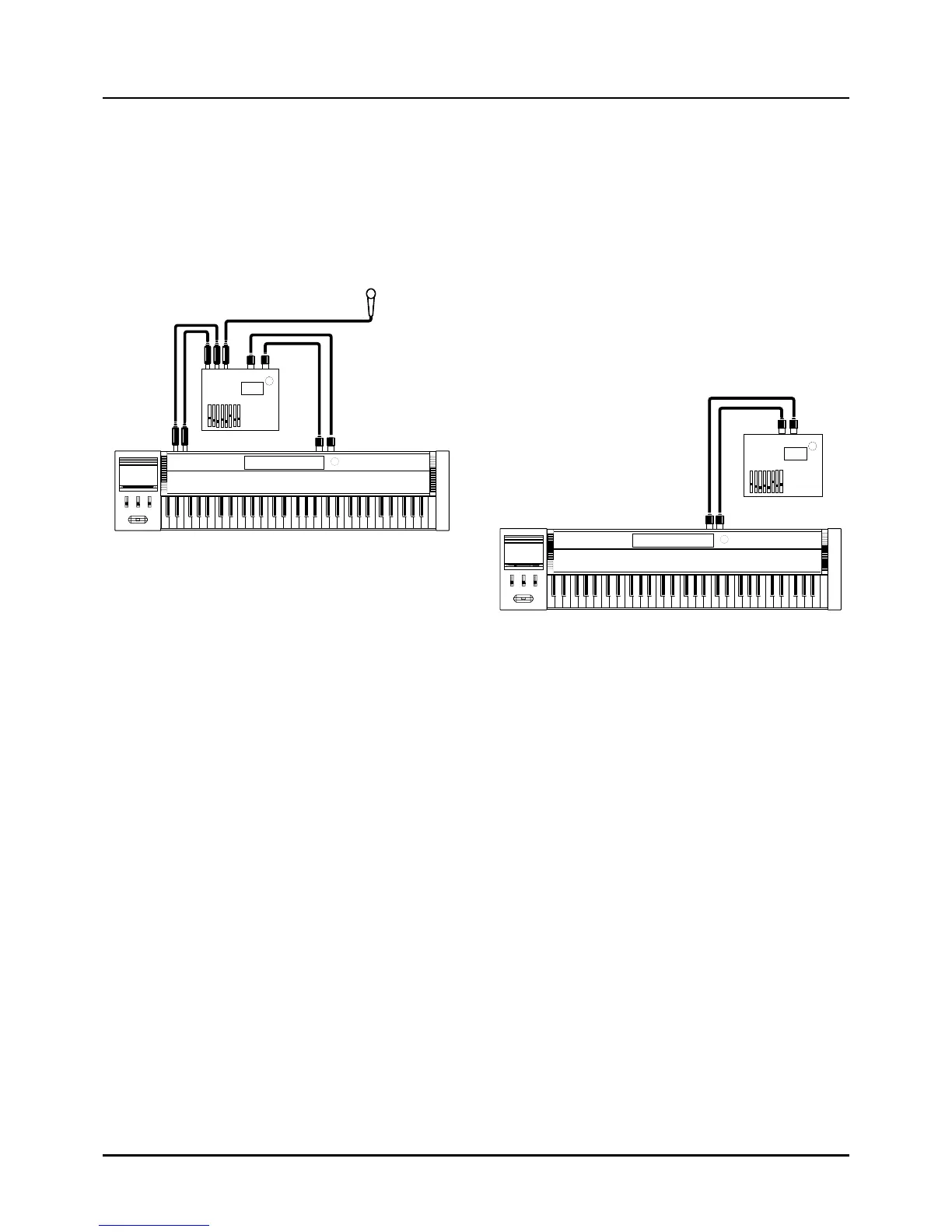186
<Procedure>
❶ Make sure that preparations are done correctly before
recording on VS-880. Refer to above heading “Getting
ready to sync to the VS-880.”
❷ Set the Sync Mode parameter (SEQ/Setup/SEQ
System Setup) to SLAVE.
❸ Connect the XP-80 to the VS-880 with MIDI cables and
audio cables as shown below. Then connect a micro-
phone for acoustic instruments or vocals to the VS-880
via an audio cable.
❹ Select the XP-80 song you want to sync.
❺ Set the VS-880’s parameters to prepare for synchro-
nization.
SYS MIDI PRM
MIDIThr parameter : Out
SysEx.Rx parameter : ON
MMC parameter : SLAVE
CtrType parameter : Off
SYS SYNC/Tempo
Source parameter : INT
Gen. parameter : MIDIclk or SyncTr
✳ For details, refer to the VS-880’s instructions.
❻ Start recording on the VS-880. Start a vocal or an
acoustic instrument performance simultaneously with
the XP-80’s Song playback.
Put MMC Output parameter (SEQ/Setup/SEQ System
Setup) OFF, when starting to record the Song with VS-880.
Put MMC Output parameter ON , when starting to record
the Song with XP-80.
...........................................................................................................
<Re-recording a part of a song>
If you’ve made a mistake during recording or you don’t like
the performance you’ve recorded, you can re-record the part
you specify with punch-in recording. But you cannot auto
punch-in record on the VS-880 using the Loop function. To
perform punch-in recording with the Loop function, use
manual punch-in recording.
...........................................................................................................
Recording on the XP-80
To re-record drums, bass or other instrument parts you’ve
created on the XP-80 after completing the recording of
acoustic instrument performance or vocals, use the following
procedure:
✳ When recording on the XP-80 with the VS-880 sync’d
to the XP-80, it is not possible to record loops on the
XP-80.
❶ Make sure that preparations are done correctly before
recording on the XP-80. Refer to above heading
“Getting ready to sync to the VS-880.”
❷ Set the Sync Mode parameter (SEQ/Setup/SEQ
System Setup) to SLAVE.
❸ Connect the XP-80 to the VS-880 with MIDI cables as
shown below.
❹ Set the XP-80 parameters to prepare for recording.
✳ To start recording, set Count In to 0 or Wait Note. If
Count In is set to 1 or 2, recording will be delayed by
one or two measures.
❺ Set the VS-880’s parameters to prepare for synchro-
nization.
SYS MIDI PRM
MIDIThr parameter: Out
SysEx.Rx parameter: ON
MMC parameter: SLAVE
CtrType parameter: Off
SYS SYNC/Tempo
Source parameter: INT
Gen. Parameter: MIDIclk or SyncTr
✳ For details, refer to the VS-880’s instructions.
❻ Start recording on the XP-80.
Put MMC Output parameter (SEQ/Setup/SEQ System
Setup) ON, when starting to record the Song with XP-80. Put
MMC Output parameter OFF , when starting to record the
Song with VS-880.
