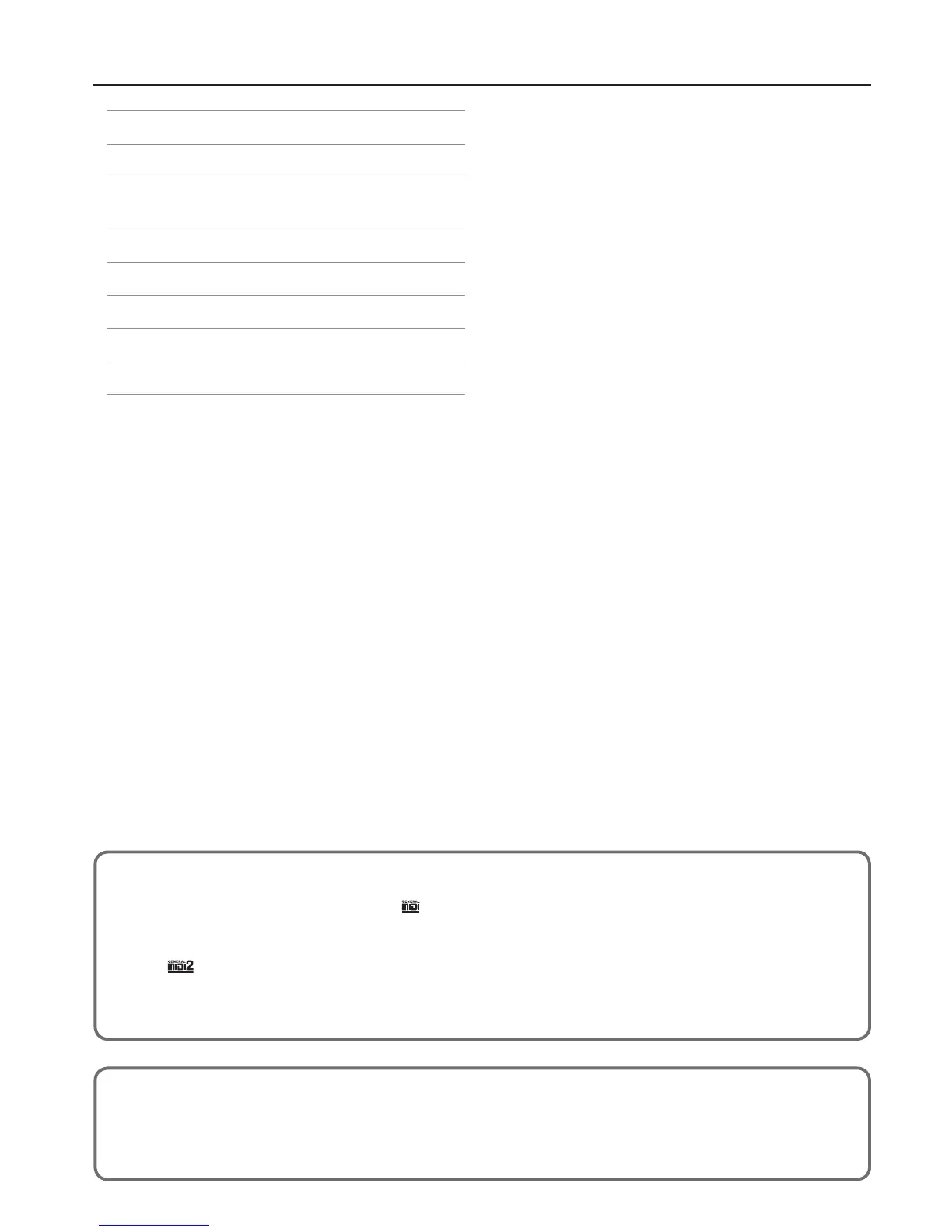Contents
5
Troubleshooting . . . . . . . . . . . . . . . . . . . . . . . . . . . . . . . . . . . . . . . . . . . . 36
Error Messages . . . . . . . . . . . . . . . . . . . . . . . . . . . . . . . . . . . . . . . . . . . . . 38
Eects List . . . . . . . . . . . . . . . . . . . . . . . . . . . . . . . . . . . . . . . . . . . . . . . . . . 39
Multi-Eects (MFX1–3, MFX) . . . . . . . . . . . . . . . . . . . . . . . . . . . . . . . . 39
Specications . . . . . . . . . . . . . . . . . . . . . . . . . . . . . . . . . . . . . . . . . . . . . . . 40
Index . . . . . . . . . . . . . . . . . . . . . . . . . . . . . . . . . . . . . . . . . . . . . . . . . . . . . . . 41
USING THE UNIT SAFELY . . . . . . . . . . . . . . . . . . . . . . . . . . . . . . . . . . . . 42
IMPORTANT NOTES . . . . . . . . . . . . . . . . . . . . . . . . . . . . . . . . . . . . . . . . . 44
List of Shortcut Keys . . . . . . . . . . . . . . . . . . . . . . . . . . . . . . . . . . . . . . . . 48
Before using this unit, carefully read the sections entitled “USING THE UNIT SAFELY” (p. 42) and “IMPORTANT NOTES” (p. 44). These sections provide important information
concerning the proper operation of the unit. Additionally, in order to feel assured that you have gained a good grasp of every feature of your new unit, read Owner’s
Manual in its entirety. This manual should be saved and kept on hand as a convenient reference.
Copyright © 2014 ROLAND CORPORATION
All rights reserved. No part of this publication may be reproduced in any form without the written permission of ROLAND CORPORATION.
GM
GM (General MIDI) is a set of recommendations that allows the MIDI capabilities of sound modules to be standardized across manufacturers. Sound modules or
music data that meet the GM standard carry the GM logo ( ). Music data with the GM logo can be played back on any sound module carrying the GM logo,
and will produce essentially the same musical performance.
GM2
GM2 ( ) is a set of recommendations that is upwardly compatible with the original GM recommendations, and allows a higher level of musical expression
and compatibility. It covers issues that were not covered by the original GM recommendations, such as ways in which sounds can be edited and how eects
should be handled. It also expands the sounds that are available.
Sound modules that are compatible with GM2 will correctly play back music data that carries either the GM or GM2 logo. The original GM, which does not
include the GM2 enhancements, is sometimes called “GM1” in order to distinguish it from the newer set of recommendations.
