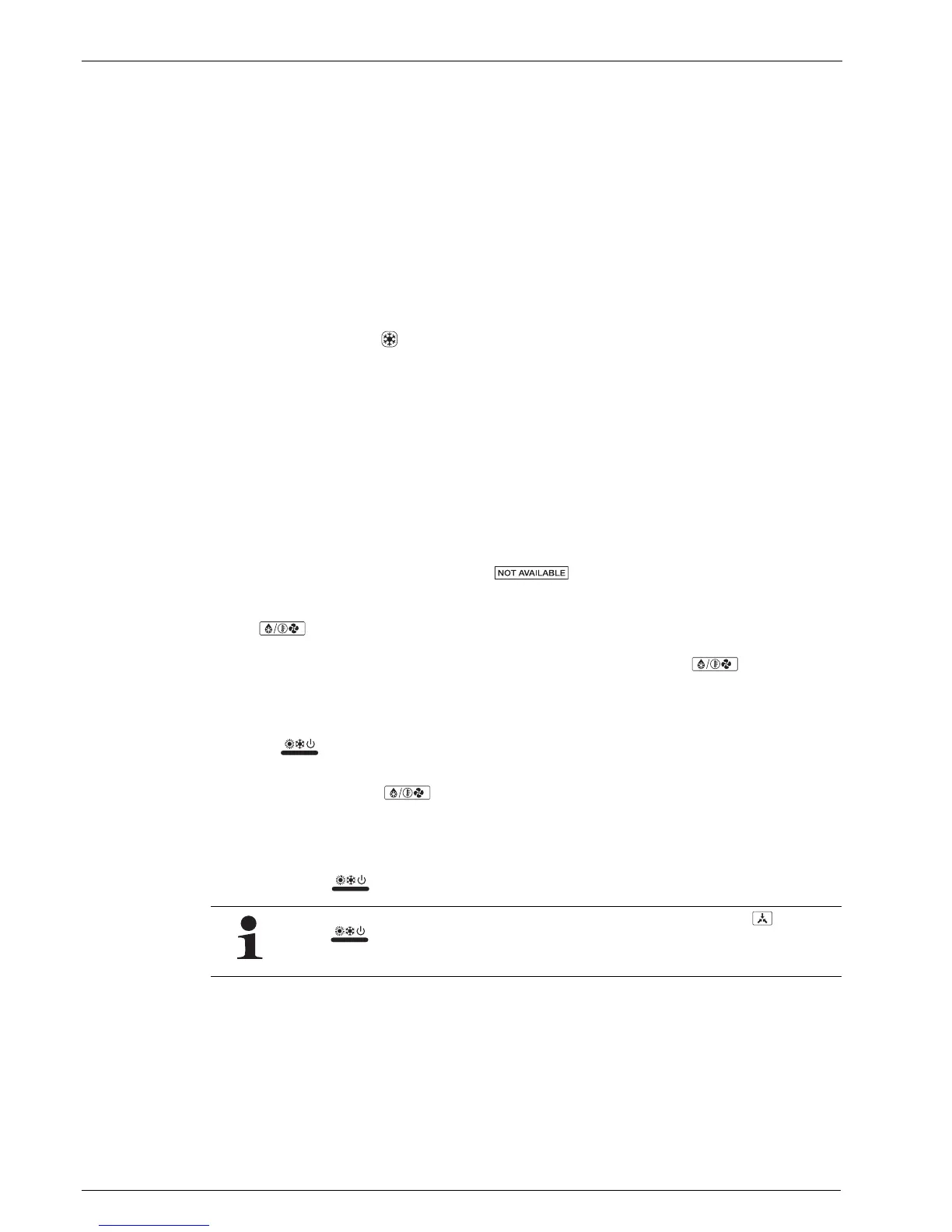3 x Operation
16
BA ROTEX HPSU compact 2 - 04/2011
37 - OK key
OK function: Press key briefly.
– Confirms or saves selected settings.
– Enters the submenu.
RESET function: Press key and hold it down for longer than 3 s.
– Resets settings to existing values.
– Returns to higher-level selection point within the function menu.
– Operator acknowledging fault signals and returns to default display.
3.3.2 Basic functions and operating modes
If the installation is switched on, it regulates the following operating modes fully-automatically based on the settings in the main
control unit (HPR1):
– Room heating or room cooling
– Water heating
The operating mode can be affected by additional functions:
– Low-noise operation
– Weather-dependent control
– Switching times programming
– Setting the temperature target value
If the user enter a value manually, this setting remains active until the user changes it or until the program clock forces another
setting.
Certain menu items in the main control unit (HPR1) are only accessible to the specialist heating technician. This security measure
ensures that no undesirable malfunctions arise through incorrect configuration.
Î When selecting certain functions, the message may appear, which means that the selected function
was locked by the "Access authority" parameter.
Defrost
At low outdoor temperatures and specific humidity values, the external heat pump unit (RRLQ) may ice up. This icing impairs
efficient operation. The system detects this situation and automatically enters into defrost mode . After 8 minutes at
most, the system returns to normal mode.
3.3.3 Switching the system on and off
• Press the key.
Î The operation LED lights up red.
Î During start-up, the icon is displayed in the display of the main control unit (HPR1).
After start-up, the current operating mode is shown in the display of the main control unit (HPR1).
When heating operation is started, the pump is not started until a certain temperature is reached in the refrigerant heat exchanger.
This guarantees correct start-up of the heat pump.
When you press the key again, the system is shut down and the Operation LED goes out.
If a room thermostat or wireless room thermostat is connected to the HPSU compact, the icon is shown and
the key is not ready for operation.
In this case, the external room thermostat or wireless room thermostat switches on and off.