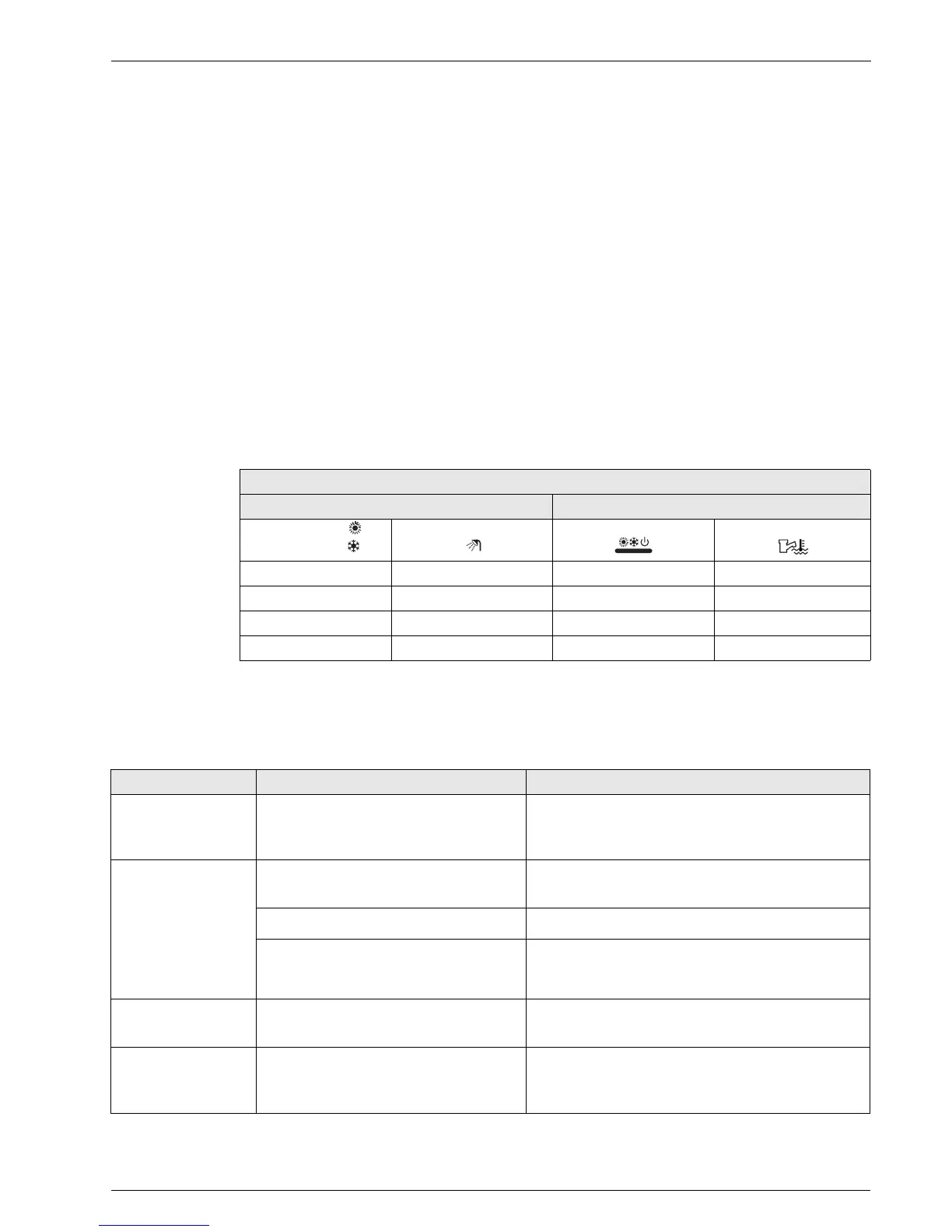5 x Faults and malfunctions
49
BA ROTEX HPSU compact 2 - 04/2011
5 Faults and malfunctions
5.1 Fault detection and troubleshooting
The main control unit integrated in the HPSU compact detects a fault generated by the heat pump system and indicates it on the
display via a fault code.
Troubleshooting
• Detecting and remedying the cause of the malfunction.
• Contactor triggered:
– Nothing shown on the display of the user interface. Ascertain cause of triggering the contactor and remedy fault. Start
up system again.
Î Once the cause has been removed, a test run of the system is carried out. After that, the system continues to run as
normal.
• Contactor not triggered:
– No fault codes are shown but the system is not working properly. Look for causes and remedy them (see chapter 5.2
"Malfunctions").
Î Once the cause has been eliminated, the system continues to work normally.
– Fault codes are displayed and the Operation LED flashes as long as the fault condition is present. Look for causes and
remedy them (see chapter 5.3 "Fault codes"). To unlock the system, the system has to be switched off manually to reset
the fault code and then must be started again. The procedure is described in tab. 5-1.
Î Once the cause has been eliminated, the system continues to work normally.
Tab. 5-1 Procedure for switching off the system manually
5.2 Malfunctions
Instructions for switching off the system
Operating mode Switch system off by
Room heating
Room cooling
Water heating Press the key Press the key
ON ON 1x 1x
ON OFF 1x —
OFF ON — 1x
OFF OFF — —
Malfunction Possible cause Possible solution
System not working
(Operation LED off,
nothing on the display)
No mains voltage.
• Switch main switch of system on.
• Switch on system fuse(s).
• Replace system fuse(s).
Program clock is not working
or programmed switching
times have been carried out
at the wrong time
Time or weekday have not been set correctly.
• Set the clock.
• Set the weekday.
Program clock is deactivated. • Activate program clock.
During a switching time the user made a manual
setting (e.g. changed the target temperature,
changed the operating mode),
• Deactivate program clock and activate it again.
• Select correct operating mode.
Additional control unit does
not respond to entries
Operating system of additional control unit crashed.
• Carry out RESET of additional control unit.
• Restart system (mains voltage).
Operating data are not
updated
Operating system of additional control unit crashed.
• Carry out RESET of additional control unit.
• Restart system (mains voltage).
• Have the system checked by a service engineer.