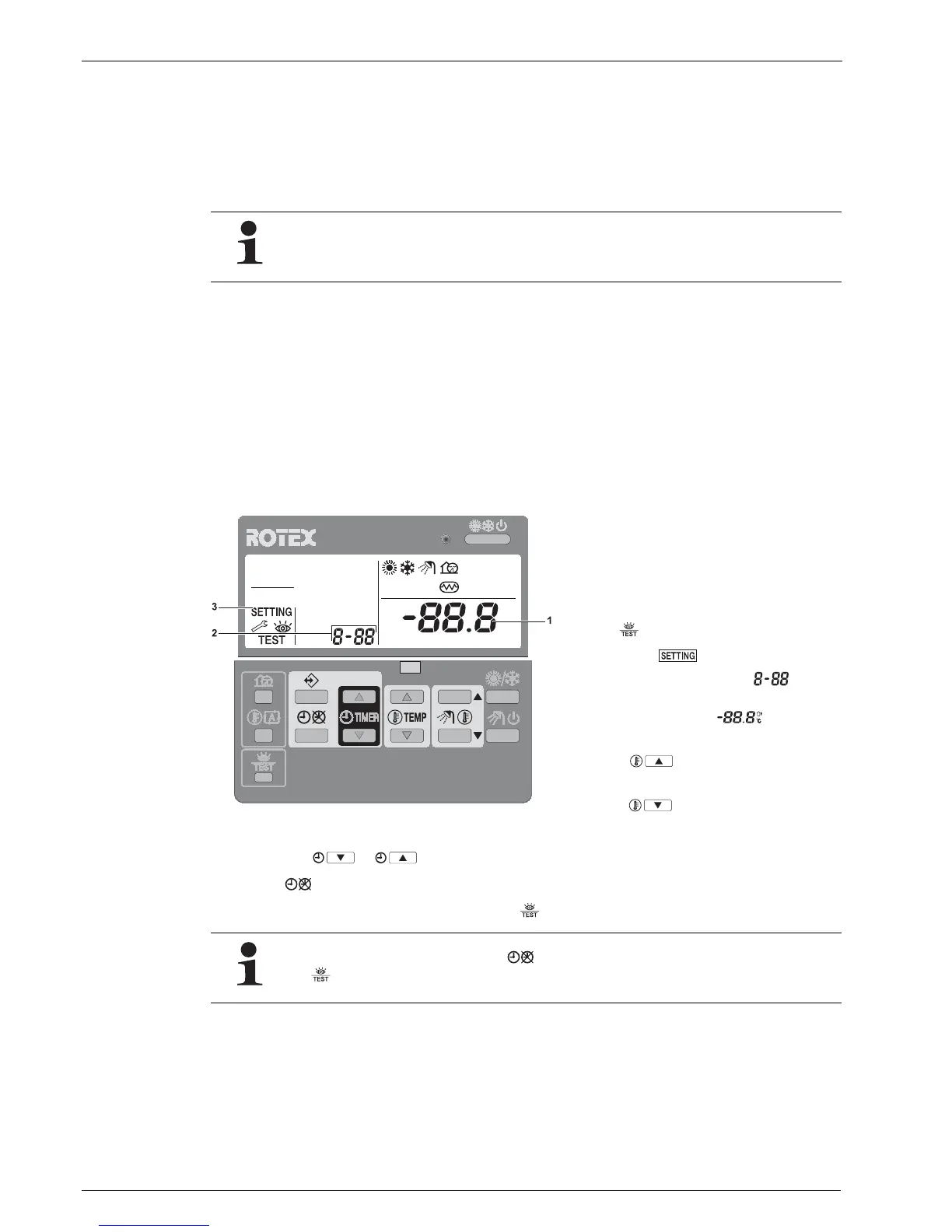4 x Parameter settings
30
BA ROTEX HPSU compact 2 - 04/2011
4 Parameter settings
4.1 General instructions
The main control unit (HPR1) and the additional control unit (HPRA1) in the interior heat pump unit (HPSU compact) must be
adapted by the installation engineer of the installation environment (outside climate, installed options, etc.) after commissioning
(parameter settings).
The user can change parameters which are not blocked by the specialist code at any time.
4.2 Main control unit (HPR1)
All parameters of the main control unit (HPR1) are described in detail in this section. An overview of all parameters, their factory
settings and setting range are listed in a table at the end of section 4.2.
4.2.1 Setting parameters
Each parameter/function is allocated a 3-digit code (e.g. [5-03]) which is shown on the display of the main control unit. The first
number [5] shows the parameter group. The second and third number [03] together show the relevant parameter in this group of
parameters.
4. Use one of the
or keys to change the setting of the parameter selected.
5. Press the key to save the value.
6. Repeat steps 2 to 5 to set other parameters or press the key to leave parameter setting.
ROTEX recommends you note all changes to the parameters in the tables in chapter 10.2 "Individual parameter
changes".
1 Parameter value
2 Parameter code
3 Display parameter setting active
1. Press key for at least 5 s.
Î The icon is displayed.
Î The current parameter code is
displayed.
Î The parameter value of the relevant
parameter code is displayed.
2. Use the key to select the parameter
group.
3. Use the key to select the parameter to be
set.
Fig. 4-1 Parameter setting, main control unit (HPR1)
Changes to parameters are only saved if the key is pressed. Changing to a new parameter code or pressing
the key rejects the changes made.