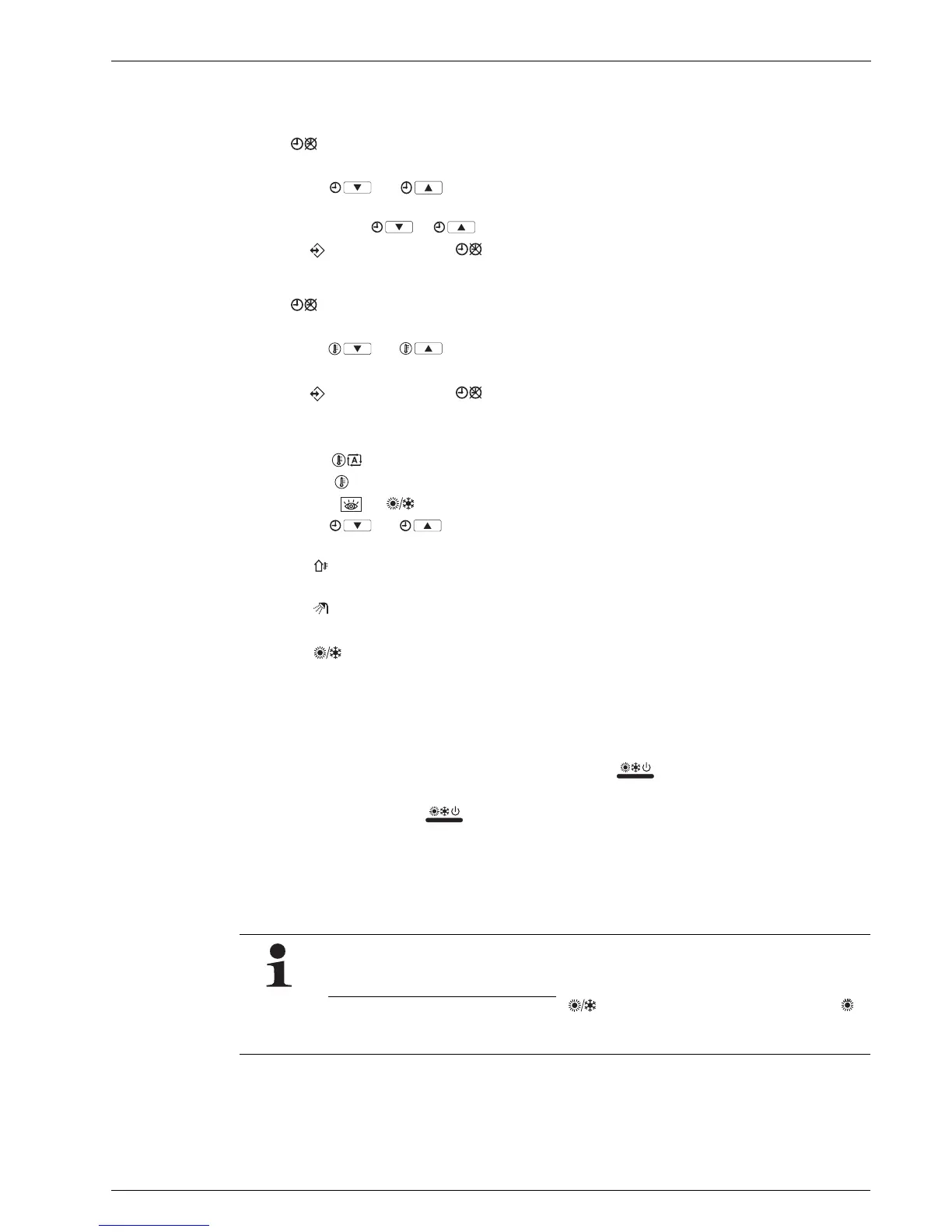3 x Operation
17
BA ROTEX HPSU compact 2 - 04/2011
3.3.4 Setting the clock
Setting the time
• Press key for at least 5 s.
Î The time and display of the weekday starts flashing.
• Use the keys
and to set the time.
Î The time is increased/decreased by 1 min.
Holding the key
or pressed increases/reduces the time by 10 min.
• Press the key to save or press the key again to cancel the setting.
Setting the weekday
• Press key for at least 5 s.
Î The time and display of the weekday starts flashing.
• Use the keys
and to set the weekday.
Î The weekday is increased/decreased by 1 min.
• Press the key to save or press the key again to cancel the setting.
3.3.5 Display of the current temperature
• Press the key for 5 s.
Î The icon and the initial water temperature on the internal heat pump unit (HPSU compact) are shown.
Î The icons and flash in the display of the main control unit (HPR1).
• Use the keys
and to select the following temperatures:
– External temperature
Î Icon flashes.
– Process water tank temperature
Î Icon flashes.
– Outgoing water temperature at the internal heat pump unit (HPSU compact)
Î Icon flashes.
If no button is pressed within 5 s, the control leaves display mode.
3.3.6 Carry out test run
Automatic test run
When the system is put into operation for the first time (when you press the key), the system automatically carries out
a test run. The test run lasts around 30 minutes. During this time, no specific display will appear on the display.
• Start the system by pressing the key on the main control unit (HPR1).
• Wait for the start phase.
Î The number "88" is displayed for approx. 30 s during the start phase on the display of the main control unit (HPR1).
Î The system starts an automatic test run that lasts approx. 30 min.
During this test run, nothing particular is shown on the display.
Î After a successful automatic test run, the system starts normal operation.
It is important that the water temperature does not fall below 10 °C during the test run. Otherwise the frost
protection switch could be activated and the test run would not be completed.
Only with installation of backup heater (BUH):
If the water temperature falls below 10 °C, the key must be repeatedly pressed until the symbol is
displayed. This switches on the backup heater (BUH) during the automatic test run and the water temperatures
is kept above 10 °C.