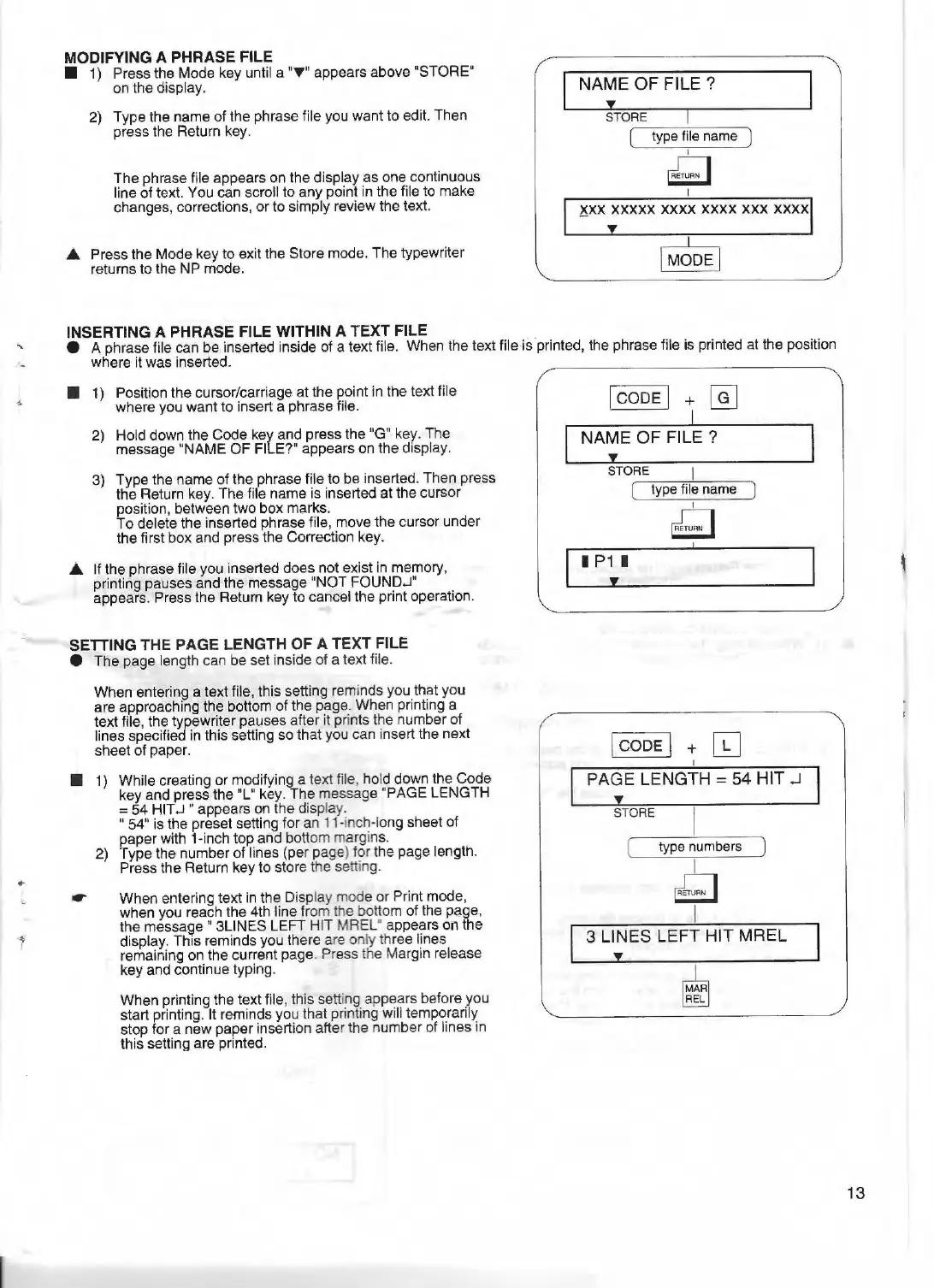-!,
..
t
MODIFYING A PHRASE FILE
■
1) Press
the
Mode
key
until a
"T"
appears above "STORE"
on the display.
2)
T
ype
the name
of
the phrase file you want
to
edit. Then
press the Return key.
The
phrase file appears
on
the display
as
one continuous
line
of
text. You can scroll
to
any
point in the file to make
changes, corrections,
or
to simply review the text.
.A.
Press the
Mode
key
to
exit the Store mode. The typewriter
returns
to
the NP mode.
NAME
OF
FILE?
y
STORE
type file name
I
[!ETURN
I
I
~xx
:xxxx
xxxx
xxxx
xxx
xxxx1
I
M~DEI
INSERTING A PHRASE FILE WITHIN A
TEXT
FILE
• A
phrase file can
be
inserted inside of a text file. When the text file is printed, the phrase file is printed at the position
where it was inserted.
■ 1) Position the cursor/carriage at the point in the text file
where you want
to
insert a phrase file.
2)
Ho
ld down
the
Code key and press the "G" key. The
message "NAME
OF
FILE?" appears on the display.
3) Type the
name
of
the phrase file
to
be inserted. Then press
the Return key.
The
file name is inserted at the cursor
position, between two box marks.
To
delete the inserted phrase file, move the cursor under
the first box and press the Correction key.
.A.
If the phrase file you inserted does not exist in memory,
printing pauses and
the
message "NOT FOUND.J"
appears. Press the Return key to cancel the print operation.
SETTING THE PAGE LENGTH OF A
TEXT
FILE
• The page length can be set ins
id
e
of
a text file.
When
entering a text file, this setting reminds you that you
are approaching
the
bottom
of
the page. When printing a
text file, the typewriter pauses after
it
prints the number of
lines specified in this setting
so
that you can insert the next
sheet
of
paper.
■
1)
While creating
or
modifying a text file, hold down the
Code
key and press the
"L
" key. The message 'PAGE LENGTH
=
54
HIT
.J
"appears
on the display.
" 54" is the preset setting for an
11
-inch-long sheet of
paper with 1-inch
top
and bott
om
margin
s.
2) Type the number
of
lines (per page) for the page length.
Press the Return
key
to store the setting.
.-
When
entering text in the Display mode
or
Print mode,
when you reach the 4th line from the bottom
of
the page,
the
message " 3LINES LEFT H
IT
MREL
' appears
on
the
display. This reminds you there are
on
ly three lines
remaining
on
the current page. Press the Margin release
key
and continue typing.
When printing the text file, this setti
ng
appears before you
start printing. It reminds you that
pr
inting will temporarily
stop for a
new
paper insertion after the number of
li
nes in
this setting are printed.
l
cooE
I +
@]
I
NAME
OF
FILE ?
y
STORE I
type file name
I
P1
I
y
I
STURN
I
I
CODE
I +
Cu
I
PAGE LENGTH = 54 HIT .J
y
STORE
type numbers
I
Q
I
3 LINES LEFT HIT MREL
y
~
~
13
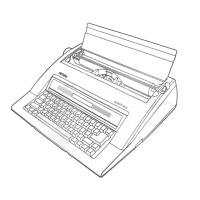