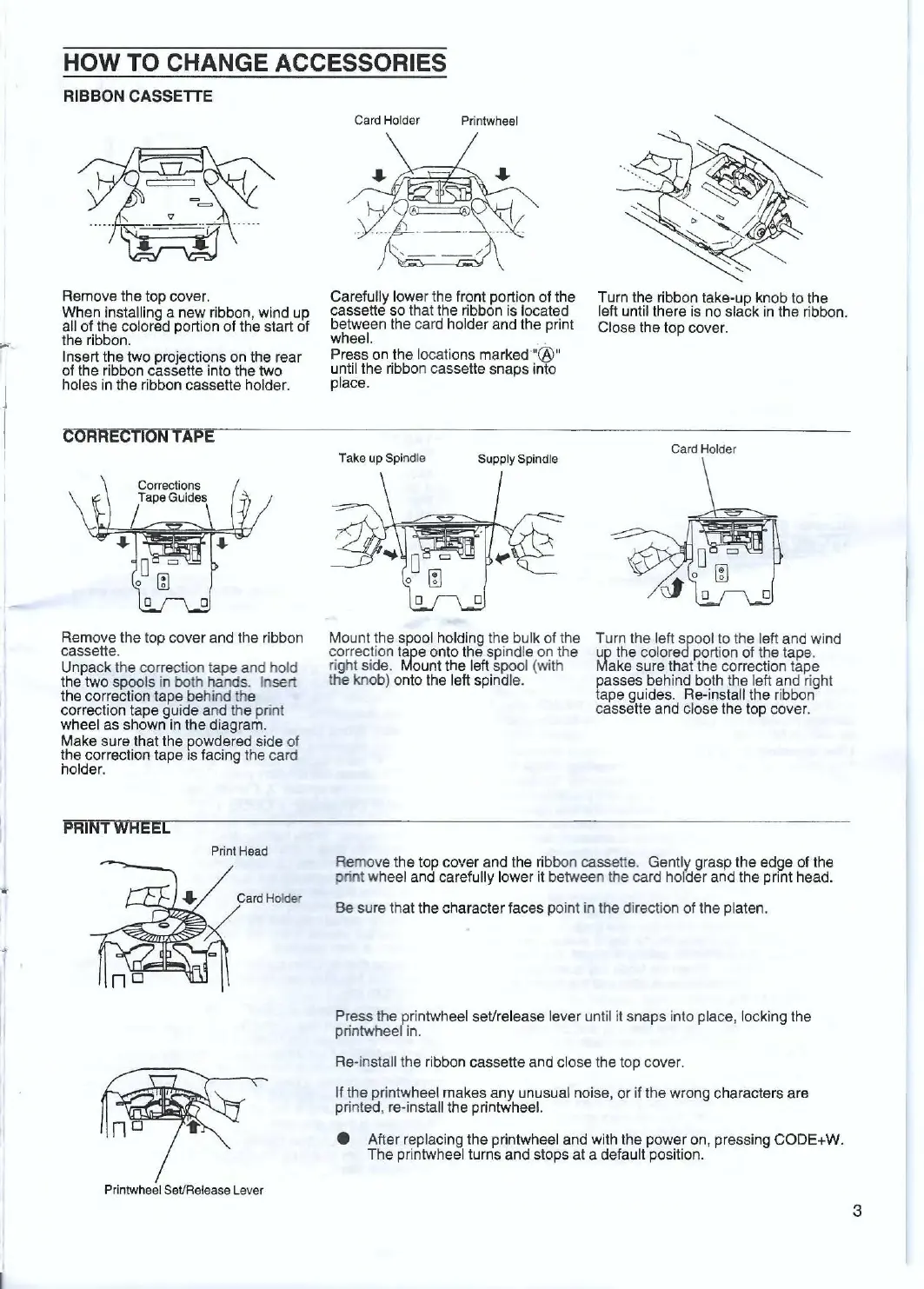....
HOW
TO
CHANGE ACCESSORIES
RIBBON CASSETTE
Remove the
top
cover.
When installing a new ribbon, wind
up
all
of
the colored portion
of
the start
of
the
ribbon .
Insert the t
wo
projections on the rear
of
the ribbon cassette into the two
holes in the ribbon cassette holder.
CORRECTION
TAPE
Co
rr
ect
i
ons
Tape
Guides
I
Remove the top cover and the ribbon
cassette.
Unpack
th
e correction tape
and
hold
the t
wo
spools
in
both hands. Insert
the correction tape be
hind
the
correction tape
gu
ide
and
the print
wheel as shown in the diagram.
Make sure th
at
the powdered side
of
the correction tape
1s
facing the card
holder.
PRINT WHEEL
Pr
int H
ead
Ca
rd
Holde
c
Printwheel SeVRelease Lever
Card Holder
Printwheel
Carefully lower the front portion
of
the
cassette so that the ribbon is located
between the card holder
and
the print
whee
l.
.
Press on the locations marked·
"@
"
until the ribbon cassette snaps into
place.
Take
up
Sp
indle
Supply
Spind
le
Mount the spool holding the bulk
of
the
correction tape onto the spindle
on
th
e
right sid
e.
Mo
unt the left spool (with
the knob) onto the left spindle.
Turn the ribbon take-up knob
to
the
left until there is
no
sla
ck
in the ribbon.
C
lo
se the top cover.
Card
Holder
Turn the left spool to the le
ft
and wind
up the color
ed
porti
on
of
the tape.
Make sure th
at
the correction tape
passes behind both the left and right
tape guides. Re-install the ribbon
ca
ssette and close
the
top cover.
Remove the top cover and the ribbon cassette. Gently grasp the edge of
the
print wheel and carefully lo
wer
it between the card holder and the print head.
Be
sure that the character faces point in the directi
on
of
th
e platen.
Press the printwheel set/release lever until it
sn
aps into place, locking the
printwheel in.
Re-install the ribbon cassette and close the t
op
cover.
If the printwheel makes any unusual noise,
or
if the wrong characters are
printed, re-install the
pr
intwheel.
• Aft
er
replacing the printwheel and with the power on, pressing
CODE+W
.
The
p
ri
ntwheel turns and stops
at
a default position.
3
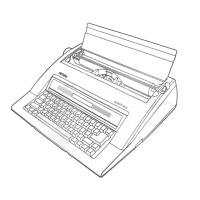