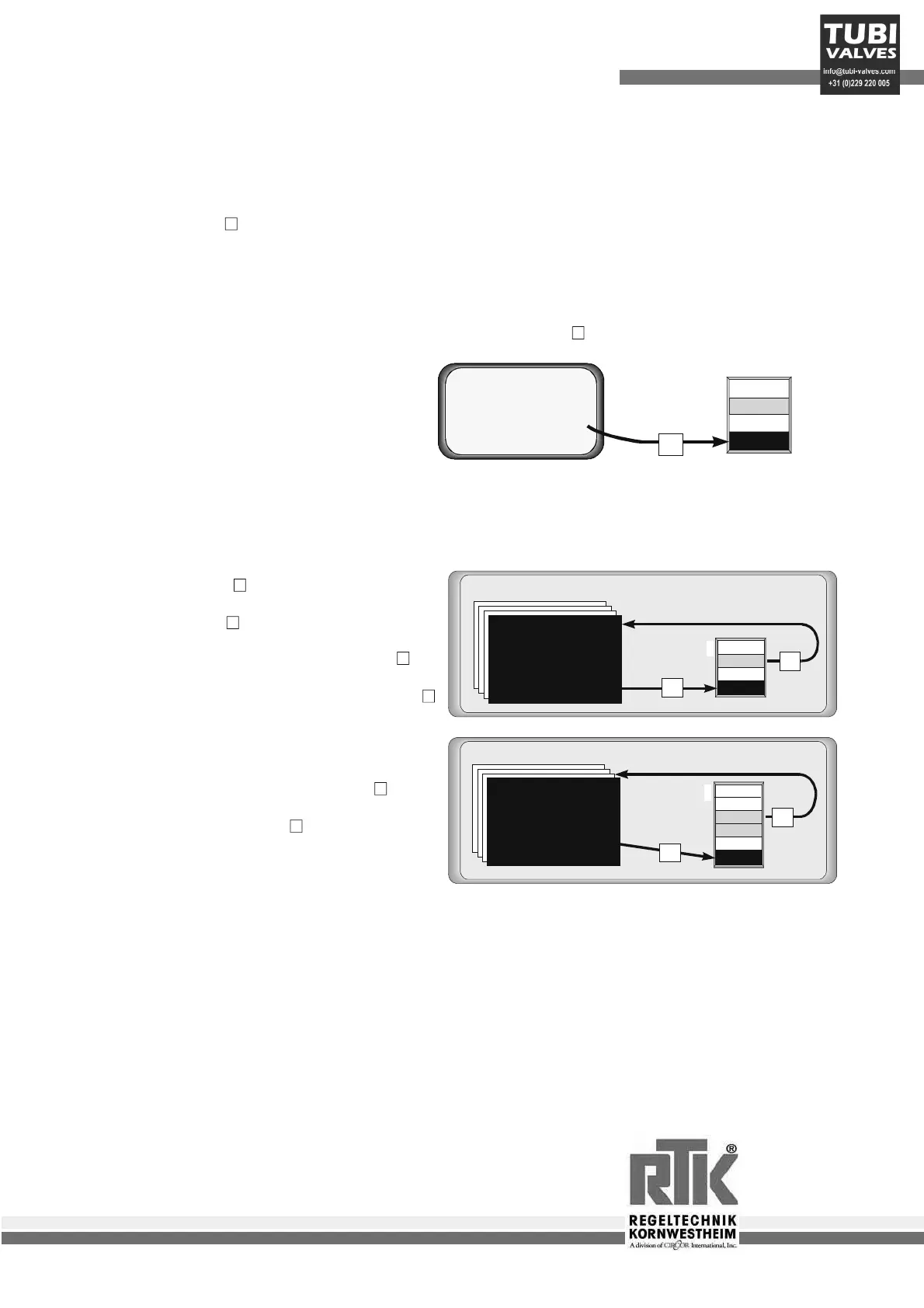3050-8010
Einbau- und Betriebsanleitung
Installation and Operating instructions
Instructions de montage et de service
Regeltechnik Kornwestheim
GmbH
Max-Planck Straße 3
D-70806 Kornwestheim
Telefon +49 7154 / 13 14 - 0
Telefax +49 7154 / 13 14 - 31
Internet www.rtk.de
E-Mail info@rtk.de
- 34 -
5.6 Parameters in general
This section represents an overview of the parameter data of the RE3050 as well as general information on
processing the parameters.
The user dialogue for parameter setting is performed, as at other operating levels of the RE3050,
with the ‘Selection’- key
P
and the ‘Up’ / ‘Down’ keys DI:
• With the ‘Selection’ key menu items or input values are selected within one 'level' and at the end
of a 'level' the display returns to the next-highest level.
• With the ‘Up’ / ‘Down’ keys transfer to a lower level is effected and input values can be set.
The parameter structure of the controller is shown on the following page. All parameters are shown.
Parameters not relevant to functions (configuration-dependent) are not shown!
At any point at the parameter level a selection menu can be called up by pressing the
P
key >3s.
End:
End:End:
End: return to parameter level
Mark:
Mark:Mark:
Mark: mark the selected parameter for
display at the extended operating level.
Exit:
Exit:Exit:
Exit: return to operating level.
Conf:
Conf:Conf:
Conf: move to configuration level.
5.7 Allocation of parameters to the ‘extended operating level’
The ‘extended operating level’ can accept a maximum of 12 parameters. This makes it easier to operate the controller
because it is no longer necessary to move to the parameter level for every changes to one of these parameters.
Allocation: select desired parameter,
press the ‘Selection’-key
P
for >3s ( Para blinks)
select Mark with ‘Up’ Key I select Mark and confirm
with the ‘Selection’ Key
P
.
Delete: in the extended operating level
select the desired parameter, press the 'Selection' key
P
for >3s (Para blinks) with ‘Up’-Key I
select Clear
ClearClear
Clear and confirm with the 'Selection" key
P
.
Hold
HoldHold
Hold : with the Hold function it is possible to select
a parameter from the extended operating level so that
it is permanently visible.
For this purpose select the desired parameter in the
extended operating level, press the 'Selection' key
P
for >3s (Para blinks), select Hold with ‘Up’ Key I
and confirm with the 'Selection' key
P
.
Xp1 0
Prop. Bereich
1
When this applies:
• In the optimization phase it is often necessary to access certain parameters (Xp1, Tn and Tv).
• In the start-up phase limits often have to be changed ( LimH1, LimH2, ...).
Xp1 0
Prop. Bereich 1
1
Marking a paramete
>3s
n
ar
x
on
I
D
+
+
270
Xp1 0
Proport. band 1
10.5
Parametere level
Delet a parameter
>3s
n
x
ear
CBus
ar
Para
I
D
+
+
270
Xp1 0
Proport. band 1
10.5
Extended operating level
Parameter-
level
>3s
End
Mark
Exit
Conf
I
D
+
P