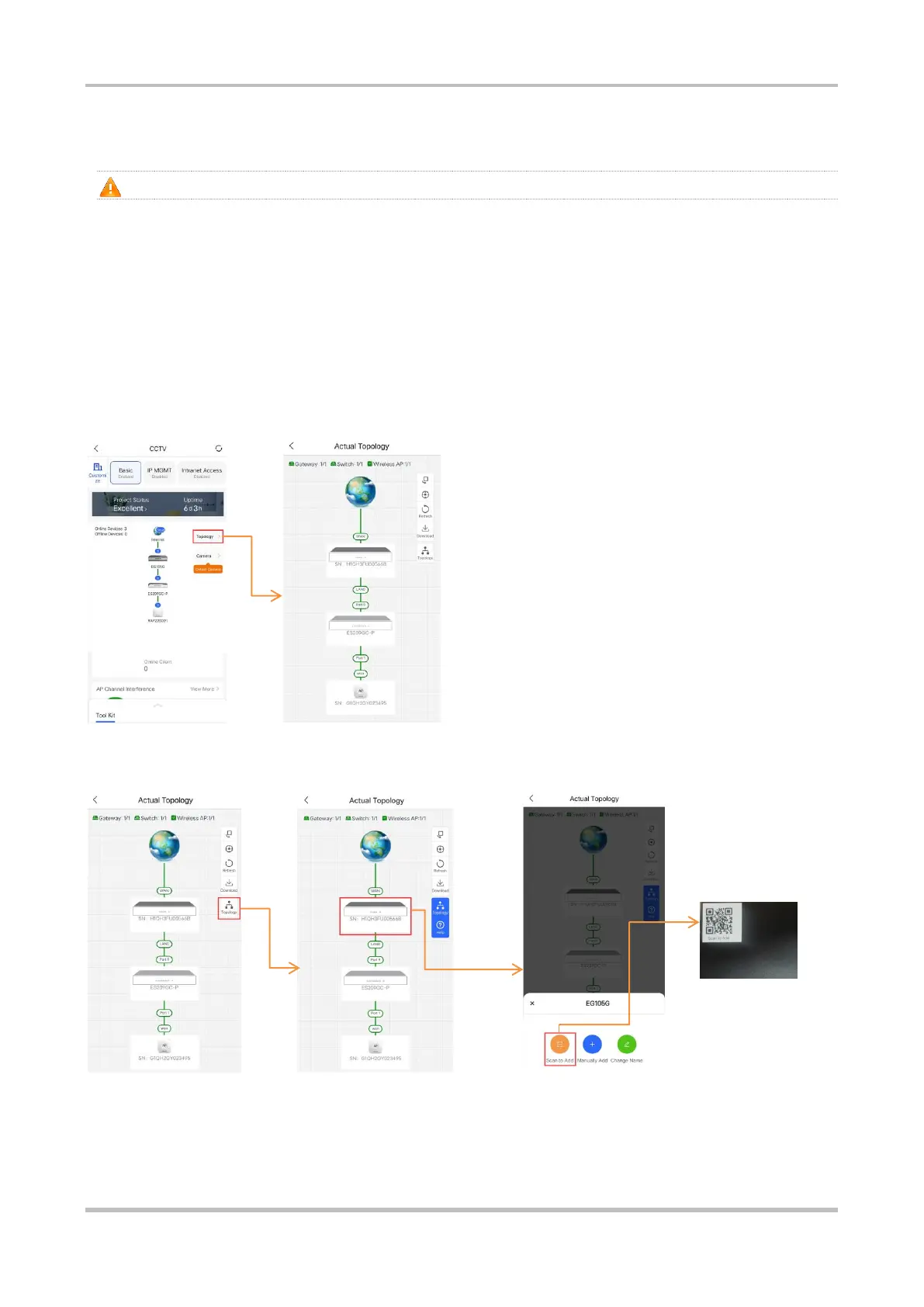Hardware Installation and Reference Guide Product Installation
ii
3.5 Adding an Unmanaged Device to the Topology
Note: Devices including Reyee EG or ES2/NBS switches can be managed in the network.
Scenarios:
To add an unmanaged switch, select its uplink device, and scan the QR Code on the switch or manually add it to the
topology.
If the unmanaged switch is added to the topology and displayed as a virtual device: Select the virtual device, and
scan its QR code or manually enter its information to the topology.
3.5.1 Scanning the QR Code of the Unmanaged Device
1. Tap Topology to open the topology page.
2. Tap the Topology button, and select the existing managed device. To add an unmanaged downlink switch by
scanning its QR code, select Scan to Add.
3. After the device is detected, select its uplink port. The device is added successfully.