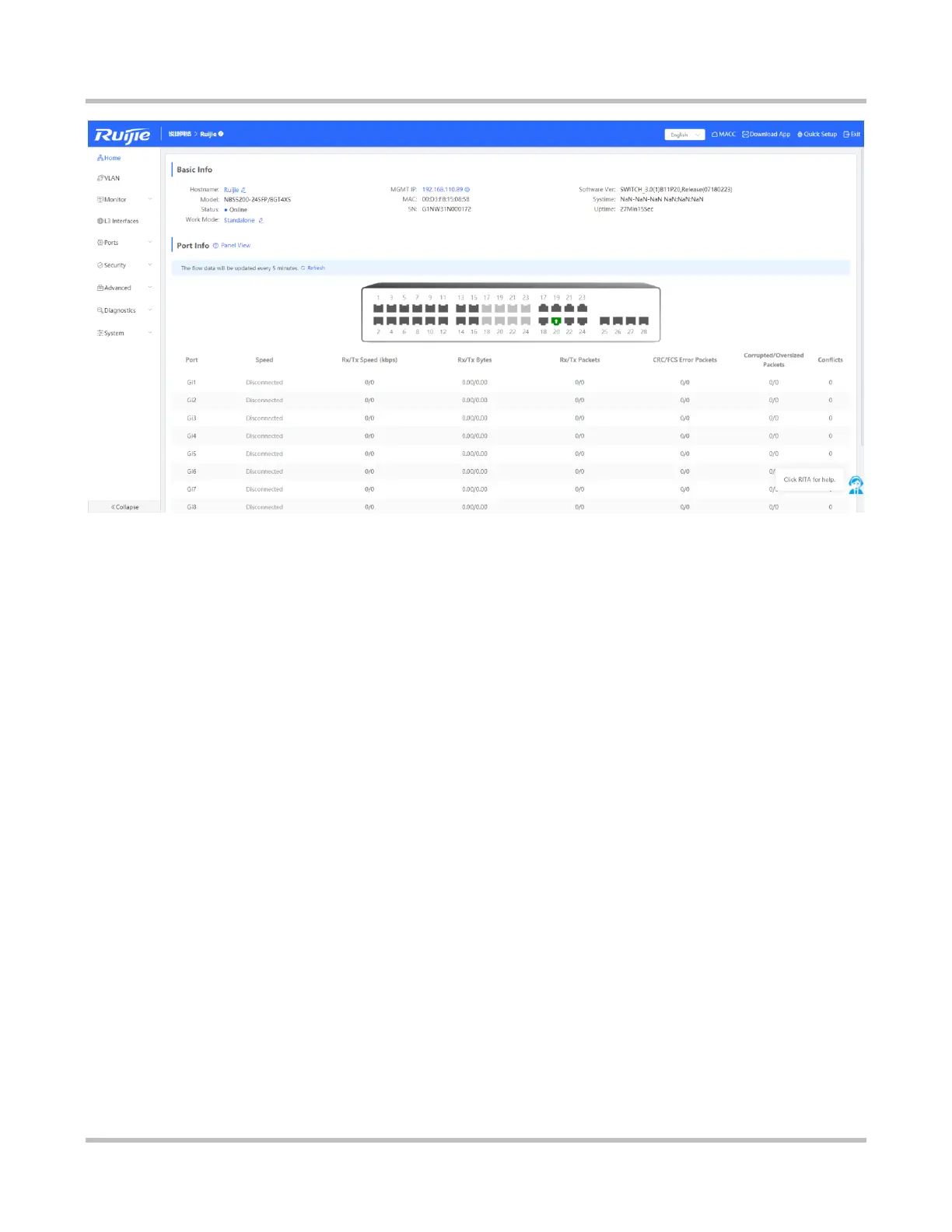1-7
2.3.1 Top Navigation Bar
The top navigation bar successively displays the manufacturer logo, network name, and device name on the left, and displays
device shortcuts Ruijie Cloud, Download App, Wizard, and Exit on the right.
Move the mouse to the device name area to display the basic information of the login device.
Move the mouse to Ruijie Cloud to display the link to enter Ruijie Cloud.
Move the mouse to Download App to display the QR code for downloading the App. You can scan the QR code to download
the App for mobile configuration.
Click Exit for the system to log out the current user and jump to the login page, as shown in the figure blow:
Figure 2-3-4 Login Page