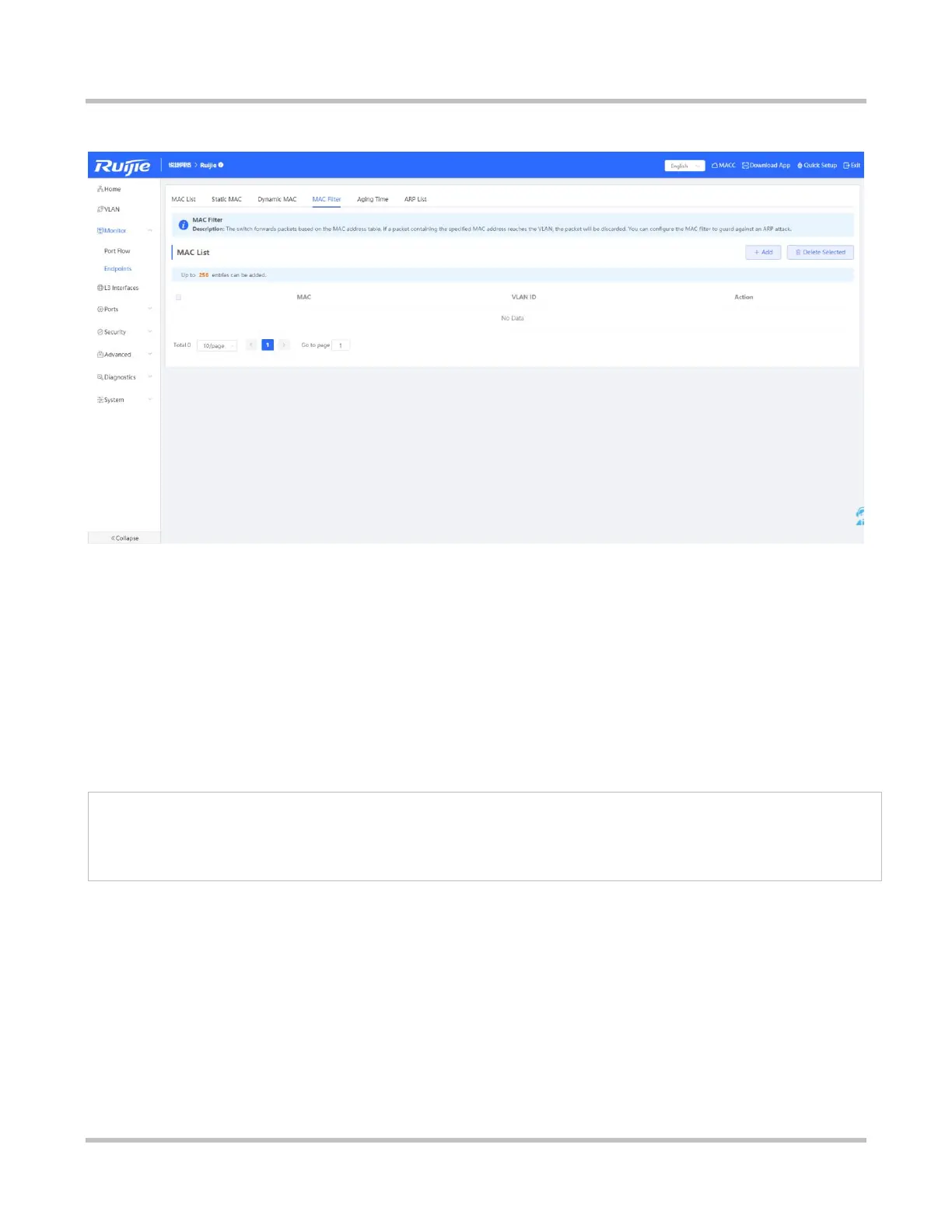1-21
eWeb Configuration (Standalone Mode)
Figure 3-3-5 MAC Filter
Adding a MAC address to be filtered
Click Add. In the displayed dialog box, enter the MAC address and VLAN, and click OK. The message "Add operation
succeeded." is displayed and the MAC list is updated.
Batch deleting MAC addresses/Deleting a single MAC address
1. Select the target MAC address, and click Delete Selected. In the displayed confirmation box, click OK. The message
"Delete operation succeeded.” is displayed and the MAC list is updated.
2. Click Delete in the Action column. The message "Are you sure you want to delete the entry?” is displayed. In the displayed
confirmation box, click OK in the displayed dialog box. The message "Delete operation succeeded." is displayed.
The switch forwards packets based on the MAC address table. If a packet containing the specified MAC address reaches the
VLAN, the packets will be discarded. You can configure MAC address filter to guard against an ARP attack.
3.3.2.5 Aging Time
The Aging Time page allows you to configure the aging time of MAC address learned by the device.