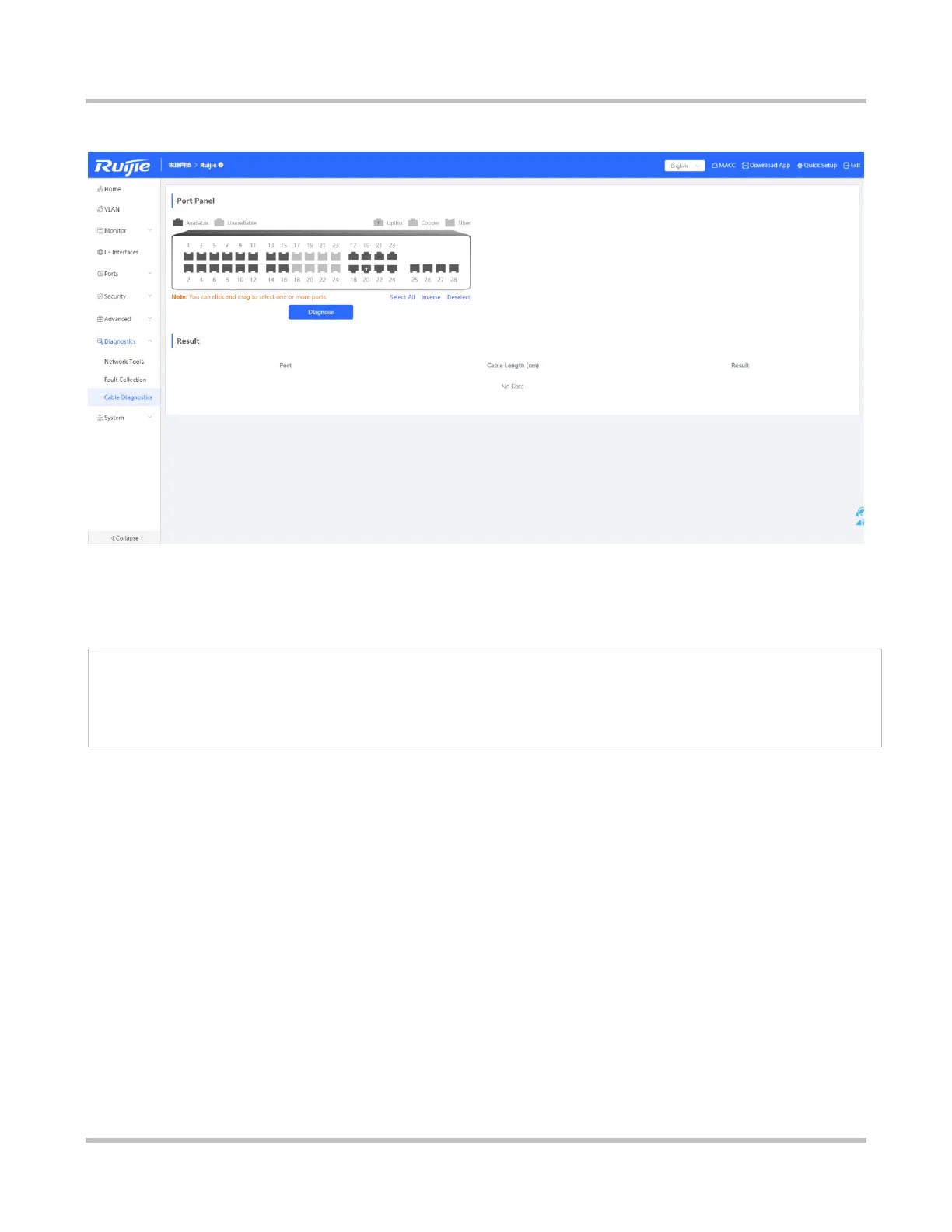1-53
eWeb Configuration (Standalone Mode)
Figure 3-8-5 Cable Diagnostics
Cable diagnostics
Select the target port on the port panel, and click Diagnose. The device returns the diagnostics result after a period of time
and displays it in the result list.
1. Only copper ports support cable diagnostics while fiber ports and aggregate ports do not.
2. If cable diagnostics is executed on a normally connected interface, the connection is temporarily down and will be re-
established.
3.9 System
The System module allows you to perform a series of settings, including the system time, login password, upgrade, and backup
and restoration.
3.9.1 System Time
The System Time module allows you to set the system time. The system time is synchronized with the NTP server by default.