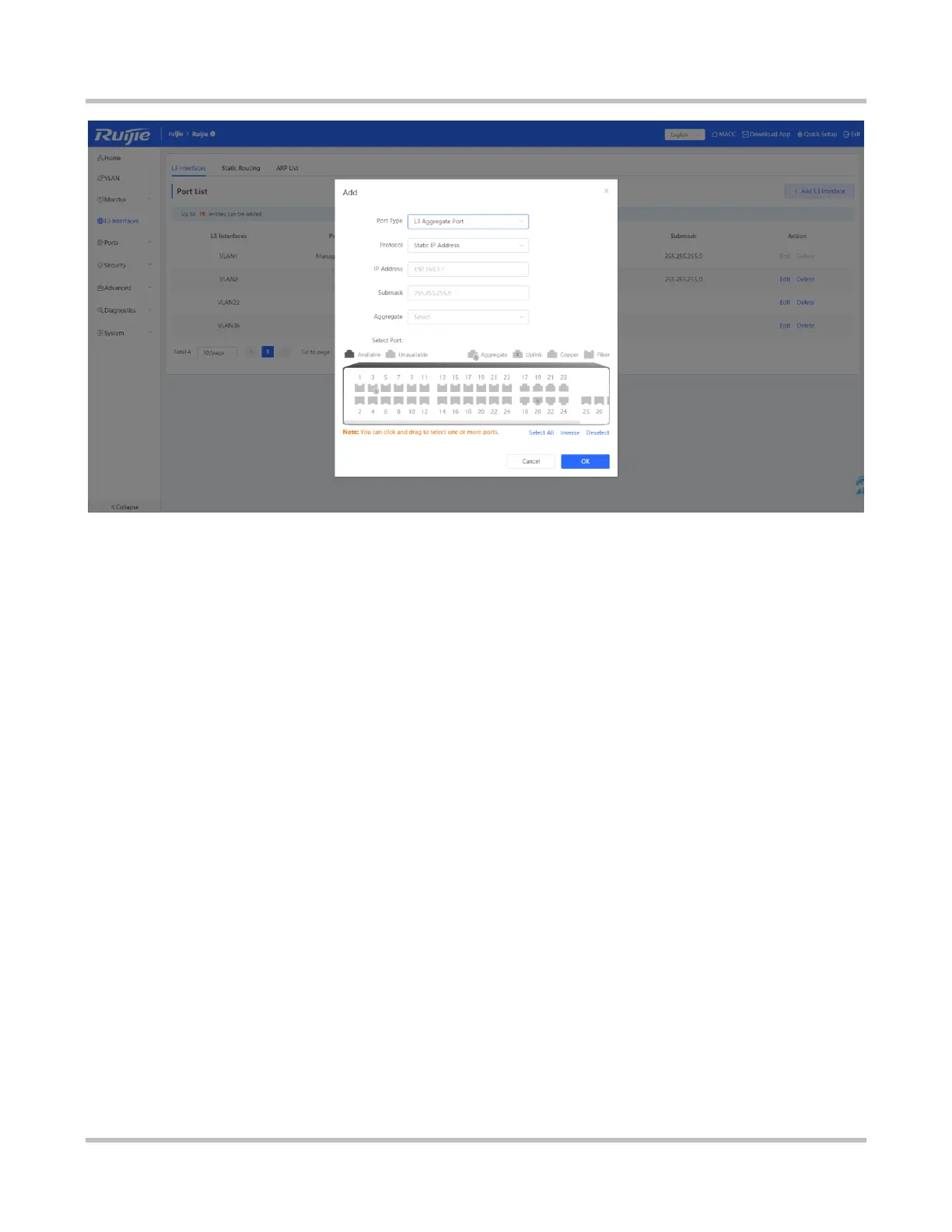1-27
eWeb Configuration (Standalone Mode)
1. Select Routed Port from the Port Type dropdown list.
2. Select a protocol. If you select Static IP Address, you can set the IP address and the subnet mask manually (optional).
If you select DHCP, the routed port will obtain a DHCP-assigned IP address.
3. Set an aggregate port and select its member ports from the panel. Please configure its member ports as routed ports first.
4. Click Save. The message "Operation succeeded." is displayed.
3.4.2 Static Routing
The Static Routing module allows you to add static routes.
A static route is created manually and cannot accommodate changes to topological changes. Therefore, it is mainly applied to
a simple network. When a network error occurs or the topology changes, the administrator needs to edit static route settings.
Figure 3-4-5 Static Routing