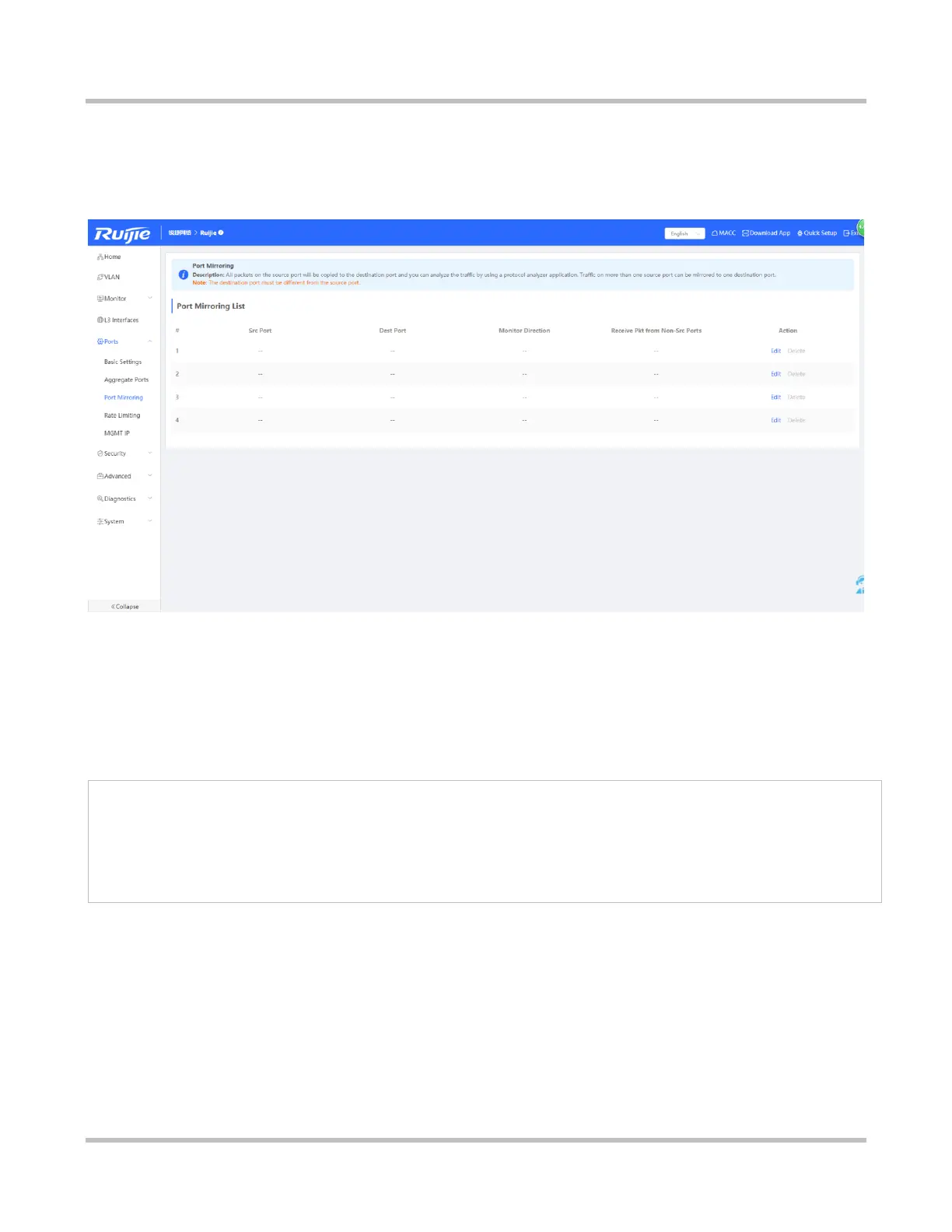1-35
eWeb Configuration (Standalone Mode)
3.5.3 Port Mirroring
The Port Mirroring module allows you to configure port mirroring. A maximum of four port mirroring entries are supported.
Figure 3-5-4 Port Mirroring
Editing a port mirroring entry
Click Edit in the Action column. In the displayed dialog box, set the source port, destination port, and monitoring type, and
click OK.
Deleting a port mirroring entry
Click Delete in the Action column. In the displayed confirmation box, click OK.
1. You can select multiple source ports but only one destination port for port mirroring. Moreover, the source ports cannot
contain the destination port and an aggregate port cannot be used as the destination port.
2. A maximum of four port mirroring entries can be configured. Port mirroring cannot be configured for ports that are
already mirrored.