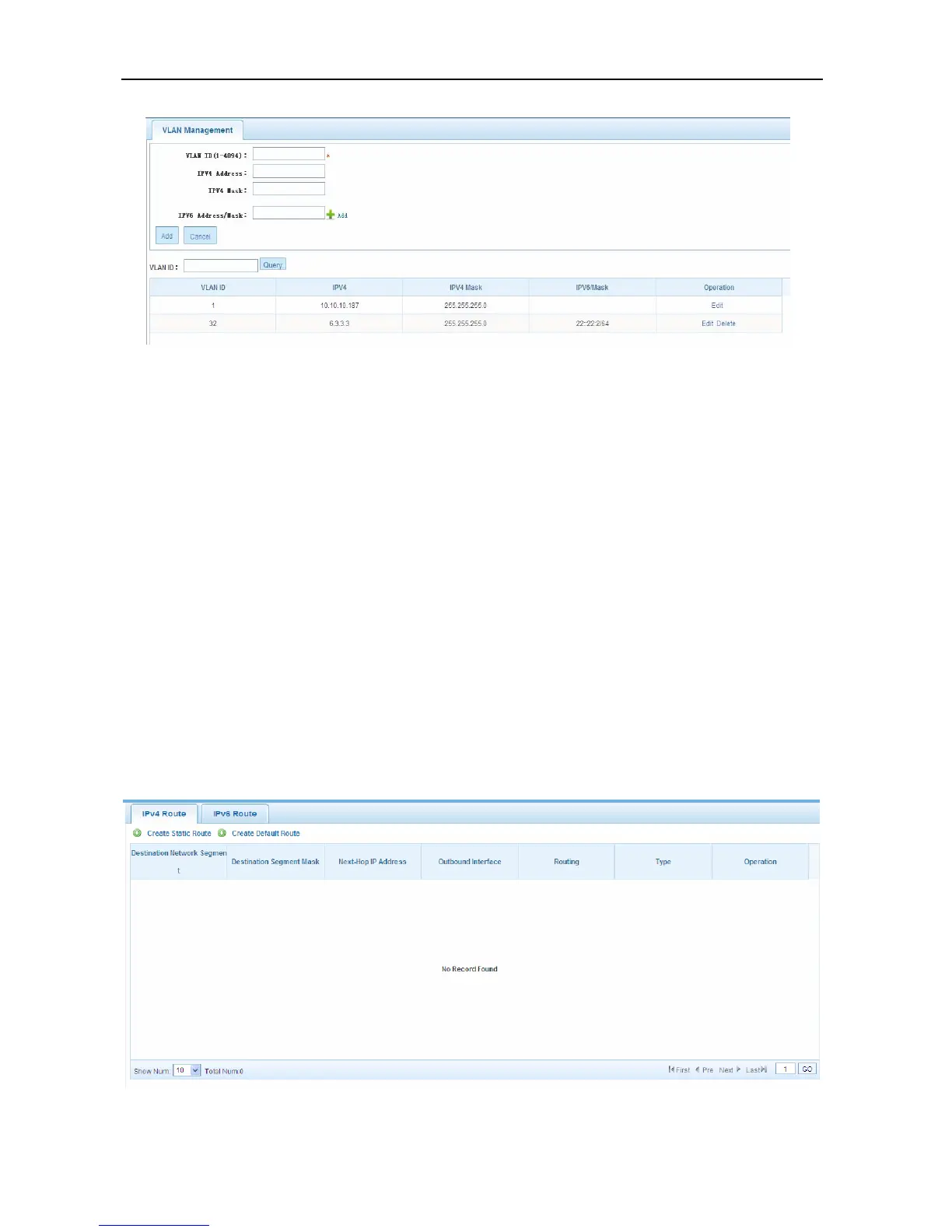Configuration Guide Configuring Web Management
Figure 14 VLAN Settings
Configuration description:
Add a VLAN: Enter a VLAN ID, a VLAN name, an IPv4 address, and an IPv6 address into the upper form on the
page, and click Add to finish the addition operation.
Edit a VLAN: Click Edit in the table above, and the table displays the parameters of the specified VLAN. Then
click the Edit button to finish the editing operation.
Delete a VLAN: Click Delete in the table above, and click OK in the displayed dialog box to finish the deletion
operation.
Route Configuration
Click Route Configuration to enter the following page, which includes the sub-pages of IPv4 Route and IPv6
Route.
IPv4 Route
