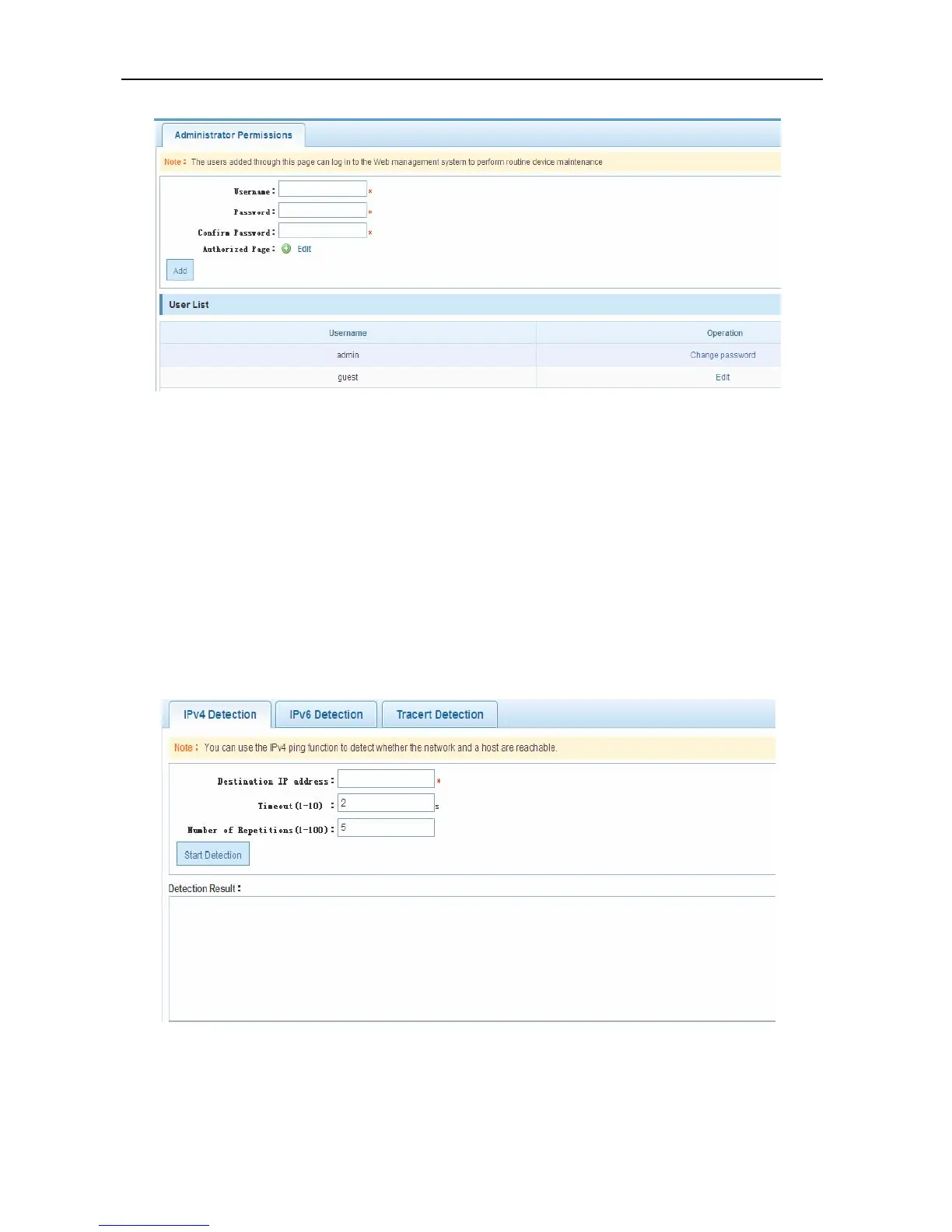Configuration Guide Configuring Web Management
Figure 90 Administrator Permissions
Configuration description:
Add a user: Enter a user name, a password, and an authorized page (by default, all pages are authorized pages
except those with management permissions) and click Add. Then the system prompts "Adding succeeded!" and
the User List displays all STAs.
Diagnostic Tool
Click the Diagnostic Tool menu to enter the following page, which includes the sub-pages of IPv4 Detection,
IPv6 Detection, and Tracert Detection.
IPv4 Detection
Figure 91 IPv4 Detection
Configuration description:
Enter a destination IP address and click Start Detection to display the detection result.
