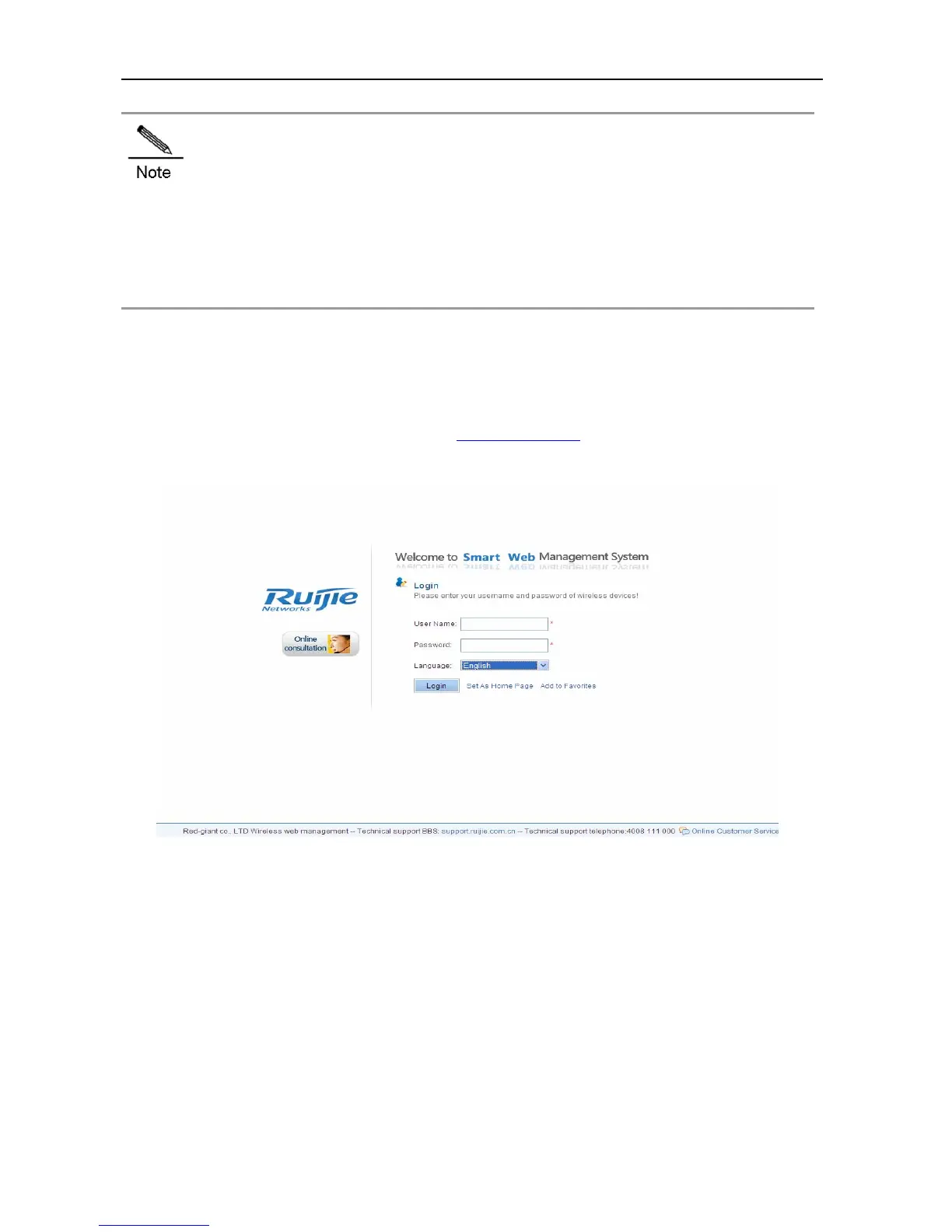Configuration Guide Configuring Web Management
If the first configuration for an AP is not performed through Web (such as CLI configuration and the
associated AC configuration), the AP will disable the Web service. If you want to manage the AP
through Web later, please enable Web service manually.
When entering values of configuration items (such as port description and VLAN description) via CLI,
please try not to use spaces. Otherwise an error may occurred in Web Management.
Configuring Web Management
Enter the management IP address of the AP (such as http://192.168.110.1) into the browser address bar and
press Enter to display the following page.
Figure 1 Initial Interface
Please enter your user name and password and click Login. If you pass the authentication, the system home
page is displayed. When logging in to the system at the first time, you enter the Configuration Wizard interface.
When logging in again, you enter the monitoring home page.
System Home Page
Click the System Home Page menu to enter the following page.
