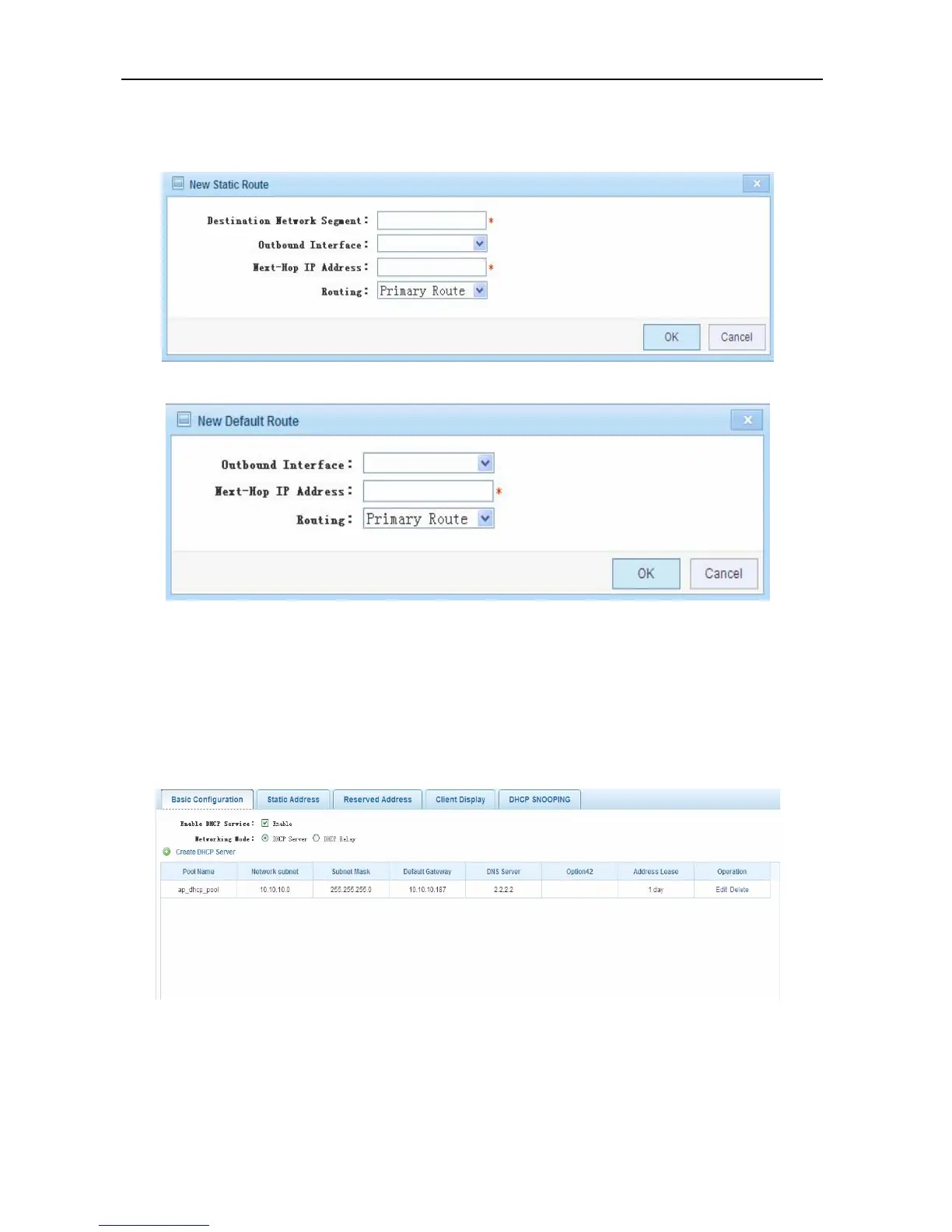Configuration Guide Configuring Web Management
Click Create Static Route to open the window of Figure 19. Click Create Default Route to open the window of
Figure 20. To delete a specified route, click Delete and click OK in the displayed dialog box.
Figure 19 Create Static Route
Figure 20 Create Default Route
DHCP Configuration
Click the DHCP Configuration menu to enter the following page, which includes the sub-pages of Basic
Configuration, Static Address, Reserved Address, Client Display, and DHCP SNOOPING.
Basic Configuration
Figure 21 Basic Configuration
Configuration description:
