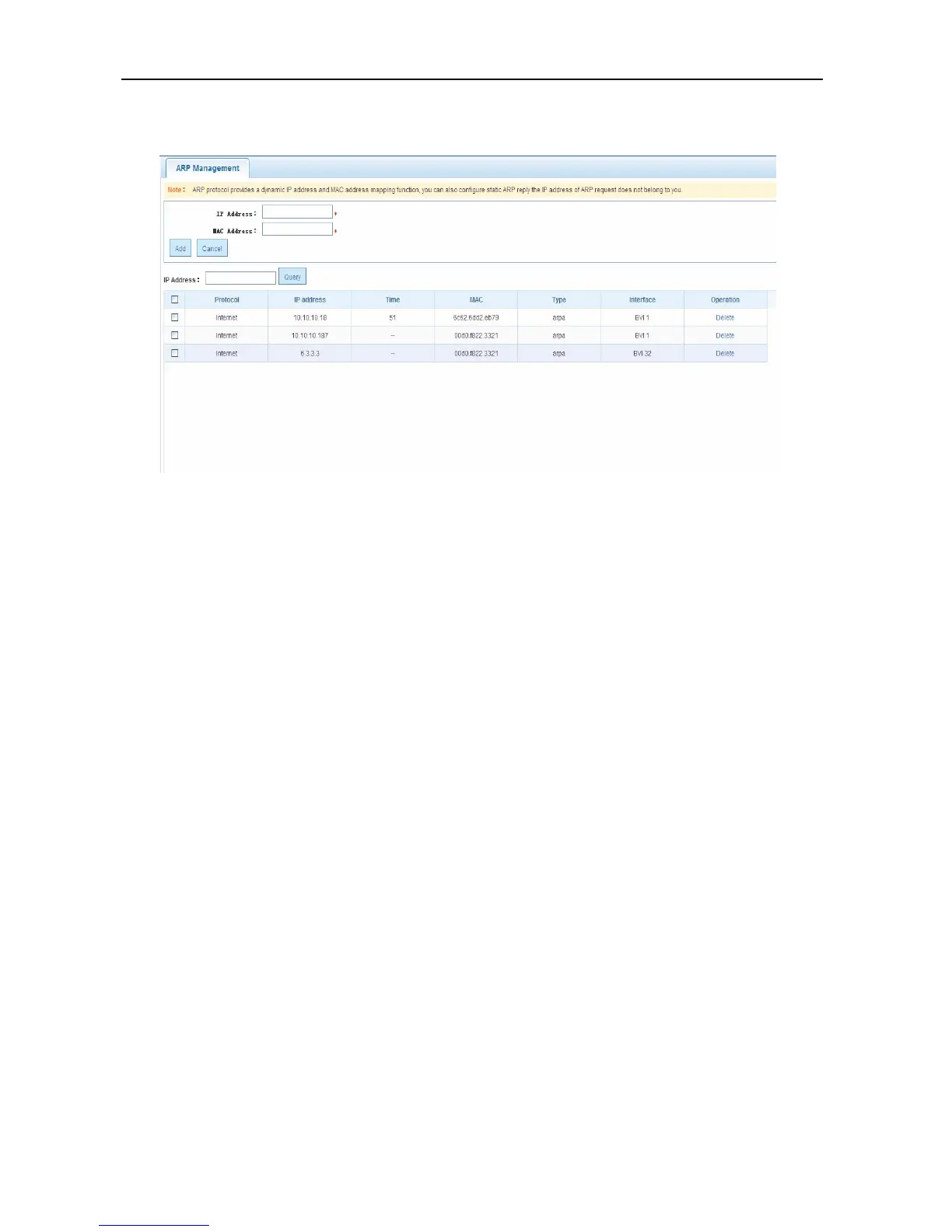Configuration Guide Configuring Web Management
ARP Management
Figure 48 ARP Management
Configuration description:
Add an ARP entry: Enter an STA MAC address into the form above and click Add to finish the addition operation.
Delete an ARP entry: Click Delete in the table above and click OK in the displayed dialog box to finish the
deletion operation.
Dynamic-to-static binding for an ARP entry: Select the ARP entry and click Dynamic>>Static Binding to finish
the configuration.
Delete all dynamic entries: Click Delete ALL Dynamic Entries and click OK in the displayed dialog box to finish
the deletion operation.
ARP Anti-Attack
Click the ARP Anti-Attack menu to enter the following page, which includes the sub-pages of Gateway
Anti-ARP-Attack and Anti-User-Attack.
Gateway Anti-ARP-Attack
