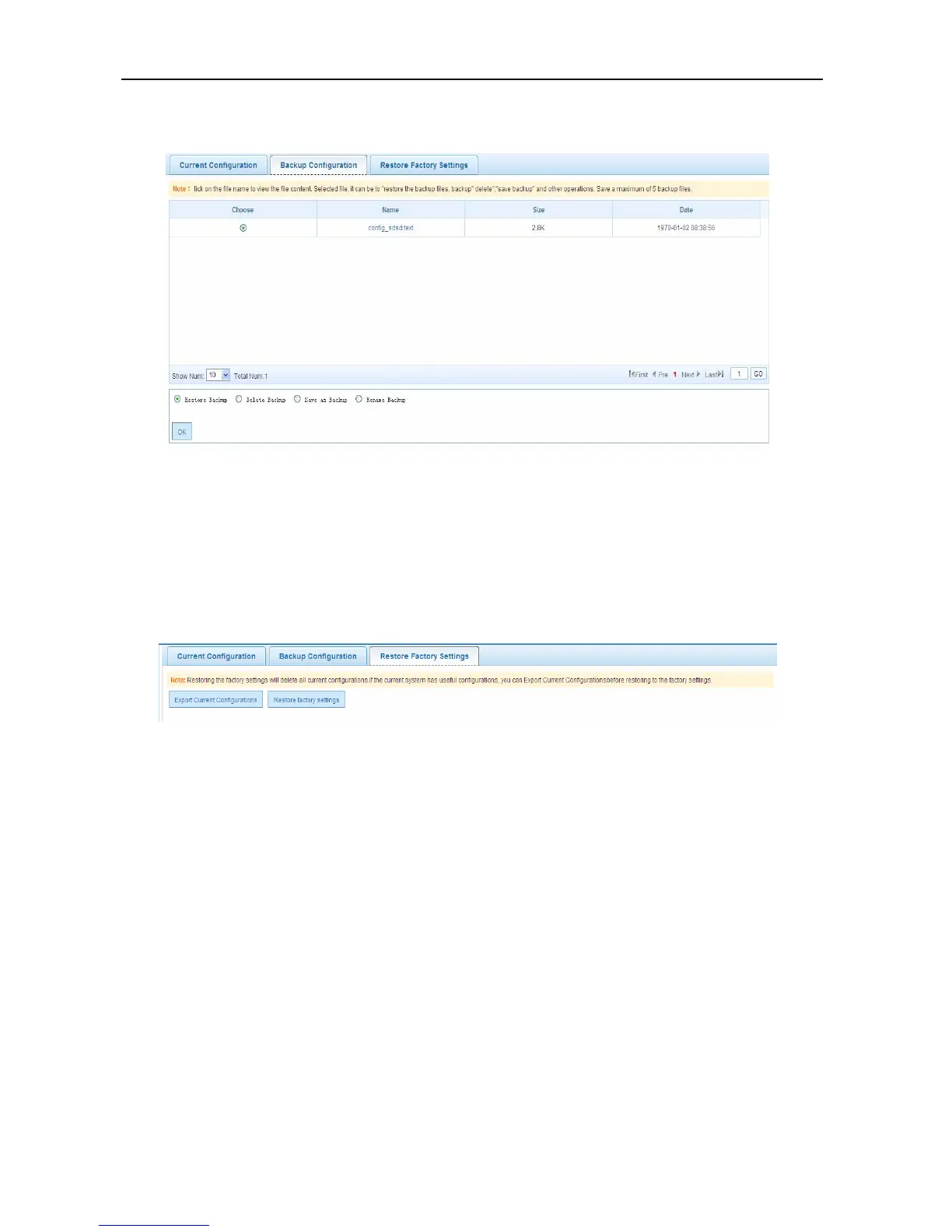Configuration Guide Configuring Web Management
Backup Configuration
Figure 88 Backup Configuration
Configuration description:
Choose a configuration file and perform the Restore Backup, Delete Backup, Save as Backup, or Rename
Backup operation.
Restore Factory Settings
Figure 89 Restore Factory Settings
Configuration description:
Click Export Current Configurations to open the Save as dialog box. Choose a storage directory and a file
name and click Save to export the current configuration. Click Restore factory settings, and the system prompts
"Are you sure to delete all configuration? This operation may cause a Web access failure!" Then click OK
to restore factory settings.
Administrator Permissions
Click the Administrator Permissions menu to enter the following page.
