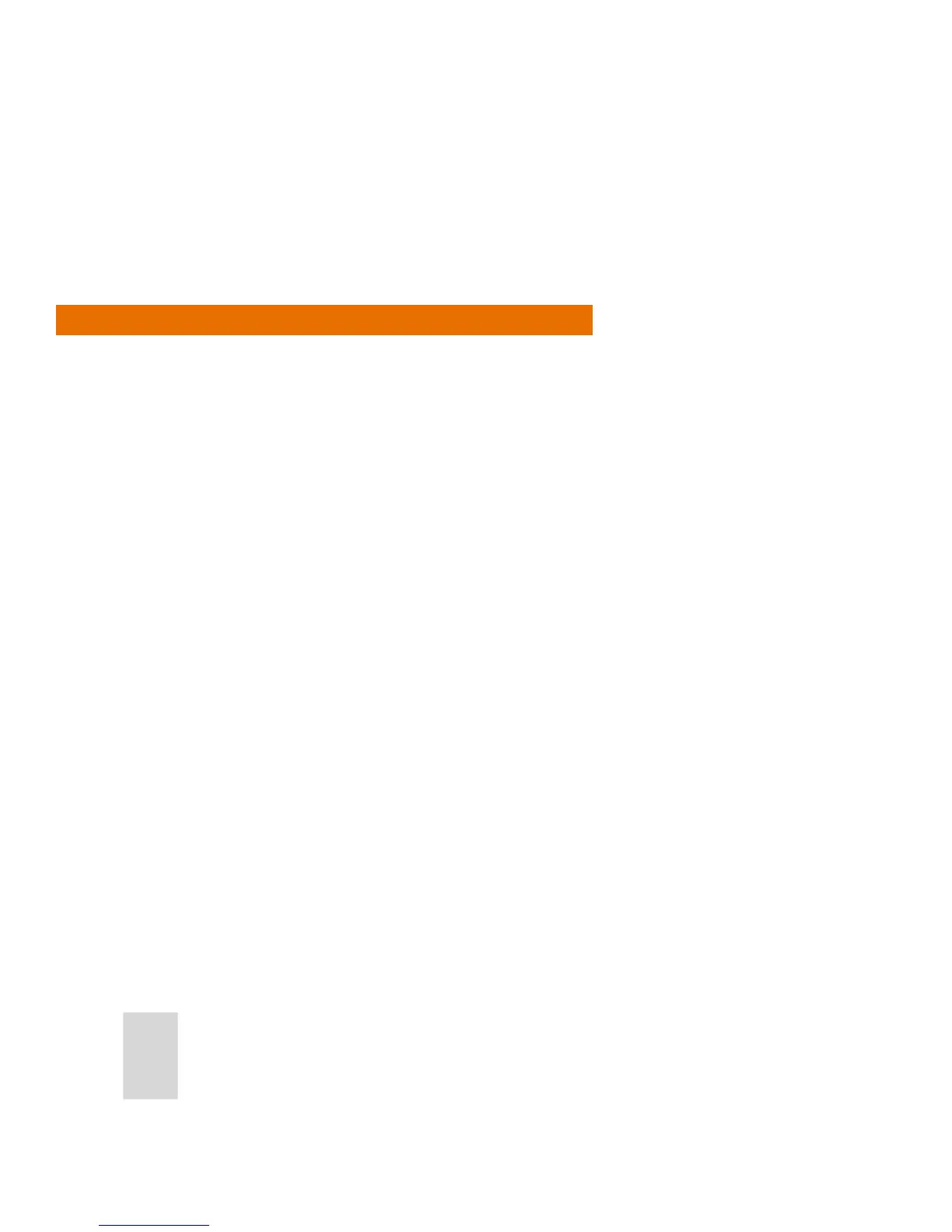44
Note: The system conguration is specied by your installer and should only subsequently be changed
by the installer.
Once you have identied your system type, you can use your PC or smartphone to fully control your iT500.
This can be done using your PC or Smartphone app, or locally on the iT500.
Program Times and Setpoint Temperatures
You can specify from which times heating may come on and what temperatures will trigger this (or use the
deafult settings described next).
For the One Central Heating Zone and Two Central Heating Zone system congurations you have the
following options:
• Number of programs per day:
For each day or day group up to 6 programs can be dened. A program consists of a start time and a
temperature setpoint. Start times must be set sequentially, i.e. start time for program 2 must be later
than start time for program 1. Failure to set the start times sequentially will result in conicts and the
conicting start times will have to be re-set.
• Temperature setpoint can be set for each program time period.
• Days the programs apply to:
Days are numbered 1 to 7 where 1 is Monday and 7 is Sunday.
Days can be programmed individually or in groups. Groups are as follows; 1-2-3-4-5 (weekdays) plus 6-7
(weekends), or 1-2-3-4-5-6-7 (whole week).
In other words you can set up dierent programs for the weekend compared to weekdays, or have the
same programs for the whole week, or have the dierent programs for every day of the week.
For One Central Heating Zone plus Hot Water you have the same program options as above for the central
heating zone. For the hot water you have the following options:
• Number of programs per day:
For each day or group of days (weeks, weekdays and weekends) up to 3 program ON/OFF times can be
set. These must be set sequentially, i.e. the OFF time for program 1 must be later than the ON time for
program 1, the OFF time for program 3 must be later than the ON time for program 3.
Failure to set programs sequentially will result in conicts which will have to be re-set.
• Days the programs apply to:
Same as for above.
