
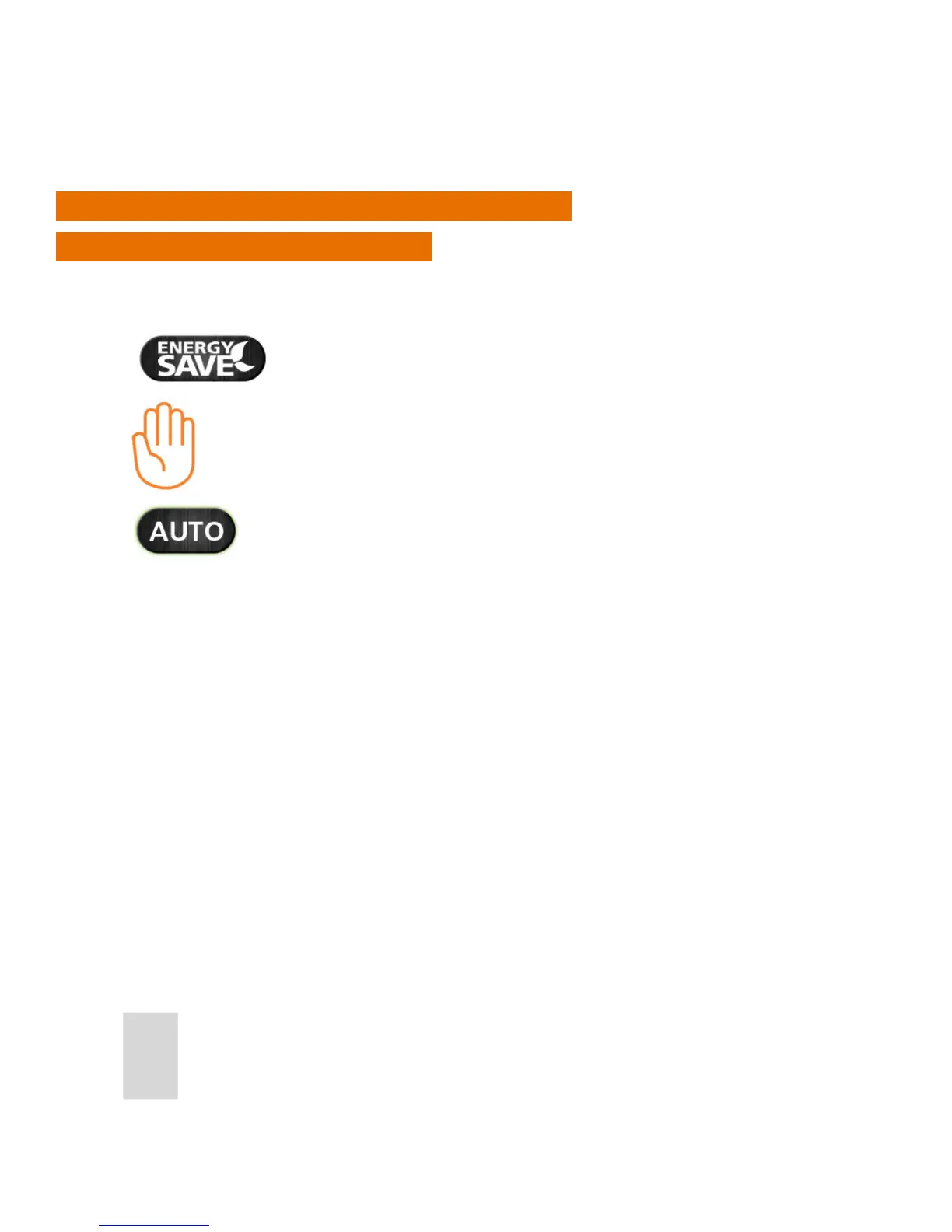 Loading...
Loading...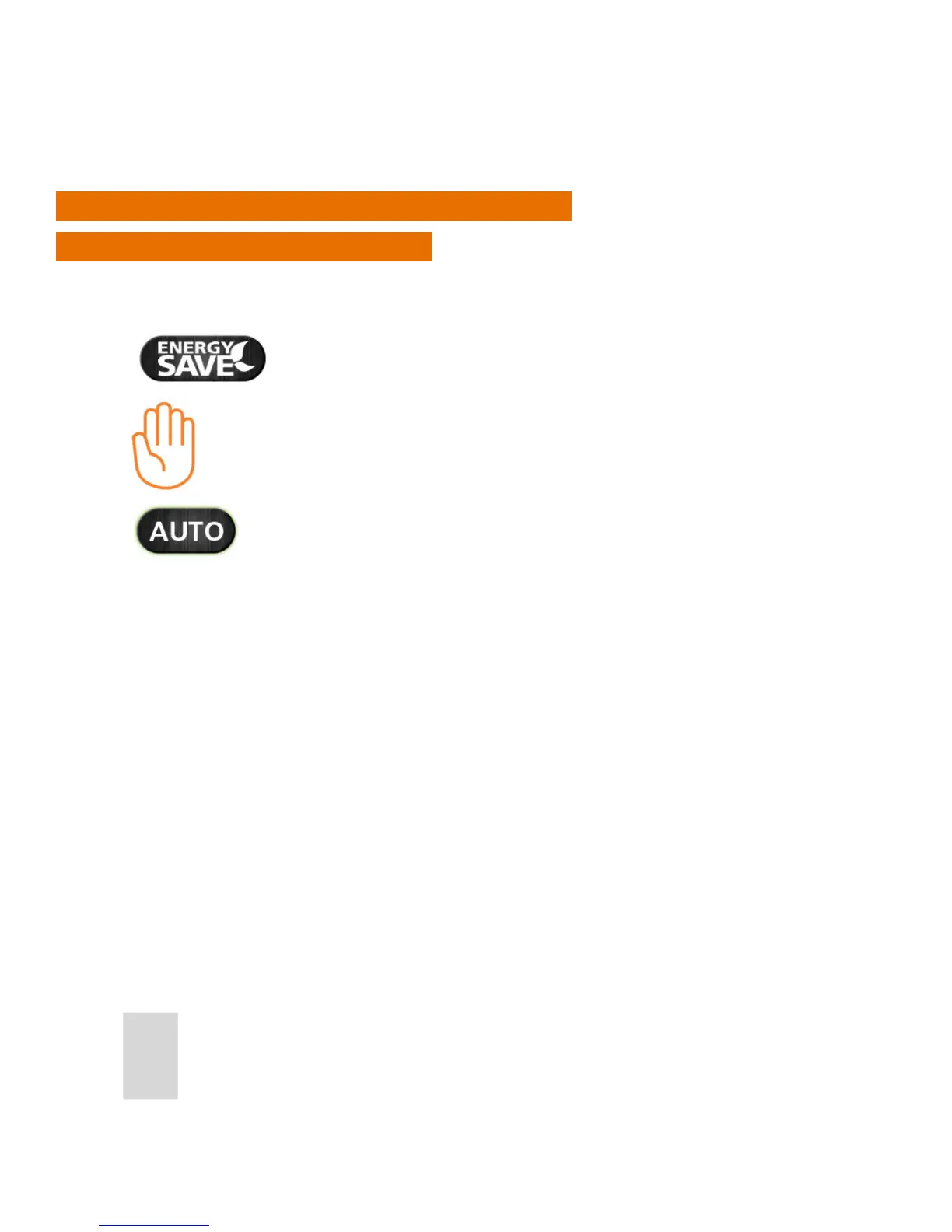





Do you have a question about the Salus iT500 and is the answer not in the manual?
| Frequency | 868 MHz |
|---|---|
| Interface | Z-Wave |
| Control type | Touch |
| Product color | Black, Silver |
| Smart thermostat | Yes |
| Units of measurement | °C |
| Maximum outdoor range | 30 m |
| Temperature range (T-T) | 5 - 35 °C |
| Battery type | AA |
| Operating voltage | 2 V |
| Number of batteries supported | 2 |
| Handheld remote control | No |
| Depth | 30 mm |
|---|---|
| Width | 128 mm |
| Height | 95 mm |